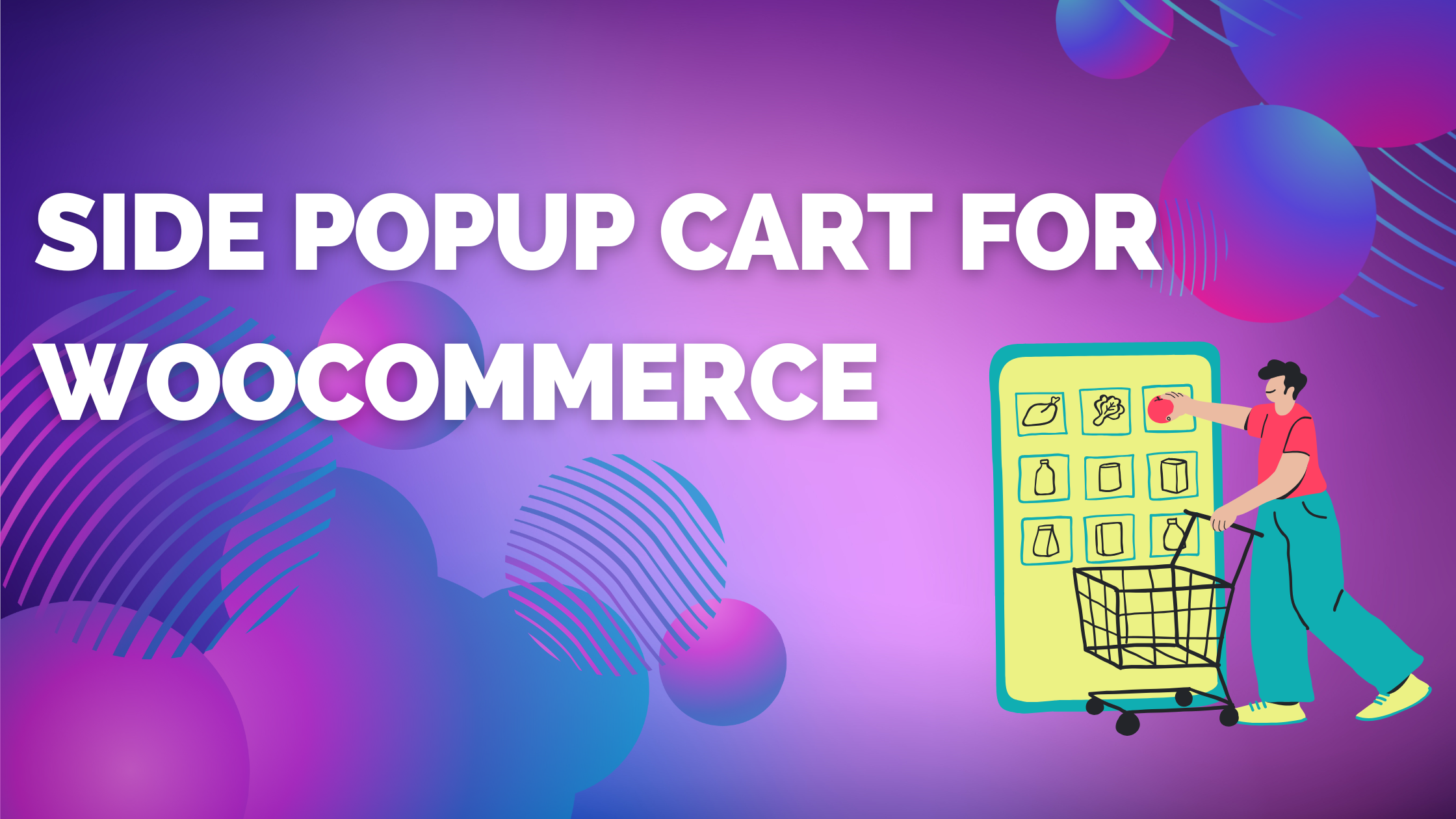Adding a WooCommerce Side Cart can transform the checkout experience, offering a smoother journey from browsing to payment. By simplifying the cart-view process and reducing page loads, the WooCommerce Side Cart engages customers without distracting them, making it an invaluable tool for any eCommerce store looking to increase conversions and improve user experience.
What is a WooCommerce Side Cart?
A WooCommerce Side Cart is a pop-up or slide-out mini-cart that displays when a shopper adds an item to their cart or clicks on the cart icon. It allows customers to view, edit, or remove items without leaving the current page. The concept is simple but powerful: by letting users review their cart in real-time, a Side Cart can keep them on your site longer, prevent cart abandonment, and enhance the mobile shopping experience.
For instance, PetPlanet, a pet supply store, implemented a WooCommerce Side Cart and saw a 22% reduction in cart abandonment, especially on mobile. With real-time updates and easy cart adjustments, their customers enjoyed a more engaging shopping experience.
Key Benefits of Using a WooCommerce Side Cart
1. Higher Conversions with a Simplified Checkout
Shopping momentum can make a huge difference. The WooCommerce Side Cart eliminates the need for multiple page loads, making it easier for customers to complete purchases. For example, GlowHub, a skincare brand, reported a 27% increase in conversions by streamlining the checkout with a Side Cart.
2. Lower Cart Abandonment Rates
Research shows that slow or complex checkouts are a leading cause of abandoned carts. With a Side Cart, customers are less likely to navigate away from your store since they don’t have to load a separate cart page.
3. Enhanced Customer Engagement
Keeping shoppers engaged is key to increasing sales. The WooCommerce Side Cart encourages customers to explore your store longer and add more items to their cart since they can review their purchases in real-time.
4. Seamless Mobile Shopping
A WooCommerce Side Cart can significantly improve mobile shopping by keeping the interface smooth and reducing the number of clicks to checkout.
Popular Features of WooCommerce Side Cart Plugins
Real-Time Updates
The Side Cart updates instantly as users add or remove products, giving them an updated view of their purchases without leaving the current page.
Customizable Design
Most Side Cart plugins offer customizable options, allowing you to match the cart’s colors and layout with your brand’s design. For example, ToteTown customized its Side Cart to include branded icons, which improved its store’s overall aesthetic and encouraged more purchases.
Integrated Checkout Button
The Side Cart plugin usually has a one-click “Checkout” button, allowing customers to skip unnecessary steps and proceed straight to payment.
Upsell and Cross-Sell Functionality
Many WooCommerce Side Cart plugins include features for upselling and cross-selling, allowing you to suggest complementary products.
Analytics and Reporting
Tracking how often customers engage with the Side Cart and understanding their behaviors allows you to refine your approach, boosting the Side Cart’s effectiveness.
Case Study: WooCommerce Side Cart in Action
BrightWare was experiencing issues with cart abandonment, particularly on mobile. By integrating a WooCommerce Side Cart, they allowed customers to keep browsing while viewing and updating their cart with a simple click. They took advantage of cross-selling by suggesting popular accessories in the cart. Within three months, BrightWare observed a 20% reduction in cart abandonment rates and a 13% increase in average order value.
How to Implement a WooCommerce Side Cart
Step 1: Install the Plugin
Choose a reputable WooCommerce Side Cart plugin. After downloading, go to your WordPress dashboard and upload the plugin file under Plugins > Add New.
Step 2: Customize Settings
Configure your Side Cart’s design, colors, and functionality to match your brand’s identity.
Step 3: Enable Cross-Sells
Set up cross-sell features within the plugin settings to display related products or accessories in the Side Cart.
Step 4: Test Across Devices
Preview the Side Cart on various devices to ensure it functions correctly on desktop, tablet, and mobile.
Step 5: Analyze and Adjust
Monitor your Side Cart’s performance and make adjustments based on the data, like adding different products for cross-sells or changing the design to improve customer interaction.
Tips for Maximizing the WooCommerce Side Cart’s Impact
Use Limited-Time Offers
Displaying time-sensitive offers in the Side Cart can encourage faster purchasing decisions. Limited-time discounts can act as effective incentives, reducing hesitation.
Promote Free Shipping Thresholds
If you offer free shipping over a certain amount, highlight how much more customers need to spend in the Side Cart to reach that threshold.
Personalize Product Recommendations
Integrating AI-based recommendations can improve cross-sell effectiveness, offering customers products tailored to their browsing and purchase history.
Include Cart Reminders
Implementing reminder notifications for users who leave items in their Side Cart can help bring them back to complete their purchase.
Real-World Success Stories: How Brands Use WooCommerce Side Cart
PetPlanet’s Smooth Mobile Checkout
By adding a WooCommerce Side Cart, PetPlanet made it easy for customers to add items without navigating away from their current page. Their mobile-friendly cart led to a noticeable increase in completed checkouts.
GlowHub’s Cross-Selling Strategy
GlowHub saw a significant boost in average order value after customizing their Side Cart to display skincare sets that complemented users’ choices. This simple feature encouraged more purchases, proving that Side Carts can be a valuable cross-selling tool.
ToteTown’s Branded Aesthetic
ToteTown enhanced its user interface by customizing the WooCommerce Side Cart with branded icons and colors, making the entire shopping experience more cohesive and enjoyable.
FAQs
Q1: Is a WooCommerce Side Cart customizable?
Yes, most Side Cart plugins allow you to customize colors, layouts, and buttons to match your store’s design.
Q2: Can a Side Cart help with mobile shopping?
Absolutely. Side Carts provide a smoother experience for mobile users by reducing the need to navigate between pages.
Q3: Does the Side Cart show real-time updates?
Yes, Side Carts update instantly, showing customers changes to their cart without reloading the page.
Q4: Can I include product recommendations in the Side Cart?
Yes, many Side Cart plugins have cross-selling features, allowing you to display related products directly in the cart.
Q5: Do Side Cart plugins include analytics?
Some Side Cart plugins include analytics, letting you track customer interactions with the cart and optimize accordingly.
Conclusion
Incorporating a WooCommerce Side Cart into your eCommerce store can improve the shopping experience, reduce cart abandonment, and increase conversions. Whether you’re focused on enhancing mobile checkout, increasing average order value, or providing a seamless user experience, a Side Cart can be a valuable addition to any WooCommerce store. With its easy setup, real-time updates, and customizable features, the WooCommerce Side Cart can help drive engagement and sales.