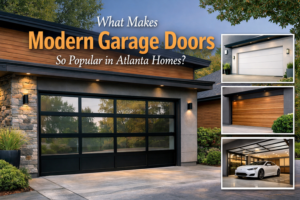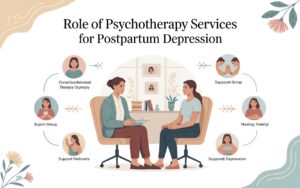As businesses become increasingly digital and consumers demand instant communication, tools like WhatsApp Web are becoming essential. This desktop version of WhatsApp allows users to manage conversations, share files, and support customers from a computer screen, without ever touching their phone.
Whether you’re using WhatsApp to chat with colleagues or integrating tools like the WhatsApp Business API, WhatsApp Chatbot, or WhatsApp Marketing platform, WhatsApp Web simplifies how you communicate, collaborate, and close deals.
In this guide, we’ll explore how WhatsApp Web works, its main features, how to log in, and why it’s a valuable tool for managing WhatsApp Sales Funnels and growing your business online.
What is WhatsApp Web?
WhatsApp Web is the browser-based interface that mirrors your WhatsApp mobile app. It syncs messages, files, and settings in real-time, so you can access all of your WhatsApp features directly from a desktop or laptop.
Unlike WhatsApp Desktop (a separate downloadable app), WhatsApp Web requires no installation. You simply scan a QR code with your phone to pair the two devices. This makes WhatsApp Web especially useful for professionals who prefer typing on a full keyboard or managing multiple chats in a business setting.
It offers the same encryption and core features as the mobile app, which makes it ideal for businesses that need a scalable, secure, and fast communication channel.
Features of WhatsApp Web
The popularity of WhatsApp Web comes from its powerful yet easy-to-use features. Here are some of the most important functionalities:
1. Real-Time Message Sync
Messages and media are updated simultaneously on both the mobile and web interfaces. Whether you send a message from your phone or your browser, your conversations remain aligned.
2. File and Media Sharing
Users can upload and download documents, images, audio files, and videos directly through the desktop browser—perfect for business professionals sending invoices, brochures, or product demos.
3. Desktop Notifications
Stay on top of conversations with browser-based notifications that alert you in real time without switching devices.
4. Keyboard and Tab Convenience
Using a full keyboard improves typing speed, and you can manage multiple tabs or documents alongside WhatsApp Web while working.
5. Encrypted Messaging
All messages are end-to-end encrypted, just like on the mobile version, ensuring that sensitive business information remains private and secure.
6. Integration Support for Business Tools
WhatsApp Web works well with business systems powered by the WhatsApp Business API, allowing users to access WhatsApp Chatbots, automated messaging sequences, and CRM tools.
How to Use WhatsApp Web: Step-by-Step Login Guide
To get started with WhatsApp Web, follow this simple login process:
Step 1: Visit the WhatsApp Web Site
Go to https://web.whatsapp.com on your desktop browser.
Step 2: Open WhatsApp on Your Mobile Device
Launch WhatsApp on your smartphone.
Step 3: Link a New Device
On Android: Tap the three-dot menu > Linked Devices
On iPhone: Go to Settings > Linked Devices
Step 4: Scan the QR Code
Tap “Link a Device” and point your phone’s camera at the QR code on the computer screen.
Step 5: Begin Using WhatsApp Web
Once connected, your chats will appear in the browser, and you can start communicating immediately.
If you’re using a personal or work device, you may check the “Keep me signed in” box to avoid repeating the login each time.
Business Applications of WhatsApp Web
Businesses of all sizes can benefit from using WhatsApp Web. When combined with tools like the WhatsApp Business API, it becomes a full-scale communication platform. Here are a few practical uses:
1. Customer Service and Support
Support teams can manage real-time customer inquiries using WhatsApp Web on multiple screens. Integrations with WhatsApp Chatbots help automate basic support, while agents can manually step in when needed.
2. Campaign Management via WhatsApp Marketing
Marketing teams use WhatsApp Marketing strategies to send product updates, exclusive offers, and promotional content. WhatsApp Web simplifies this by allowing faster message handling, especially when working with pre-segmented customer lists.
3. Lead Management with WhatsApp Sales Funnels
Sales representatives often use WhatsApp Sales Funnels to guide prospects through the buyer journey. With WhatsApp Web, they can schedule messages, share resources, and follow up with leads more efficiently.
4. Internal Team Communication
Many small and medium businesses use WhatsApp Web for team collaboration. Group chats, file sharing, and task coordination are easier when done via a desktop interface.
WhatsApp Web vs WhatsApp Desktop App
Although both tools serve similar functions, there are differences:
| Feature | WhatsApp Web | WhatsApp Desktop App |
| Installation | Not required | Required |
| Platform | Browser-based | Native application |
| Notifications | Browser-specific | Integrated with the system OS |
| Device Limitations | Requires phone link | Works with the linked account |
| Performance | Depends on browser | Generally smoother |
For everyday users, WhatsApp Web is more accessible. For power users, the desktop app may provide better performance.
Security Practices for WhatsApp Web Users
Despite its convenience, WhatsApp Web should be used securely:
- Always log out of public or shared computers.
- Enable two-step verification on your WhatsApp account.
- Monitor linked devices for suspicious activity.
- Avoid clicking on unverified links or downloading unfamiliar files.
Conclusion
WhatsApp Web is more than a messaging mirror for your smartphone—it’s a powerful tool for improving productivity, simplifying business communication, and enabling digital marketing at scale. Whether you’re a solo entrepreneur using WhatsApp Marketing, a support agent managing a WhatsApp Chatbot, or a business owner building WhatsApp Sales Funnels, WhatsApp Web brings speed, control, and efficiency to your desktop.
With support for the WhatsApp Business API and seamless synchronization, WhatsApp Web is the ideal platform for organizations that want to streamline operations and enhance customer engagement. It’s free, easy to use, and incredibly effective for businesses aiming to stay responsive and relevant in a mobile-first marketplace.