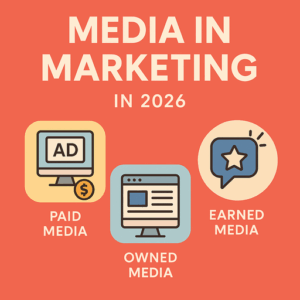When it comes to precision and performance in laser marking, having the right software is just as crucial as having the right machine. For laser engraving professionals and hobbyists alike, EZCAD3 stands out as one of the most trusted and advanced software solutions on the market. Whether you’re working with fiber, CO2, or UV laser systems, EZCAD3 is engineered to give you maximum control, smooth operation, and stunning results. In this article, we’ll explore why this software is a game-changer and how to get started with the ezcad3 download from a reliable source like LaserChina.
Table of Contents
ToggleWhat Is EZCAD3?
EZCAD3 is the latest generation of laser marking software developed by JCZ. It is designed specifically to work with high-speed galvo laser systems and is compatible with a wide range of control boards and laser types. Unlike earlier versions, EZCAD3 features an updated interface, supports 3D marking, and offers better precision control and enhanced stability. It’s ideal for high-volume industrial applications as well as detailed, creative projects.
From rotary marking to deep engraving and grayscale photo marking, EZCAD3 provides all the tools needed for sophisticated laser engraving tasks. The software is especially popular in industries such as electronics, automotive, medical devices, and custom design due to its versatility and ease of use.
Why Choose EZCAD3 for Laser Marking?
One of the biggest advantages of EZCAD3 is its seamless integration with advanced laser hardware. It offers real-time previewing, smoother vector path handling, and a more responsive design environment. These features help reduce errors, increase marking speed, and improve overall efficiency.
Additionally, EZCAD3 supports multiple file formats including DXF, AI, PLT, and BMP, allowing for flexible design imports. Its user-friendly interface means you don’t have to be a software expert to operate it—making it accessible to both beginners and seasoned professionals.
Another key benefit is its ability to handle complex 3D engraving projects with high precision. With built-in 3D functionality, users can engrave on curved surfaces or varying depths, expanding the creative possibilities.
How to Get a Trusted EZCAD3 Download
To ensure optimal performance and avoid compatibility issues, it’s essential to download EZCAD3 from a reputable source. That’s where LaserChina comes in. As a leading provider of laser equipment and accessories, LaserChina not only supplies top-tier machines but also offers software downloads that are safe, verified, and up to date.
If you’re looking to streamline your engraving workflow or upgrade from older software versions, start with an ezcad3 download directly from LaserChina’s platform. Their team also provides technical support and setup guidance, ensuring a smooth installation process.
Final Thoughts
Choosing the right software is essential to achieving the best laser engraving results. EZCAD3 delivers powerful tools, fast performance, and a user-friendly interface that helps you take your laser projects to the next level. Whether you’re a business owner or a creative enthusiast, downloading EZCAD3 from a trusted provider like LaserChina ensures that your equipment operates at peak potential.