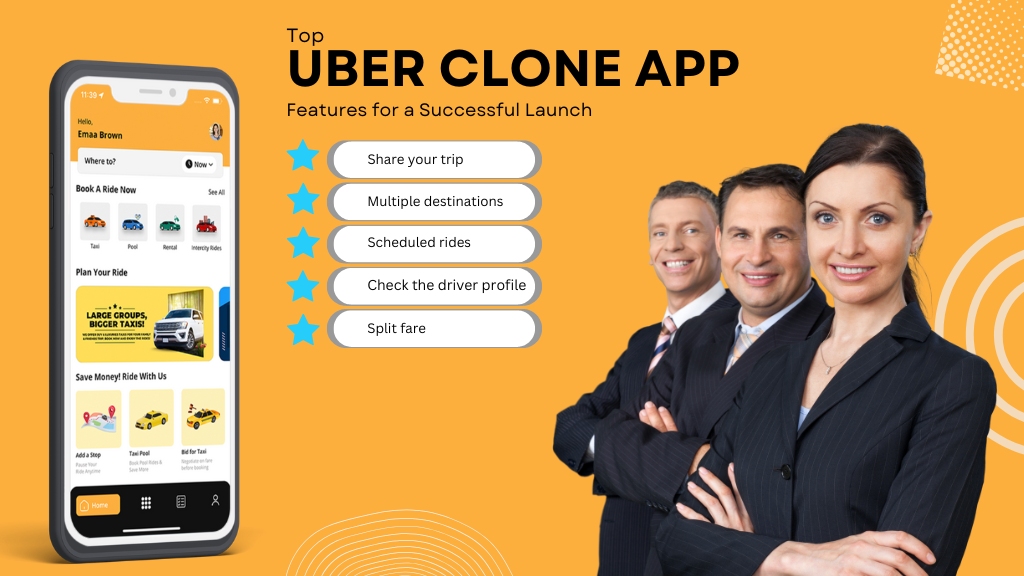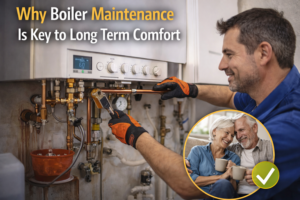Whether directly communicating with taxi drivers or finding new forms of payment to end smooth rides for your customers, having an Uber Clone with feature-rich potential can propel your newly launched business to new heights. In this blog, you will get an understanding of some of the most commonly found features in an Uber app that you can test in clones before starting the white-label process.
Introduction
An Uber clone offers similar features in almost exact same way to your customers as Uber has done all these years. However, some of the most common Uber clone app scripts have done a remarkable attempt to replicate and even add additional features and options for you to be one step ahead of the competition.
Let’s see these features so you can have an idea on their workflow and testing potential without succumbing to market standard clones without any approval of style, interface, and development.
Must-have features in Uber Clone apps
Initially, the booking process of an uber-like-app was highly customizable but as the years have gone by, some of the steps are proven to have more effect than the others. Hence, you can found each Uber clones follow a specific standard of booking, tracking and even paying the driver with specific set of features. Let’s us start keeping focus on these features for your customers and drivers alike.
Share your trip
Information of booking, time and location details are crucial for the rider and the driver to complete the trip without any hassle. Hence, best Uber clone apps makes sure the riders have the option to share their journey details with their friends and family whenever they want with the touch of the button inside the app.
Your customers can simply swipe and share the details of the driver, vehicle number and location where they will be immediately. By doing this, they can securely go from one place to another in any time they want.
Split fare
The invoice is smartly split between different riders when they choose carpooling to go from one place to another. Rather than doing the calculation by themselves, the Uber clone app does it already as per the algorithm of this feature by dividing this fare into the number of riders and allowing ease-of-understanding between the driver and the rider.
Forget uncomfortable and awkward conversations and allow your customers to use the split fare feature to smartly split the invoice between their carpool riders all from the app. Moreover, they can select their desired form of payment from cash, credit or debit to their wallet to complete things off with style. At the end, each of them gets the notification to close the trip and rate accordingly.
Multiple destinations
Adding extra stops during the route is mostly done by notifying the driver which makes the trip experience complex and messy. With this feature, the user can simply add new locations on the map to inform the driver in real-time about the destination they have to take during the ride.
With this built-in functionality, your customers can drop off their loved ones while going along their route without making extra stop to add more fare at the end of the ride. Just tap on add, change and remove option present when on the route. This Uber clone app functionality not only adds convenience but also takes the user experience into new heights.
Scheduled rides
An early morning rush demands extreme time management to prevent the schedule from falling off. One quick tip is to schedule a booking for it way before the actual time to avoid stressing out when the time comes.
This schedule-a-ride Uber Clone feature allows more comforting experience in any remote place your customers want the taxi cab app to reach. All they have to do is to set a preferred pick-up time and select a location of the destination. If not needed, they can still reschedule or cancel it before the ride.
Check the driver profile
As soon as the driver accepts the booking request, your customers can look at their profile to check their name, photo and other vehicle details. Not only does this help confirm the ride when they arrive but also allows your customers to see the ratings and reviews before the driver moves toward them.
Checking the profile is an absolute must for your Uber clone app business and having this feature gives more transparency to the rider as well as the driver.
Change your Uber pickup location
A wrong place can do more damage at the last minute than the entire cab booking process. Many standard taxi fleets have pickup points, which automatically get in the way when someone books a cab from a station or an airport.
So by having this feature, your Uber clone business is making more strides towards customer reception by giving them more options to change their plans of booking at the last minute. Your customers can simply drag their pin to a new spot or automatically update the address even after a driver has accepted their booking request. Both the driver and the rider will receive a push notification when the pickup location is changed.
Communicate with VoIP calling
Even though most Uber Clone apps show real-time status, the addition of calling or texting the driver is very important. It allows the rider to get a response from the driver directly or navigate the route to them by guiding them about the latest updates about the pickup location. They can either text message the driver about it or call them from the app itself using the VoIP calling feature.
How to use Uber Clone for the first time?
Ordering a taxicab and paying from your smartphone automatically is now a possibility. Uber has done this successfully by creating a mobile application and has been at the top of the on-demand market because of this business model.
To use Uber Clone apps, your customers don’t have to do anything new but rather follow the steps to simply book the cab as they had done previously in their Uber app.
- Open and log into the Uber clone app
- Type the destination into the “Where to?” section
- Select the type of vehicle.
- Tap “request” and then confirm the pickup location
- Wait for the request to be accepted by a driver
- Confirm the ride when the driver arrives and pay at the end.
Most smartphones have a location button at the top of the navigation bar, which must be turned on to let the smartphone know the location of the rider. See, most Uber Clone apps have a GPS feature in them, allowing you to get a precise location of the pick-up address and estimate the fair cost of the trip.
Therefore, regardless of whether it is the first time or not, your customer needs to enable location on their smartphone device. Location data helps improve services, navigation, support, and more.
Afterwards, the Uber Clone app will provide an ETA that estimates the time taken to reach the pick-up location by the driver, calculating the current location of the driver with respect to the rider. These ETAs are estimates and do not include external factors like traffic, road construction, or weather. The rider can check the app after a few moments to get an update on the ETA or call the driver for it as well.
Conclusion
As the years have progressed, the taxi industry has made innovations in user experience and convenience for urban travel dwellers. If you want to start a business, creating an app is of utmost importance to stay relevant. However, you don’t have to do everything by yourself; instead, partner with a white-label firm and white-label your way to success by launching your business in just under 2 weeks!