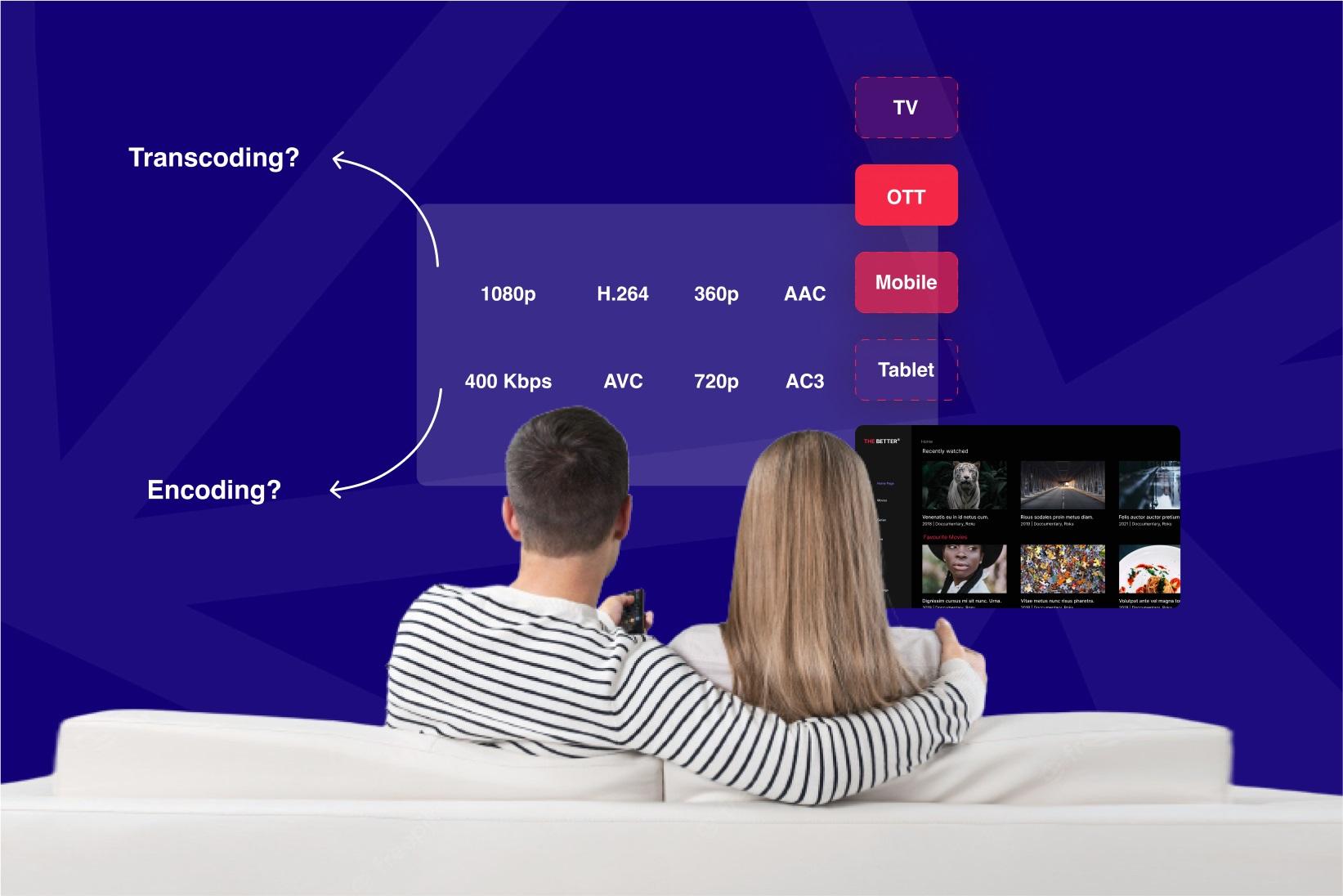In the world of digital media, the ability to convert audio and video files into multiple formats is essential for compatibility, distribution, and performance. This is where transcoding software plays a critical role. Whether you’re preparing content for streaming platforms, mobile devices, or broadcast systems, transcoding software ensures your media can be viewed or heard across any platform.
What Is Transcoding Software?
Transcoding software is a tool that converts media files from one format, codec, or resolution to another. This process involves decoding the original file and then re-encoding it into a new format. The goal is to optimize the content for various playback environments, reduce file size, or ensure compatibility with different systems.
Unlike online transcoding services, which operate in the cloud, transcoding software is typically installed on local machines or servers, giving users greater control over processing workflows and configurations.
Key Functions of Transcoding Software
- Format Conversion
Converts media files between formats such as MP4, MOV, AVI, MKV, and others. - Codec Adjustment
Allows users to switch between audio/video codecs like H.264, H.265 (HEVC), VP9, AAC, or Opus. - Resolution and Bitrate Control
Enables the downscaling or upscaling of video and adjustment of bitrate to suit bandwidth and quality requirements. - Container Switching
Repackages media into different container formats without changing the codec (e.g., from MKV to MP4).
- Audio/Subtitle Stream Handling
Supports the addition, removal, or conversion of audio and subtitle tracks.
Benefits of Using Transcoding Software
- Flexibility: Provides extensive customization for professionals who need full control over encoding settings.
- Performance: Local installations can offer faster transcoding, especially with GPU acceleration.
- Security: Sensitive media can be transcoded in-house without uploading to third-party services.
- Batch Processing: Many tools allow automated transcoding of large media libraries.
Popular Transcoding Software
Here are some widely used transcoding tools across industries:
1. FFmpeg
- Open-source and command-line based
- Extremely powerful and customizable
- Supports nearly all audio and video formats
- Used as the backend for many commercial applications
2. HandBrake
- Free, open-source GUI tool
- Popular for personal use and small-scale professional tasks
- Supports batch encoding and preset profiles
3. Adobe Media Encoder
- Part of Adobe Creative Cloud
- Ideal for video editors and content creators
- Integrates with Premiere Pro and After Effects
4. Telestream Vantage
- Professional-grade enterprise solution
- Supports complex workflows and automation
- Widely used in broadcast and media production
5. Sorenson Squeeze (Discontinued but notable)
- Once a go-to tool for high-quality encoding
- Still used in legacy systems
Use Cases
- Streaming Services: Preparing adaptive bitrate content for HLS or MPEG-DASH.
- Post-Production: Converting raw footage into formats suitable for editing or final delivery.
- Mobile Apps: Optimizing media for fast playback and low data consumption.
- Digital Archives: Standardizing file formats for long-term storage and retrieval.
- Broadcasting: Meeting industry standards for cable, satellite, and over-the-air transmission.
Things to Consider When Choosing Transcoding Software
- Supported Formats and Codecs
- Speed and Hardware Acceleration
- User Interface (GUI vs CLI)
- Automation Capabilities
- Integration with Existing Workflows
- Cost and Licensing
Final Thoughts
Transcoding software is a vital component in modern media workflows. Whether you’re a content creator, broadcaster, developer, or IT manager, the right transcoding tool ensures your audio and video files are optimized for quality, compatibility, and performance.
With a range of options from open-source to enterprise-grade, selecting the right software depends on your specific needs—whether it’s flexibility, speed, automation, or scalability. As media consumption continues to evolve, so too does the importance of reliable, efficient transcoding.