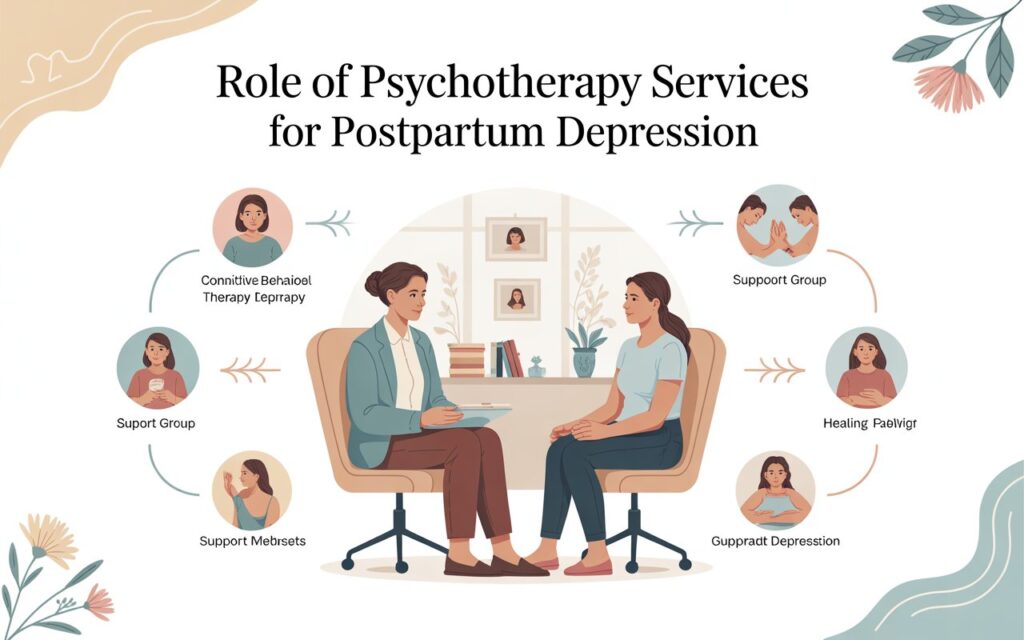In today’s fast-paced world of design and manufacturing, having the right engineering drawing software is more important than ever—especially if your work involves 3D printing and simulation tools. Engineers, designers, and product developers now rely on advanced software that does more than just sketch lines. They need platforms that can bring ideas to life, test them virtually, and send them directly to 3D printers.
So, which engineering drawing software tools are leading the pack? In this blog, we’ll break down the top engineering drawing software compatible with both 3D printing and simulation—perfect for mechanical design, product development, prototyping, and more.
Why Compatibility Matters
Before we dive into the list, let’s understand why compatibility with 3D printing and simulation tools is a game-changer.
For 3D Printing:
-
You need software that supports STL, OBJ, or 3MF export formats.
-
Accurate geometric modeling is crucial to avoid printing errors.
-
Some tools offer direct integrations with 3D printers or slicer software.
For Simulation:
-
Software must support finite element analysis (FEA), thermal analysis, or motion studies.
-
Simulation helps identify design flaws before printing or manufacturing.
-
Speeds up the product development cycle while reducing physical testing costs.
1. SolidWorks
Best for: Mechanical design, simulation, and professional prototyping.
SolidWorks is one of the most popular choices for engineers working on complex mechanical parts. It features powerful parametric modeling, simulation tools, and direct STL export, making it ideal for 3D printing. You can simulate stress, strain, heat, and motion with ease.
Bonus: Seamlessly integrates with 3DExperience platform and a wide range of 3D printers.
2. Autodesk Fusion 360
Best for: Startups, hobbyists, and advanced professionals.
Fusion 360 brings CAD, CAM, and CAE together in one cloud-based platform. It’s incredibly user-friendly and perfect for collaborative product design. With built-in simulation and generative design tools, it allows you to test loads, motion, and thermal behavior before printing.
3D Printing Ready: Offers direct slicing and supports STL/OBJ exports natively.
3. PTC Creo
Best for: Large-scale engineering projects with deep simulation needs.
PTC Creo is a powerhouse in the world of product lifecycle management. It features advanced simulation modules, including thermal, structural, and dynamic simulations. Plus, it supports direct integration with 3D printing workflows.
Standout Feature: Real-time simulation and integration with IoT technologies.
4. Alcads CAD
Best for: Engineers seeking an affordable, all-in-one CAD solution.
Alcads CAD is gaining popularity for its clean interface, powerful 2D/3D capabilities, and ease of use. It supports popular 3D printing file formats and works seamlessly with most slicers. While primarily known for drafting, Alcads CAD also offers simulation-ready geometry exports and is perfect for small and mid-sized engineering teams.
Why It Stands Out: Budget-friendly, reliable, and built with real engineers in mind.
5. Siemens NX
Best for: High-end product design and aerospace/automotive applications.
Siemens NX combines CAD, CAM, and CAE in one robust environment. It’s built for demanding industries and supports detailed simulations, topology optimization, and additive manufacturing tools.
Cutting Edge: Built-in additive manufacturing validation and digital twin technology.
6. TinkerCAD (by Autodesk)
Best for: Beginners, educators, and rapid prototyping.
TinkerCAD is simple but surprisingly powerful for basic modeling and 3D printing tasks. While it doesn’t offer built-in simulation, it’s a great tool for quick ideation and STL export.
Great For: Educational use, hobbyists, and first-time users.
7. FreeCAD
Best for: Open-source lovers and cost-conscious professionals.
FreeCAD is an open-source 3D modeler geared toward engineers and product designers. It supports parametric design and has modules for FEA and 3D printing exports. It’s still evolving, but its flexibility makes it a great choice for budget-conscious users.
Tip: With the right plugins, it can rival some commercial tools.
What to Look for in Engineering Drawing Software for 3D Printing & Simulation
When choosing the best software for your needs, consider these factors:
| Feature | Why It Matters |
|---|---|
| Export Formats | Look for STL, OBJ, or 3MF support |
| Simulation Modules | Stress, thermal, motion analysis help validate your design |
| User Interface | Easy learning curve saves time |
| Cloud Support | For remote collaboration and storage |
| Integration | With slicers, 3D printers, or CAM tools |
| Customizability | Plugins and APIs allow greater flexibility |
Final Thoughts: Choose Smart, Design Smarter
Whether you’re building industrial parts or intricate prototypes, selecting the right engineering drawing software is key to success. The best tools not only enable accurate drawings but also connect directly to the technologies shaping the future of design—like 3D printing and simulation.
For those looking for a reliable and accessible solution, Alcads CAD offers a balance of performance and affordability—especially for teams looking to simplify their workflow without compromising on output.