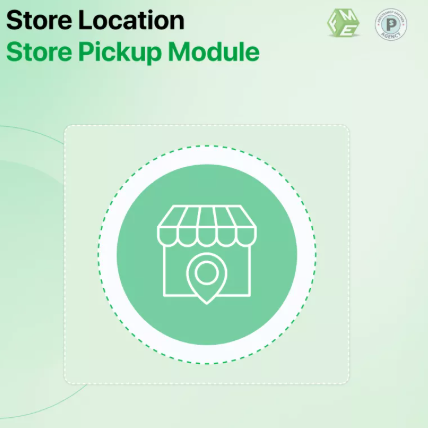In the modern retail world, consumers want convenience at every step of their shopping experience. Whether browsing online or visiting a physical store, they expect accurate, real-time information and effortless navigation. For businesses that operate multiple locations, the ability to guide customers to the nearest store isn’t just helpful—it’s essential.
Thanks to mobile-first trends and the rising importance of omnichannel strategies, offering a PrestaShop store locator has become a vital tool in simplifying in-store navigation. It allows customers to seamlessly shift from digital exploration to physical interaction without confusion or friction.
This blog explores how a smart store locator, built into your PrestaShop e-commerce platform, can help guide customers to your locations efficiently—enhancing both online and offline user experiences.
The Importance of In-Store Navigation in a Mobile-First Era
As smartphones become the primary device for product searches, consumers frequently begin their shopping journeys online—even if they plan to complete them in-store. Whether they’re looking for directions, checking store hours, or comparing stock availability across locations, mobile users need location-based tools that work quickly and intuitively.
In-store navigation isn’t just about finding the store; it’s about reducing the time and effort it takes to get there. This can lead to increased foot traffic, greater customer satisfaction, and a measurable boost in local conversions.
How a Smart Store Locator Enhances the Shopping Experience
A store locator does more than just point to the nearest branch—it acts as a smart assistant, offering valuable information to help users make informed decisions.
1. Real-Time Store Discovery
A smart store locator automatically detects a user’s location using GPS and instantly displays nearby stores. This eliminates the need for users to manually enter their city or zip code, offering faster access to directions, hours, and contact details.
2. Mobile-Optimized Directions
Most store locators integrate with Google Maps or Apple Maps, allowing users to get turn-by-turn directions with one tap. For mobile users, this functionality is invaluable—it simplifies travel, reduces confusion, and shortens the time between search and visit.
3. Location-Specific Features and Services
Smart locators can display special attributes for each store, such as:
-
Free parking availability
-
In-store pickup support
-
Accessibility features
-
Local events or sales
Highlighting these services at the locator level enables customers to choose the most convenient store for their needs.
4. Filters and Search Options
With multiple outlets, it’s helpful to provide filters that let users narrow down by:
-
City or region
-
Store type (e.g., outlet, showroom)
-
Distance from current location
-
Available services (e.g., returns, fitting rooms)
Advanced search capabilities ensure that users find the most relevant location quickly, without scrolling through an endless list of branches.
PrestaShop Store Locator Integration: What to Expect
Integrating a store locator into your PrestaShop store is straightforward thanks to modules available in the PrestaShop Addons marketplace. These modules are typically plug-and-play and come with options to:
-
Add unlimited store locations
-
Use Google Maps API for geolocation
-
Offer responsive design for all screen sizes
-
Customize map styles and markers
-
Use friendly URLs for improved SEO
After installation, your store locator can be added to a dedicated page (e.g., /store-locator) or even displayed in the footer or header for easy access across the site.
Streamlining the In-Store Experience with Map Integration
Store locator modules that use real-time map integration can do more than just point users in the right direction. They also:
-
Show walking or driving distances
-
Highlight nearby landmarks
-
Allow route planning within the app
-
Provide street views (if enabled)
These features not only make it easier for mobile users to reach your store but also reduce no-shows and confusion due to unclear directions.
Mobile-First Design and Speed Optimization
To maximize the benefits of a smart store locator, it must be optimized for mobile-first performance. This includes:
-
Responsive layouts that scale properly on smartphones
-
Touch-friendly buttons for selecting store filters or launching map directions
-
Fast load times, with compressed map scripts and lazy loading for images
-
Readable fonts and concise content to prevent clutter on small screens
A poorly optimized locator can lead to user frustration and lost opportunities, especially when mobile users need quick answers.
Leveraging Local SEO with Smart Store Locator Pages
A store locator isn’t just a tool for customer convenience—it also strengthens your SEO. Each store location page can be optimized for local search by including:
-
Store-specific titles and meta descriptions
-
Structured data (schema markup for LocalBusiness)
-
Clean and readable URLs (e.g.,
/store/new-york) -
User reviews or testimonials related to that branch
This makes it easier for search engines like Google to rank your stores individually in localized search results, driving organic traffic from potential nearby customers.
Example Use Case: A Furniture Brand with Multiple Showrooms
Imagine a furniture brand with 10 showrooms in different cities. By integrating a smart PrestaShop store locator:
-
Customers can find their nearest location using geolocation.
-
Each showroom page includes opening hours, product highlights, and map directions.
-
Filters help customers locate showrooms with interior designers or weekend delivery.
-
SEO-optimized store pages appear in Google searches like “furniture showroom near me.”
This streamlined experience leads to more visits, fewer support queries, and higher in-store conversion rates.
Tips for Maximizing Store Locator Effectiveness
-
Include click-to-call buttons on store detail pages for easy mobile calling.
-
Allow users to submit feedback about store directions or experience.
-
Update store hours regularly, especially during holidays or promotional events.
-
Promote your locator in emails, ads, and social media to raise awareness.
Conclusion
A smart PrestaShop store locator is much more than a map—it’s a bridge between your online presence and physical locations. By simplifying navigation and offering location-specific insights, it enhances the customer journey, supports mobile-first behavior, and strengthens your local SEO footprint.
In a competitive retail environment, ensuring customers can easily find and visit your stores—especially on mobile—is a strategic move. A well-designed locator not only improves satisfaction but also contributes directly to higher foot traffic and better conversion rates.