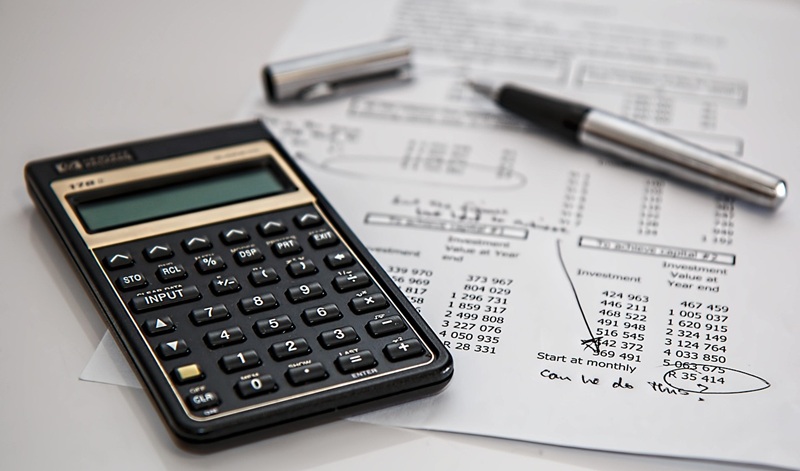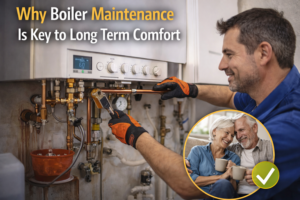Becoming a parent is one of life’s most beautiful transitions—but also one of the most financially demanding. From diapers and daycare to doctor visits and baby gear, expenses start adding up fast. That’s why smart budgeting becomes essential. One of the simplest tools new parents can use to take control of their money is a paycheck calculator. It helps you break down your income, account for taxes, and plan your finances with clarity.
In this post, we’ll walk through how new parents can use a paycheck calculator to better budget their income, understand deductions, and prepare for growing household costs. Whether you’re adjusting to maternity leave, planning for childcare, or just trying to stretch every dollar, this guide will help.
Why New Parents Should Use a Paycheck Calculator
Let’s face it—your paycheck probably looked a lot different before the baby came. Now, you may be dealing with unpaid leave, reduced hours, new benefits, or even a second job. A paycheck calculator helps you see exactly how much money is hitting your bank account after taxes and deductions. No more guessing.
This clarity is especially important for:
-
Planning parental leave and understanding how much you’ll actually take home
-
Estimating how new tax credits (like the Child Tax Credit) affect your income
-
Budgeting for daycare, diapers, and doctor visits
-
Managing changes if one parent stops working or moves to part-time
With a paycheck calculator, you can stop asking, “Where did all the money go?” and start building a plan that works for your family.
See this also: How to Use a Paycheck Calculator When Switching Jobs
What Is a Paycheck Calculator?
A paycheck calculator is a simple online tool that estimates your take-home pay after deductions. You enter basic information—like your gross salary, pay frequency, filing status, and state—and the calculator shows your net pay after federal and state taxes, Social Security, Medicare, and other withholdings.
Some calculators even let you factor in pre-tax benefits like health insurance or 401(k) contributions. That way, you get a realistic picture of your actual income.
For new parents, the ability to estimate paycheck changes in real time is a game-changer. Whether you’re considering switching jobs, adjusting your hours, or using childcare benefits, this tool puts you back in control.
The Role of a Paycheck Tax Calculator
A paycheck tax calculator is slightly more advanced—it dives deeper into your tax obligations. It can help you figure out:
-
How much tax is being withheld from each paycheck
-
Whether you’re withholding too much or too little
-
How tax credits (like the Child and Dependent Care Credit) change your net income
-
How to adjust your W-4 form to better match your situation
When your financial life changes—like it does when a new baby arrives—your taxes often do, too. Maybe you’re filing jointly for the first time. Maybe you’re eligible for new credits. A paycheck tax calculator helps you avoid surprise tax bills or missed refunds.
What Is Net Pay and Why It Matters
Net pay is your actual take-home pay—the money that lands in your bank account after taxes, retirement contributions, and benefit deductions. Many new parents mistakenly budget using their gross pay (the number before deductions). That can lead to shortfalls or unexpected gaps.
Using a net pay calculator ensures you’re planning based on real numbers. It’s especially helpful when:
-
One parent takes unpaid leave
-
Your employer offers family-related benefits
-
You qualify for flexible spending accounts (FSAs)
-
You’re reworking your household budget from two incomes to one
Being able to view your net income helps you realistically budget for essentials—like formula, child care, or medical bills—without relying on guesswork.
Best Tools for Paycheck and Net Pay Calculation
There are plenty of free tools online, but not all are created equal. Some are clunky or hard to use, while others offer far more flexibility and accuracy.
Here are three worth checking out:
1. Otto AI Paycheck Calculator
Otto AI stands out for its simplicity and intelligence. Designed with families and small businesses in mind, it gives you clear, real-time calculations of your take-home pay. You can factor in everything from overtime to health premiums, and it even helps you understand tax credits that apply to parents.
Otto AI is especially useful for people who want a smart, no-hassle paycheck calculator. You can test multiple scenarios (like part-time hours, benefit deductions, or tax adjustments) and instantly see the impact on your net pay.
2. ADP Paycheck Calculator
ADP’s tool is well-known and reliable. It’s great for standard pay calculations and understanding your federal and state taxes. However, it’s not tailored specifically to parents, so it may not account for things like childcare credits without some manual tweaking.
3. SmartAsset Paycheck Calculator
SmartAsset offers a solid paycheck tax calculator with detailed breakdowns of each deduction. It’s helpful if you want to dig into how each tax—federal, state, Medicare, Social Security—is affecting your paycheck.
While it’s a bit more technical than Otto AI, it’s useful for parents who want precision and a detailed tax snapshot.
See this also: Is Your Pay Accurate? Verify with a Paycheck Calculator
Budgeting Tips for New Parents Using a Paycheck Calculator
Now that you’ve got the tools, here’s how to make them work for you:
1. Calculate Your New Baseline
Use a net pay calculator to get your new income baseline—whether one of you is going on leave, dropping to part-time, or just adjusting hours. This is your starting point for all budgeting decisions.
2. Factor in Baby Costs
List out recurring expenses like diapers, wipes, baby formula, daycare, and doctor visits. Use your paycheck calculator to run different income scenarios and make sure your income covers these costs comfortably.
3. Account for Benefits and Deductions
Are you using your company’s health insurance or childcare FSA? Those will reduce your taxable income. Plug those into a paycheck tax calculator so you’re working with accurate post-deduction numbers.
4. Adjust Your W-4 Form if Needed
Having a child changes your tax status. Update your W-4 with your HR department to reflect your new family size. Then use a paycheck calculator to see the changes in your take-home pay.
5. Plan for Emergency Savings
Babies bring surprises—both joyful and expensive. Once you understand your net income, set aside even a small portion each month for unexpected costs like ER visits or sudden daycare hikes.
6. Revisit Monthly Budgets Often
Your costs will shift month to month—especially in the first year. Rerun your paycheck calculator every time your hours, deductions, or tax situation changes to keep your budget up to date.
Final Thoughts
Being a new parent doesn’t have to mean flying blind with your finances. A paycheck calculator, especially a smart one like Otto AI, can help you make confident money decisions. It takes the guesswork out of budgeting and allows you to plan for both baby expenses and your financial future.
From understanding your net pay to optimizing your tax withholding, these tools turn overwhelming changes into manageable steps. And when your head is already spinning from sleepless nights, having financial clarity is a blessing every parent deserves.