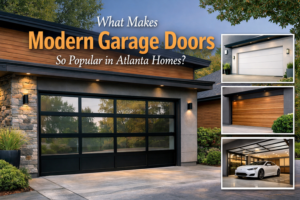The health and fitness industry has seen tremendous growth in recent years, especially with the rise of mobile apps that help users track their wellness goals. One app that has set a standard in this field is MyFitnessPal, widely known for its extensive food database and easy-to-use calorie tracking features. For entrepreneurs looking to enter the fitness app market, building a MyFitnessPal clone app is a promising opportunity. This ultimate guide will take you through everything you need to know about creating a fitness app similar to MyFitnessPal — from features and development to monetization and marketing.
Why Build a MyFitnessPal Clone App?
MyFitnessPal is a benchmark for diet and fitness tracking apps. It combines a massive food database with workout logging, goal setting, and social engagement features that keep users motivated. As more people focus on healthy living, the demand for apps like this is growing.
Building a clone app doesn’t mean copying the original but creating a similar foundation that you can tailor to your target audience. This allows you to enter the market faster, reduce development risks, and innovate on top of a proven model.
Fitness app entrepreneurs can benefit from the popularity of such apps by offering specialized features, better user experience, or niche-targeted services like keto diet tracking, athlete-focused plans, or mental wellness support.
Core Features to Include in Your MyFitnessPal Clone App
To compete and attract users, your fitness app needs to offer key features that users expect and rely on.
User Registration and Profile Management
Smooth onboarding is essential. Users should be able to register quickly via email or social media accounts. Collect relevant information such as age, weight, height, fitness goals, and dietary restrictions to personalize their experience.
Food Database and Calorie Tracking
An extensive and accurate food database is the heart of any calorie tracking app. Include thousands of food items with detailed nutritional information. Provide barcode scanning functionality to make logging meals fast and easy.
Allow users to add custom foods or recipes if they eat homemade meals that are not in the database.
Exercise Logging and Activity Tracking
Enable users to log their workouts manually or sync data from popular fitness devices and apps like Fitbit, Apple Health, and Google Fit. The app should estimate calories burned based on the intensity and duration of exercises.
Goal Setting and Progress Visualization
Users need to set personalized goals such as daily calorie intake, weight loss, or muscle gain. Display progress through charts and reports to keep users motivated.
Meal Planning and Recipe Suggestions
Offering meal plans and healthy recipes can help users stay on track. Suggest meals based on dietary preferences and fitness goals.
Social Interaction and Community Support
Community features like friends lists, progress sharing, and group challenges help create motivation and accountability.
Notifications and Reminders
Regular notifications encourage users to log meals, drink water, or complete workouts, improving app engagement.
Technology Choices for Building Your Clone App
Choosing the right technology stack is crucial for the app’s performance, scalability, and maintenance.
Mobile Development Frameworks
For faster development across platforms, consider cross-platform frameworks like React Native or Flutter. These allow you to write one codebase that works on both Android and iOS devices.
If you prefer native development, use Swift for iOS and Kotlin or Java for Android.
Backend Technologies
The backend handles data management, user authentication, food databases, and communication with the app. Popular backend frameworks include Node.js, Python (Django or Flask), and Ruby on Rails.
Database Solutions
Use relational databases like PostgreSQL or MySQL for structured data storage or NoSQL databases like MongoDB for flexibility.
Third-Party APIs
To speed up development, use third-party APIs for food databases (such as Nutritionix or USDA), fitness tracking (Google Fit, Apple HealthKit), and payment gateways.
Development Process Overview
The development of a MyFitnessPal clone app involves several stages:
Planning and Requirement Gathering
Define your app’s goals, target audience, and essential features. Create a roadmap and set milestones.
Design UI/UX
Focus on creating a clean, user-friendly design that simplifies meal logging and workout tracking. Prototypes and wireframes help visualize the user flow.
Backend Development
Build the server-side logic, including user management, data storage, and APIs. Ensure security with encryption and authentication.
Frontend Development
Develop the mobile app interface implementing all the features and connecting to backend services.
Testing
Perform comprehensive testing to identify bugs, improve usability, and ensure security. Beta testing with real users provides valuable feedback.
Launch and Marketing
Submit the app to app stores with compelling descriptions and visuals. Use digital marketing strategies like social media campaigns and influencer partnerships to grow your user base.
Read more: Ultimate Guide to Apps Like MyFitnessPal for Better Fitness Tracking
Monetization Strategies for Your Fitness App
To make your app profitable, consider these common monetization methods:
Freemium Model
Offer the basic app for free and charge for premium features such as personalized coaching, advanced analytics, or exclusive recipes.
Subscription Plans
Monthly or yearly subscriptions provide a steady revenue stream and incentivize continuous app usage.
In-App Purchases
Sell add-ons like workout plans, diet guides, or specialized content.
Advertisements
Display ads from fitness brands or related products, but balance ads carefully to avoid disturbing users.
Challenges and How to Overcome Them
Developing a fitness app like MyFitnessPal comes with challenges:
- Maintaining an Extensive Food Database: Partnering with reliable food database APIs helps manage this issue.
- Data Privacy and Security: Fitness apps deal with sensitive user health data, so compliance with regulations like GDPR and HIPAA is essential.
- Device Compatibility: Ensure smooth integration with various fitness trackers and wearable devices.
- User Engagement: Continuous updates, community-building features, and personalized content help keep users active.
Why Entrepreneurs Should Partner with an App Development Company
Building a feature-rich fitness app requires expertise in multiple areas such as UI/UX design, backend infrastructure, security, and integration with third-party services. Partnering with a professional app development company can save time and cost while ensuring a high-quality product. They provide technical guidance, experienced developers, and post-launch support, enabling entrepreneurs to focus on business growth and marketing.
Conclusion
Creating a MyFitnessPal clone app is an exciting opportunity for fitness app entrepreneurs looking to capitalize on the growing wellness market. By focusing on essential features like calorie tracking, workout logging, personalized goals, and community support, you can offer a valuable tool for users committed to their health journeys. Choosing the right technologies and development partners ensures your app is scalable, secure, and user-friendly.
Despite the challenges in maintaining data accuracy and ensuring privacy, careful planning and ongoing improvements can lead to a successful fitness app. Collaborating with a skilled app development company brings the expertise necessary to turn your vision into a reliable and engaging product that stands out in the competitive fitness app space.
Frequently Asked Questions
What features should a MyFitnessPal clone app absolutely have?
A solid clone should include user registration, an extensive food database with calorie tracking, exercise logging, goal setting, progress visualization, and social interaction features.
Can I integrate my app with wearable fitness devices?
Yes, integration with popular devices and platforms like Fitbit, Apple Watch, Google Fit, and Apple HealthKit enhances user experience by syncing activity data automatically.
How do I keep the food database accurate and up-to-date?
Utilizing third-party food database APIs and allowing user-generated entries help maintain accuracy and keep the database comprehensive.
What monetization methods work best for fitness apps?
Freemium models, subscription plans, in-app purchases, and advertisements are effective ways to generate revenue while catering to diverse user preferences.
Is it necessary to hire a professional app development company?
Given the technical complexity, security needs, and competition in the market, hiring an app development company can ensure quality, faster delivery, and ongoing support for your fitness app.