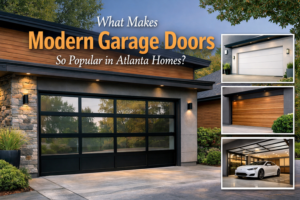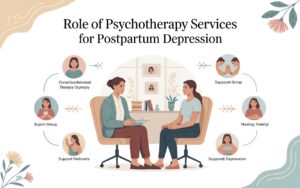Introduction
Lucky Patcher is a popular Android application designed to provide users with more control over the apps installed on their devices. It enables various features, such as bypassing in-app purchases, removing ads, and modifying app permissions. If you’ve ever wanted to customize your apps or access premium features for free, Lucky Patcher might be the tool you’ve been looking for.
In this article, we’ll dive into what Lucky Patcher is, its features, how to use it, and whether it’s safe and legal.
What is Lucky Patcher?
Lucky Patcher is an advanced tool that allows Android users to modify apps and games in various ways. Developed by ChelpuS, this app requires root access for full functionality, though it can perform some basic tasks on non-rooted devices.
The app is commonly used to:
- Bypass in-app purchases: Unlock premium features in apps without spending money.
- Remove ads: Get rid of intrusive ads for a smoother user experience.
- Modify permissions: Change or remove app permissions that you find unnecessary or invasive.
- Clone apps: Create multiple versions of the same app.
- Backup and restore apps: Save app data or restore it after reinstalling.
Key Features of Lucky Patcher
- Ad Removal
Tired of those pesky pop-up ads? Lucky Patcher can eliminate ads from many free apps and games, enhancing your user experience. - Custom Patches
Apply custom patches designed specifically for certain apps to unlock features or make modifications. - In-App Purchase Bypass
Unlock premium content in games and apps without making actual payments. - App Cloning
Clone an app to use multiple accounts on the same device, perfect for gamers and social media enthusiasts. - Convert Apps to System Apps
Move your favorite apps to the system partition to make them a permanent part of your device. - Create APK Backups
Save the modified APK files to install them on other devices or after a factory reset.
How to Use Lucky Patcher
Step 1: Download and Install
Lucky Patcher Apk is not available on the Google Play Store. You’ll need to download the APK from its official website or a trusted source.
Step 2: Enable Installation from Unknown Sources
Before installing, ensure you’ve enabled the option to install apps from unknown sources in your device settings.
Step 3: Open Lucky Patcher
Launch the app, and it will display a list of installed apps. Each app will have a color-coded label indicating the possible modifications.
Step 4: Apply Modifications
- Select the app you want to modify.
- Choose the desired action, such as removing ads, creating a modified APK, or bypassing in-app purchases.
- Follow the prompts to complete the process.
Step 5: (Optional) Root Access
For advanced features like applying custom patches or converting apps to system apps, root access is required.
Is Lucky Patcher Safe?
While Lucky Patcher official itself is not a virus, it can be flagged as harmful by some antivirus programs due to its ability to bypass app protections. Download it only from reputable sources to avoid malware or tampered versions.
Using Lucky Patcher comes with certain risks:
- Legal issues: Modifying apps might violate their terms of service.
- Device stability: Improper use, especially on rooted devices, could lead to system crashes or malfunctions.
- Data breaches: Be cautious with apps that require sensitive information.
Is Lucky Patcher Legal?
The legality of Lucky Patcher depends on how it’s used:
- Legal uses: Removing ads from apps you own, backing up your data, or customizing permissions for privacy.
- Illegal uses: Bypassing in-app purchases or unlocking premium content without payment.
Keep in mind that modifying copyrighted software without permission may violate intellectual property laws in your region.
Alternatives to Lucky Patcher
If you’re looking for legal alternatives, consider apps like:
- AdGuard: To block ads system-wide.
- Parallel Space: For cloning apps without rooting your device.
- Titanium Backup: For backing up and restoring apps on rooted devices.
Conclusion
Download Lucky Patcher is a versatile tool for Android enthusiasts who want greater control over their apps and games. However, its use requires caution to avoid potential legal or security risks. Always ensure you’re using the app responsibly and in compliance with local laws and regulations.
If you’re interested in unlocking your Android device’s full potential, Lucky Patcher is worth exploring—just proceed with care!