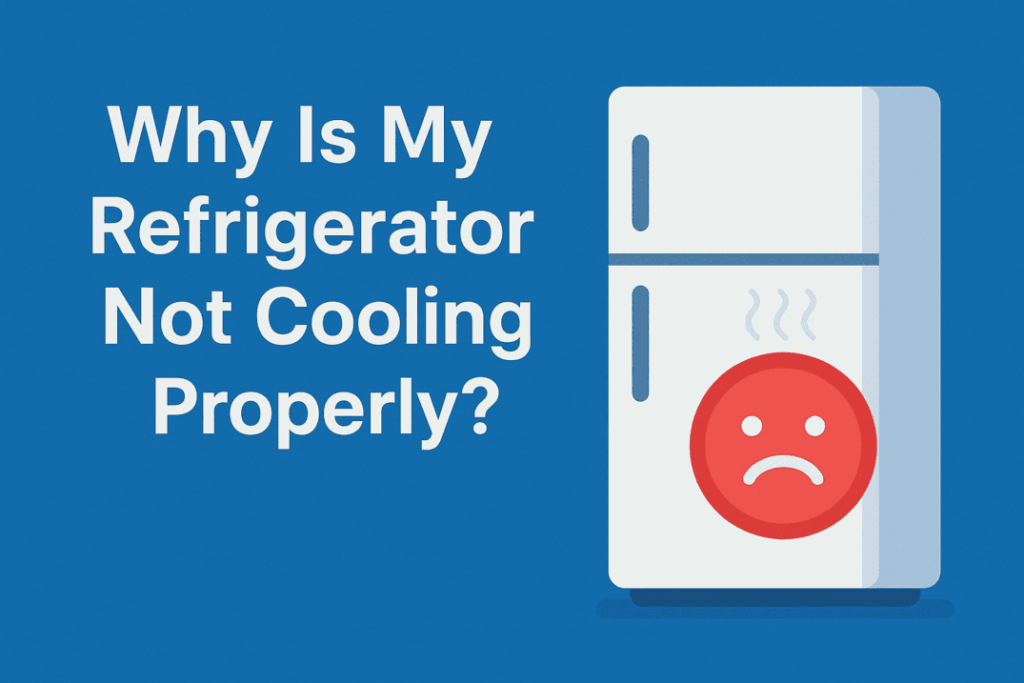If you’re unsure how to make the most of your thermostat, you’re not alone. Many homeowners are confused by the “Hold” and “Run” buttons. Understanding these settings can help optimize your heating and cooling system and save energy. Let’s break down what these buttons do.
What Does the “Hold” Button Do on a Thermostat? The “Hold” button allows you to lock in a specific temperature, bypassing your thermostat’s programmed schedule. This feature is ideal when you need a consistent temperature for an extended period.
For example, if you’re leaving for vacation and want to maintain a certain temperature, the “Hold” button ensures your HVAC system doesn’t cycle unnecessarily. This can help lower your energy consumption and reduce your utility bills.
You can also use the “Hold” setting when you’re hosting guests or holding an event, keeping the temperature comfortable without the need for manual adjustments.
How Does the “Run” Button Work? The “Run” button is essentially the opposite of “Hold.” It allows the thermostat to resume its pre-programmed schedule, adjusting temperatures at the designated times. Most programmable thermostats allow you to set different temperatures for various times of the day or week.
When you press “Run,” the thermostat will follow the schedule you’ve set. This is ideal for everyday use when you want to stick to your regular temperature preferences without constant manual adjustments.
When Should You Use the “Hold” Button? The “Hold” button is most useful when you need to keep the temperature steady for a longer period. Here are a few instances when it can be particularly helpful:
- Vacation: If you’re away for an extended period, the “Hold” button helps prevent unnecessary temperature fluctuations.
- Extreme Weather: During a heatwave or cold snap, “Hold” can help maintain a comfortable temperature until the weather improves.
- Special Events: Hosting a party or having guests over? Use “Hold” to maintain the ideal temperature throughout the event.
When Should You Use the “Run” Button? The “Run” button should be used when you’re ready for the thermostat to follow its pre-set schedule. It’s useful for:
- Daily Routine: If your household follows a consistent schedule, like being away during the day and home at night, pressing “Run” will ensure the thermostat adjusts according to your programmed preferences.
- After Using “Hold”: Once you no longer need a constant temperature, pressing “Run” brings the thermostat back to its normal schedule.
Can the “Hold” Button Help Save Energy? Yes, if used correctly, the “Hold” button can help save energy. By locking the thermostat at a specific temperature when you’re away, you reduce strain on your HVAC system, leading to lower energy usage.
For instance, if you’re away for a few days, setting the thermostat higher in the summer or lower in the winter helps prevent the system from working harder to maintain a comfortable temperature in an empty home. This not only saves energy but also extends the life of your HVAC system.
However, if you forget to turn off the “Hold” button when you return home, it could cause the HVAC system to work harder to adjust to your preferred temperature, leading to increased energy costs.
What Is a Programmable Thermostat? A programmable thermostat allows you to set different temperatures for different times or days, so it adjusts automatically according to your schedule. For example, it can be set to a cooler temperature at night and a warmer one during the day.
The “Run” button is essential for ensuring your thermostat follows the programmed schedule. If your Honeywell thermostat is blank, you may need to check the batteries or reset it to restore functionality. The “Hold” button gives you flexibility when temporary adjustments are needed.
How to Set a Programmable Thermostat: Setting a programmable thermostat is simple:
- Access the Schedule Settings: Press the “Program” or “Schedule” button to open the settings menu.
- Set Time and Temperature: Choose the temperature you want for specific times, such as 72°F from 6:00 AM to 8:00 AM and 68°F during work hours.
- Customize for Different Days: Some thermostats allow different settings for weekdays and weekends. Adjust your schedule to reflect your routine.
- Save the Schedule: Once you’re done, press “Save” or “Run” to activate the schedule.
What Happens If You Forget to Turn Off “Hold”? If you forget to deactivate the “Hold” setting, it could lead to unnecessary energy consumption. For example, if you leave it on while you’re at work, the temperature will stay constant all day, even if no one is home. This can result in higher energy bills.
To prevent this, always remember to press “Run” when you return to your regular schedule. This will ensure that your thermostat switches back to the energy-efficient settings you’ve programmed.
Conclusion Understanding how to use the “Hold” and “Run” buttons on your thermostat can make a big difference in both comfort and energy savings. Use “Hold” for temporary adjustments like vacations or special events, and use “Run” to stick to your normal schedule. Proper thermostat management helps maintain the ideal temperature while controlling energy costs.
If you want even more convenience, consider upgrading to a smart thermostat from Gleason Heating and Air Conditioning. These devices let you control your settings remotely and receive service alerts directly on your phone. Get in touch today for a free estimate!
If you’re looking for trusted HVAC services, Gleason Heating and Air Conditioning in Wauconda, IL is here to help. Offering top-rated heating, cooling, plumbing, and electrical services, we provide same-day service and guarantee customer satisfaction throughout Wauconda and the Northern Chicago Suburbs.