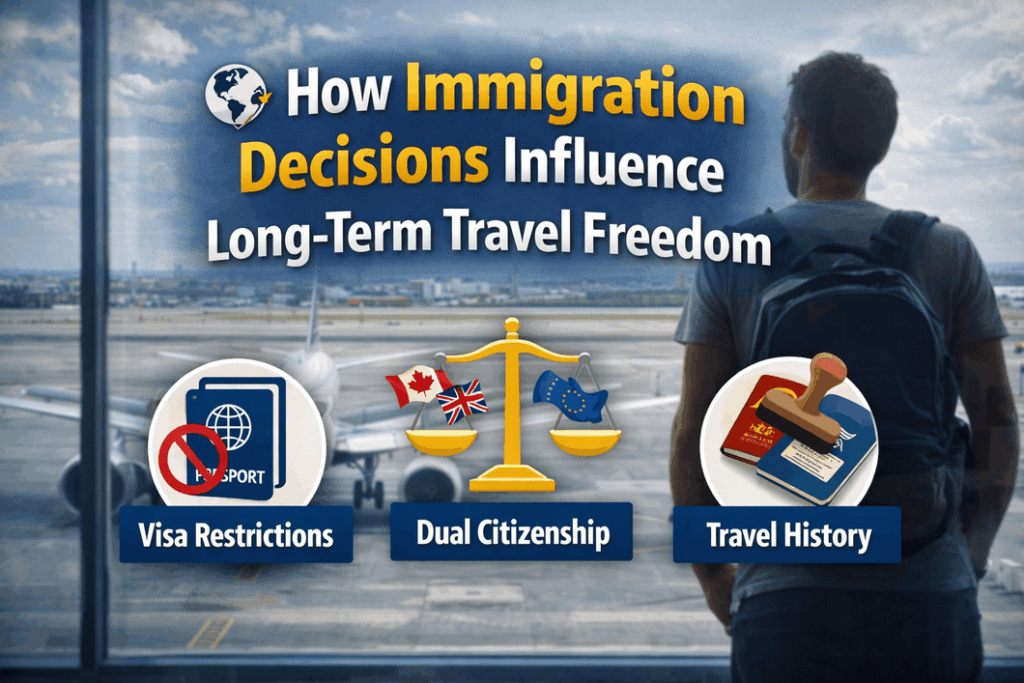In today’s fast-paced world, travellers want tools that help them save time, reduce hassle, and keep everything in one place. The Emirates App offers just that. Whether you’re booking a new flight, checking in from home, or picking the perfect seat, the app gives you full control.
In this blog, we’ll walk you through how to use the Emirates App for booking, check-in, and seat selection, along with tips to enhance your travel experience — especially if you’re flying on an Emirates Airlines business class ticket or looking for flexible features in case of a change or Emirates Airlines missed flight.
Why Use the Emirates App?
The Emirates App is more than just a mobile tool. It is your digital travel assistant. From the palm of your hand, you can:
- Search and book flights
- Access your trip details
- Check in without printing anything
- Choose or change your seat
- View your Emirates Business Class Flights upgrades
- Get alerts for boarding, gate changes, or delays
- Track your luggage after arrival
Let’s explore each feature step by step.
Booking Your Emirates Airlines Flight Through the App
Booking a flight on the Emirates App is quick and simple. Here’s how to do it:
Step 1: Download and Sign In
Download the Emirates App from the App Store or Google Play. You can either create an Emirates Skywards account or log in as a guest.
Step 2: Start a New Search
Tap on “Book a Flight” from the home screen. Enter your travel details:
- Departure and arrival cities
- Travel dates
- One-way or return
- Number of passengers
- Cabin class (Economy, Business, or First)
The app shows a list of available flights, prices, and options.
Step 3: Choose Your Flight
Once the search is complete, you can scroll through available options. This includes Emirates Airlines business class flights, special fares, and upgrade availability.
Tap on a flight to see:
- Total fare
- Flight number and timings
- Baggage allowance
- Meal info and inflight services
Step 4: Enter Passenger Details
Add your name, passport details, and contact info. If you’re a member of Emirates Skywards, your loyalty number will auto-fill.
Step 5: Pay Securely
Choose your payment method (credit card, debit card, or Skywards Miles). Confirm and receive your e-ticket instantly. Your trip now appears under “My Trips” in the app.
Checking In Using the Emirates App
Forget the long queues at the airport. The Emirates App allows you to check in from home or on the go.
When Can You Check In?
You can check in 48 hours before your flight. Here’s how:
Step-by-Step Check-In Process
- Open the Emirates App and tap “My Trips”
- Select your Emirates Airlines Flight
- Tap “Check In”
- Confirm passenger details
- Choose your seat (we’ll cover this in the next section)
- Download or email your mobile boarding pass
Once complete, your boarding pass will appear in the app and can also be saved to your phone’s wallet for easy access.
Check-In Extras
During check-in, you can:
- Add extra bags (for a fee)
- Upgrade to Emirates Airlines business class if available
- Order special meals
- Add frequent flyer info
Checking in online gives you more time to relax at the airport — or enjoy the Emirates Business Class Flights lounge if you’re flying business or first class.
How to Select or Change Your Seat
Picking the right seat can make or break your flight, especially on long-haul routes.
Seat Selection During Booking
When booking your flight, the app will show you a seat map for your selected aircraft. You can:
- Pick window or aisle seats
- Reserve extra legroom seats (charges may apply)
- View available seats for each class
- See special icons for bassinets, toilets, and exits
Changing Your Seat After Booking
If you’ve already booked but want to change your seat:
- Go to “My Trips”
- Select your flight
- Tap “Manage”
- Choose “Change Seat”
- Select your preferred seat from the map
- Confirm the change
For Emirates Business Class Flights, you can preview flat beds, access privacy screens, or pick a seat closer to the lounge entrance.
Extra Tools and Features in the Emirates App
Live Flight Status
Track your upcoming Emirates Airlines Flight and get updates on:
- Delays
- Gate changes
- Boarding times
- Baggage belt numbers after landing
You can also track flights for friends or family arriving on Emirates.
Skywards Account Management
If you’re part of the Emirates Skywards loyalty programme, the app helps you:
- Track miles
- Redeem rewards
- See your tier status
- Find offers and promotions
Add Your Trip to Your Calendar
Once you book your ticket, add the trip to your calendar straight from the app. It keeps your schedule organised and gives alerts as your travel date nears.
What If You Miss Your Emirates Flight?
Life happens. Sometimes, you can’t make it to the airport on time. Here’s what to do if you face an Emirates Airlines missed flight situation.
Use the App to Reschedule
If you miss your flight or think you’ll miss it, open the app and go to “My Trips.”
Tap “Rebook” or “Manage” to:
- View rebooking options
- Pay fare differences
- Reschedule to the next flight (subject to availability)
Contact Support from the App
If your fare allows changes or refunds, you can request them directly in the app. You can also call Emirates support with a tap, and your booking details will auto-fill for faster service.
Why Book Emirates Airlines Reservations Online via the App?
Using the app for emirates airlines reservations online gives you control and peace of mind. Benefits include:
- Secure and fast payment
- Access to the best deals
- Real-time trip updates
- No paper tickets
- Easy check-in and boarding
- Option to manage everything in one place
Whether you’re flying short-haul or enjoying the luxury of Emirates Airlines business class, the app supports every step of your journey.
Final Thoughts
The Emirates App is more than a booking tool — it’s your travel companion. From booking to check-in, seat selection to in-flight upgrades, everything is just a tap away.
Let’s recap the key features:
- Book flights easily, including Emirates Business Class Flights
- Check in online to skip airport queues
- Choose your seat and manage changes in real-time
- Handle situations like an Emirates Airlines missed flight
- Enjoy the perks of emirates airlines reservations online
Next time you fly, save time and effort by using the Emirates App. It’s smooth, fast, and tailored to give you the best flying experience.
Book your Emirates flight, manage your trip, or check in easily with The Emirates App — download now or call our travel experts at 1800–594–4991(OTA) for instant assistance!
Frequently Asked Questions [FAQs]
What is The Emirates App?
The Emirates App is the official mobile application of Emirates Airlines, allowing users to book flights, manage bookings, check in, download boarding passes, and access travel information.
How do I link my booking on the Emirates App?
Open the app, go to “Manage,” and enter your booking reference and last name to link your booking.
How to book a ticket in Emirates Airlines?
You can book a ticket through the Emirates website, the Emirates App, or by visiting an Emirates ticket office or travel agent.
How to check in using Emirates App?
Open the app, go to “Check-in,” enter your booking details, select your seat, and download your mobile boarding pass.