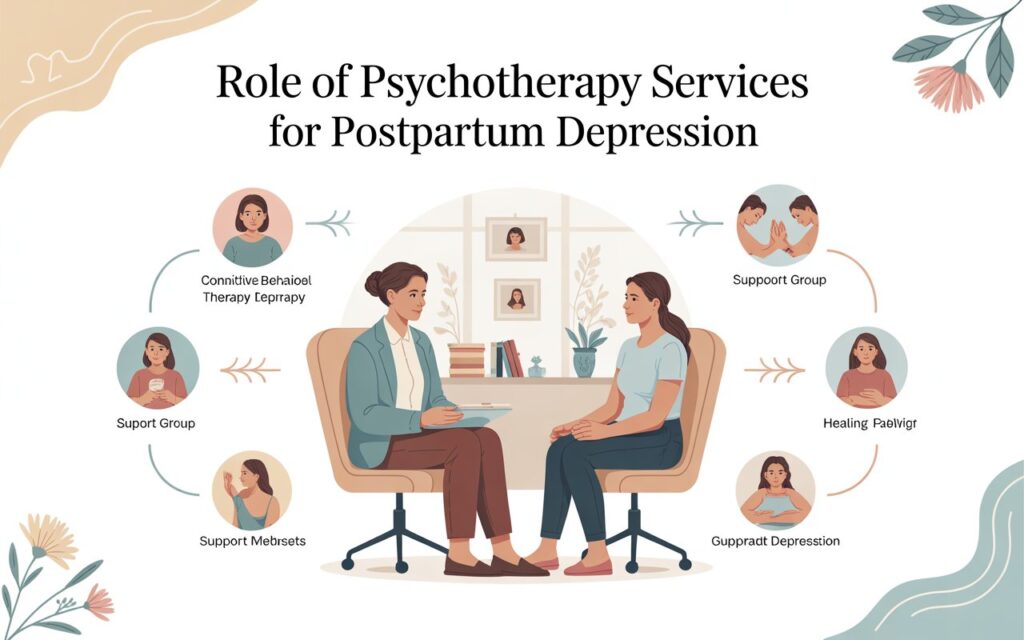As a parent or caregiver, watching your baby grow can be one of the most rewarding experiences. Every little milestone—whether it’s the first smile, the first word, or the first step—is a reason to celebrate. However, if you’re constantly wondering if your baby is reaching those milestones at the right time, it can also feel a little overwhelming. That’s where a daily baby growth tracker comes in.
Tracking your baby’s growth doesn’t just give you peace of mind; it also helps you stay on top of important health and developmental milestones. Whether you’re a first-time parent or a seasoned pro, a baby growth tracker can be an essential tool in your parenting toolkit. We’ll go over how to use a daily baby growth tracker to monitor your baby’s growth, why it’s important, and how apps like Parentz’s Child Growth Health Tracker can make it easier for parents with busy schedules in this post. Why Tracking Your Baby’s Growth is Important
Babies grow quickly. It’s hard to keep up with how much they change week by week! From the moment they’re born, your baby’s body and mind are developing at a rapid pace.
Keeping track of this growth allows you to stay informed about their progress and to spot any potential issues early on.
- Monitor Developmental Milestones, from crawling to walking, talking to potty training, babies go through many developmental milestones during their first few years. But it’s not always easy to know when to expect these milestones. Keeping track of your baby’s important milestones with a baby growth tracker allows you to celebrate each achievement and feel more confident about their development.
- Monitor Patterns of Growth Babies grow at different rates, but there are general growth patterns and measurements you can expect as they grow. You will have a clear picture of whether your baby is progressing within the typical ranges on the growth chart if you keep track of their height, weight, and head circumference on a regular basis. If something seems off, you’ll have valuable information to share with your pediatrician.
- Early detection of potential health issues Regularly keeping track of your baby’s growth can help you spot any potential health issues before they get worse. A growth tracker can assist you in identifying these early-on trends if your baby is consistently below or above average in weight or height, or if they are not meeting other developmental milestones. This means you can talk to your doctor sooner rather than later, giving your baby the best chance for early intervention if needed.
How to Use a Daily Baby Growth Tracker
Now that we know why tracking is so important let’s dive into how you can do it using a daily baby growth tracker. Trust us when we say that it’s much simpler than you might think!
-
Daily record key measurements
A good baby growth tracker will help you keep tabs on your baby’s key measurements, including:
- Weight
- Height
- Head circumference
These are some of the most crucial signs of your baby’s development. Depending on the tracker, you can input these measurements on a daily, weekly, or monthly basis. Although daily tracking may appear to be a lot, it is really just a matter of making consistent, small updates. You don’t have to log every detail each day—just the basics will help you build a solid growth history for your baby.
-
Track Feeding and Sleeping Habits
While keeping track of your baby’s weight and height is essential, you should also keep an eye on other aspects of their growth, like how they eat and sleep. A daily baby growth tracker can help you keep track of when and how much your baby eats and how long they sleep each day. If you are familiar with these patterns, you will be able to identify any issues, such as difficulties with feeding or disturbed sleep, that may have an effect on their overall development.
-
Record Developmental Milestones
Your baby will reach new developmental milestones as they get older, like rolling over and saying their first words. You are also able to track these milestones with many baby growth trackers. This not only lets you look back and see exactly when your baby did certain things, but it also helps you talk to your pediatrician about your baby’s progress.
-
Use a Growth Chart for Context
One of the best ways to interpret your baby’s growth is by referring to a baby growth chart. These charts show you how your baby’s weight, height, and head circumference compare to the average for other babies their age. You can use these charts to see if your baby’s growth is on track and to spot any potential concerns.
You may notice that babies grow at different rates, and that’s okay! Growth charts are useful for giving context, but they are just guidelines. Your baby’s growth is unique to them, and as long as they’re following their growth pattern, they are likely doing just fine.
How parents can facilitate tracking If you’re a busy parent or caregiver, you know how hard it can be to keep track of your baby’s development. It’s easy to forget to update a paper chart or take measurements when everything else is going on, like feeding, changing the diaper, and taking naps.
That’s why we created the Parent Child Health & Growth Tracker—an app designed to make tracking your baby’s growth as easy as possible.
Here’s how the Parentz app can help:
- Simple Daily Tracking You can monitor your baby’s development on your phone at any time and from any location with the Parentz app. There’s no need to keep track of measurements at specific times or use paper charts. In just a few seconds, you can enter your weight, height, and head circumference.
- Advice and Insights Tailored to You Parentz doesn’t just track your baby’s growth—it provides personalized insights based on your baby’s development. The app offers expert advice and tips tailored to your baby’s stage of growth. Whether you’re wondering when to introduce solid foods, how to manage sleep issues, or what developmental milestones to expect next, Parentz has you covered.
- More than just growth, track In addition to tracking growth, the Parentz Child Health & Growth Tracker lets you monitor other aspects of your baby’s health, such as feeding schedules, sleep habits, and developmental milestones. This comprehensive approach gives you a clearer picture of your baby’s overall health and development.
- Reminders That Are Automated One of the best features of the Parentz app is its automated reminders. The app will notify you when it’s time for a doctor’s visit or a vaccination so you never miss an important health check. Additionally, it helps you keep up with your baby’s feeding and sleeping schedule.
Tips for Keeping Up With Your Tracking Although using a daily baby growth tracker is extremely beneficial, maintaining consistency can be challenging.
Here are a few tips to make tracking easier:
Choose a time each day to record your baby’s growth and establish a routine. Maybe right after a morning feeding or before bed—whatever works best for your schedule.
Use notifications: Enable notifications in the Parentz app to remind you to log your baby’s growth or check off milestones.
Please keep it simple: Don’t feel pressured to track every tiny detail. Keep track of important measurements like weight, height, and head circumference whenever they occur.
Conclusion
Tracking your baby’s growth is a simple but important way to ensure they’re developing healthily. You can stay informed, celebrate milestones, and identify potential issues early on with a daily baby growth tracker. With the Parentz Child Health & Growth Tracker, you can easily monitor your baby’s development and get insights that are tailored to their specific needs. A baby growth tracker like Parentz makes it easier than ever to monitor your baby’s development and give them the best start in life, whether you’re a first-time parent or a busy caregiver.