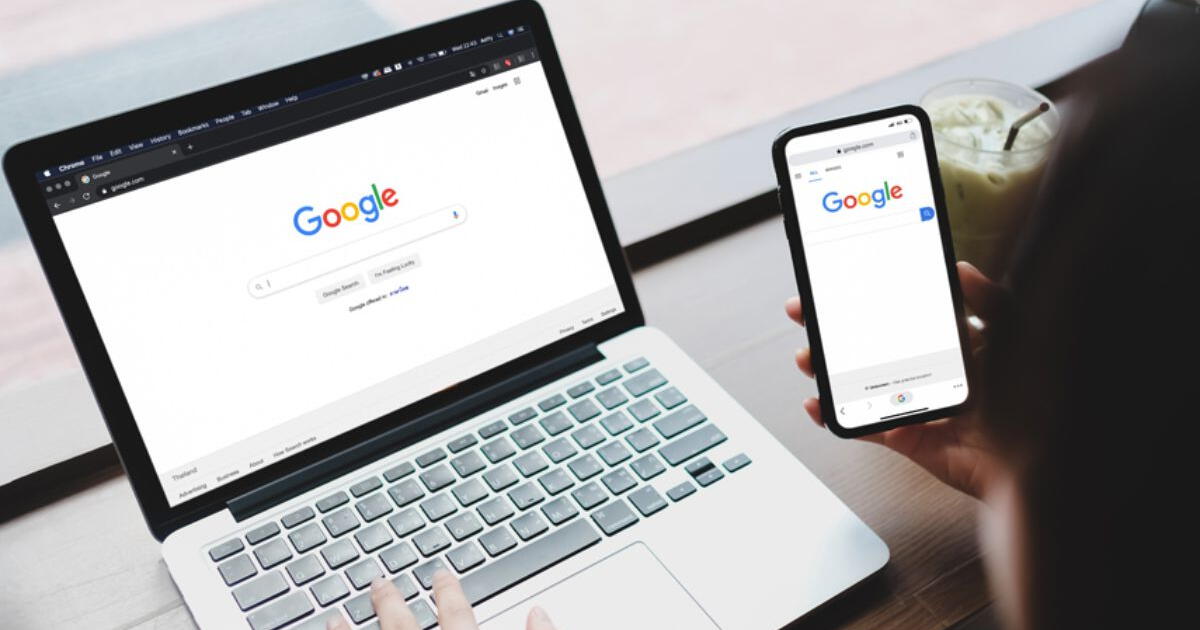Optimizing contractor service areas on Google Business Profile (GBP) is critical for local visibility, map rankings, and qualified lead generation. The core solution involves strategically setting service areas based on high-opportunity locations, aligning them with search intent, and ensuring accuracy in map coverage to avoid ranking penalties. This optimization directly impacts how and where a contractor appears in local search results.
To achieve this, contractors must define service areas that reflect realistic travel zones, prioritize high-demand regions, and avoid listing excessive or irrelevant areas. By focusing on accuracy and proximity, Google rewards listings with better rankings. This article provides a detailed, step-by-step breakdown of how to effectively optimize service areas in GBP, enhancing local SEO performance and lead targeting.
Importance of Optimizing Service Areas in GBP
Google Business Profile influences how potential customers discover local contractors through Google Search and Maps. Optimizing service areas affects:
- Local Pack Rankings: Determines where a listing appears in local search results.
- Map Visibility: Impacts presence on Google Maps across relevant zones.
- Lead Quality: Enhances exposure to customers who are geographically viable for service.
Core Steps to Optimize Service Areas
Define Target Zones by Customer Density
Start with identifying areas where the highest number of potential clients reside. Use customer data, local market research, and keyword volume to guide selection.
Bonus Tip: Focus on areas with favorable competition-to-demand ratios to boost visibility.
Limit to Relevant and Realistic Service Zones
Google penalizes listings that include too many or irrelevant locations. Stick to areas within a realistic driving distance (typically within 2 hours for most contractors).
Things to Consider Before Making a Decision:
- Are the selected service areas feasible for routine operations?
- Is demand in each location sufficient to justify inclusion?
- What is the local competition density in each area?
Avoid Overlapping and Broad Region Names
Do not use state or large metro names unless necessary. Instead, specify cities, towns, or postal codes for more precise targeting. Broad areas dilute relevance.
Bonus Tip: Use customer zip codes from past projects to guide specific zone selection.
Keep Business Address Private (for Service-Area Businesses)
For contractors without a physical storefront, hide your address and use service areas only. Google allows this setting to support mobile service providers.
Market Data Snapshot
- 76% of local mobile searches lead to an in-person visit within 24 hours. (Source: Google Consumer Insights)
- Businesses with optimized service areas see a 42% higher chance of appearing in the Local Pack. (Source: Local SEO Guide, 2024 Study)
Updating and Maintaining Service Area Settings
Accessing Google Business Profile Dashboard
- Sign in at Google Business Profile Manager.
- Navigate to your business listing.
- Click “Edit Profile” then select “Business Information.”
- Under “Location and Areas,” choose “Service Area.”
Adding or Removing Locations
- Click “Add area” and enter city or zip code.
- To delete, click the “X” beside an existing area.
- Save changes. Updates may take 24-72 hours to reflect.
Bonus Tip: Monitor changes via Google Insights to track traffic shifts post-edit.
Pre-Optimization Checklist
Before setting or changing service areas:
- Audit Customer Origins: Where are your leads coming from?
- Analyze Competitor Areas: Which cities are competitors targeting?
- Review GBP Insights: What are the top search queries leading to your listing?
- Align with Business Operations: Are your team and resources able to cover the listed areas?
Common Mistakes to Avoid
- Overreaching: Listing too many faraway areas reduces local relevance.
- Ignoring Data: Skipping insights from GBP analytics leads to missed opportunities.
- Neglecting Updates: Failing to refresh service areas causes outdated visibility.
Optimizing for Maximum Impact
Integrate with Website Location Pages
Create dedicated landing pages for each key service area listed on GBP. This supports SEO by validating your presence in those regions.
Encourage Local Reviews by Area
Ask customers to mention their location in reviews (e.g., “Great service in Austin!”). This reinforces local relevance in Google’s algorithm.
Use Local Keywords in GBP Description
In your GBP business description, naturally mention core service areas. Example: “Providing expert insulation services in Denver, Boulder, and Aurora.”
Conclusion
Optimizing contractor service areas on Google Business Profile is a foundational step in maximizing local visibility and attracting relevant leads. Focus on high-potential regions, keep your service zone realistic, and continuously refine based on analytics and market shifts. Accurate service area targeting not only improves Google rankings but also enhances customer acquisition efficiency.
Ready to Improve Local Visibility?
Apply these insights now: Ensure your service area settings on Google Business Profile are accurate, focused, and aligned with high-demand zones.
Contact Spray Foam Genius Marketing for expert advice on contractor marketing strategies.
Contact Details:
Spray Foam Genius Marketing
Phone: For USA: Call 877-840-FOAM / For Canada: Call 844-741-FOAM
Email: [email protected]
Optimize Your Service Areas Today
FAQs
- How many service areas can I list in Google Business Profile?
You can list up to 20 specific service areas, including cities, towns, or postal codes. - Can I include entire states or provinces in my service area?
No. Google recommends listing specific areas only. Large regions dilute location relevance and can reduce ranking potential. - Does changing service areas affect my search rankings?
Yes. Updating service areas can influence where and how you appear in local search results. Ensure changes are strategic. - How often should I update my service areas?
Review and update service areas every 6–12 months or after significant business changes.
5. What happens if I list too many service areas?
Google may reduce your listing’s relevance, impacting visibility. Focus on realistic and core areas.