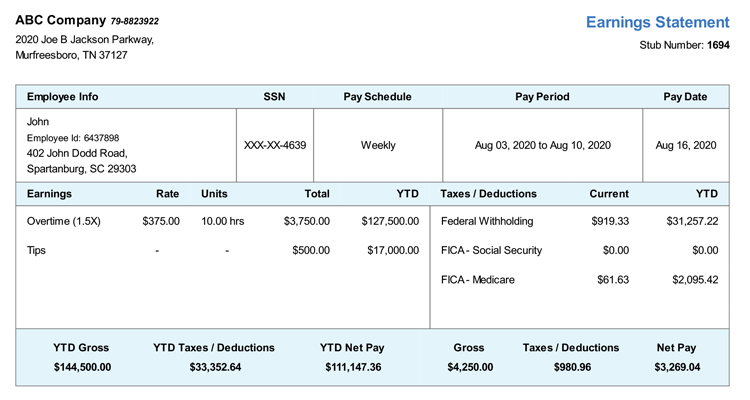Managing payroll for a business can feel overwhelming, especially when you’re a small business owner or freelancer just starting. One key part of this process is making payroll checks for your employees. Thankfully, there are now free paycheck creator tools available that make this task simpler. Additionally, it’s crucial to ensure that your payroll process remains tax-compliant to avoid penalties. In this blog, we’ll discuss how to make payroll checks for free, the tools you can use, and how to stay compliant with tax laws in the United States.
Table of Contents
ToggleWhat is Payroll?
Before diving into how to make payroll checks, it’s important to understand what payroll is. Payroll is the process of compensating employees for their work, which includes calculating salaries or wages, withholding taxes, and distributing payments. Payroll is more than just paying employees—it also involves complying with federal, state, and local tax laws.
As a business owner, you are required to withhold the correct amount of taxes from your employees’ paychecks and remit them to the government. This includes income taxes, Social Security and Medicare taxes, unemployment taxes, and more. Staying tax compliant is crucial to avoid penalties, fines, or even legal trouble.
Why It’s Important to Make Payroll Checks Correctly
When you’re issuing payroll checks, you must ensure that the following are correct:
- The amount being paid to employees: The wage should match the hours worked or the agreed-upon salary.
- Tax withholdings: You must withhold the right amount of federal, state, and local taxes.
- Employee deductions: These may include retirement plan contributions, health insurance premiums, and other benefits.
- Paycheck format: Payroll checks should contain accurate details like the employee’s name, payment date, pay period, and amount.
Making payroll checks incorrectly can lead to serious consequences for your business, including tax issues and dissatisfied employees.
How to Make Payroll Checks for Free
Luckily, creating payroll checks doesn’t have to be expensive. Many free paycheck creator tools are available online, and they make the process simple and straightforward. Here’s how to create payroll checks for free:
Step 1: Gather the Necessary Information
Before using a paycheck creator tool, make sure you have all the necessary information on hand:
- Employee details: This includes the employee’s full name, address, and Social Security Number (SSN) or taxpayer identification number.
- Pay period details: Whether the employee is being paid weekly, bi-weekly, semi-monthly, or monthly.
- Payment details: Determine the employee’s wage or salary rate, the hours worked, and any overtime or bonuses.
- Tax information: Know the appropriate tax rates for your location, including federal and state taxes. You will also need to understand Social Security, Medicare, and unemployment taxes.
- Deductions: Include any voluntary deductions, such as health insurance premiums or retirement plan contributions.
Step 2: Choose a Free Paycheck Creator Tool
There are several free paycheck creator tools online that you can use to make payroll checks. These tools often allow you to input all the information needed to generate a paycheck and tax calculations. Here are a few popular free paycheck creator tools to consider:
- Payroll4Free: This tool lets you create unlimited paychecks for free, calculate taxes, and track deductions. It also has a feature that helps you track employee hours, and it allows direct deposit options.
- Wave Payroll: Wave offers free payroll services for businesses with just one employee. It’s easy to set up and use and can help with tax calculations.
- PaycheckCity: PaycheckCity is an online calculator that helps you determine the correct payroll amount and taxes. While it’s not a full payroll service, it’s great for creating individual paychecks.
- QuickBooks Payroll: QuickBooks is known for its accounting software, but it also offers payroll solutions. They offer free trials, and their tools are useful for small businesses.
Each tool will have its own set of instructions, but the process is generally straightforward.
Step 3: Input Payroll Information
Once you’ve chosen a paycheck creator tool, input all the necessary information about the employee, including pay rate, hours worked, deductions, and taxes. The tool should automatically calculate the tax withholding and generate the paycheck.
Most paycheck creator tools are user-friendly, and they guide you through the necessary steps. Once everything is filled out, you will be able to preview the paycheck to ensure it’s accurate.
Step 4: Print the Paycheck or Use Direct Deposit
After generating the paycheck, you can either print it out or, in some cases, use direct deposit options to transfer the funds to your employee’s bank account. If you choose to print the paycheck, ensure you use official check stock to avoid any issues. The check must have all the required details, such as the employee’s name, the pay period, and the correct tax information.
Tax Compliance: Ensuring Your Payroll is Tax-Compliant
Creating payroll checks is one thing, but ensuring they are tax-compliant is just as important. Let’s break down how you can make sure your payroll process meets tax requirements in the United States.
1. Register for an Employer Identification Number (EIN)
The first step to tax compliance is to get an Employer Identification Number (EIN) from the IRS. This number is like a Social Security Number for your business and is used to identify your company for tax purposes. If you have employees, you must have an EIN to file payroll taxes.
You can apply for an EIN on the IRS website for free.
2. Classify Your Workers Correctly
There are two main classifications for workers: employees and independent contractors. It’s important to classify your workers correctly because the tax requirements for each are different.
- Employees: If you hire someone as an employee, you are required to withhold federal and state income taxes, Social Security and Medicare taxes, and pay unemployment taxes.
- Independent contractors: For independent contractors, you don’t need to withhold taxes. They are responsible for paying their own self-employment taxes.
Misclassifying employees as independent contractors can result in tax penalties, so make sure to check with the IRS or a tax professional if you are unsure.
3. Withhold the Correct Amount of Taxes
The next step is withholding the appropriate amount of federal and state taxes from your employees’ paychecks. You can find the federal tax withholding rates in IRS Circular E, and state rates will vary by location.
Your paycheck creator tool should automatically calculate the correct amount of federal and state taxes, but it’s important to double-check the numbers. If you’re unsure, consulting a tax professional can help ensure compliance.
4. Pay Payroll Taxes
As an employer, you are responsible for submitting payroll taxes to the IRS and state tax agencies. This includes:
- Federal income tax
- Social Security and Medicare taxes
- Federal unemployment tax (FUTA)
- State income tax (if applicable)
Ensure that these taxes are paid on time to avoid late fees or penalties.
5. File Payroll Tax Forms
In addition to paying taxes, you must also file certain tax forms with the IRS. These forms include:
- Form 941: This form reports the payroll taxes you withheld and paid each quarter.
- Form 940: This form reports your federal unemployment tax (FUTA) payments.
- W-2 forms: These forms summarize an employee’s annual earnings and tax withholdings. You must provide W-2 forms to your employees by January 31st each year.
Make sure to file these forms on time to stay compliant.
6. Keep Accurate Records
It’s crucial to keep detailed records of your payroll process. This includes timesheets, payroll checks, tax filings, and communication with employees. If you’re ever audited by the IRS, having accurate records can help avoid fines and penalties.
Conclusion
Creating payroll checks doesn’t have to be difficult or expensive. By using a free paycheck creator tool, you can simplify the process and focus more on running your business. However, it’s equally important to stay on top of tax compliance by withholding the correct amount of taxes, paying your payroll taxes on time, and filing the necessary forms. With the right tools and knowledge, you can handle payroll checks efficiently and ensure your business remains in good standing with the IRS.
If you’re unsure about any of the steps or need more help with tax compliance, consulting a tax professional is always a good idea. By being proactive with your payroll process, you’ll be setting yourself up for success.
Related Articles
How to Access Kroger Paystubs Anytime, Anywhere
Complete Guide to Dollar General Paystubs(DG Paystub) and DGME Portal
How to Use the Walmart Paystub Portal Easily?
Employee Guide: Accessing ADP Pay Stubs with Ease
How To Get a Pay Stub From Ford?
How to Access, Download, and Interpret Dollar Tree Pay Stubs
Why is Intuit Paystub Perfect for Payroll Management? 5 Key Reasons