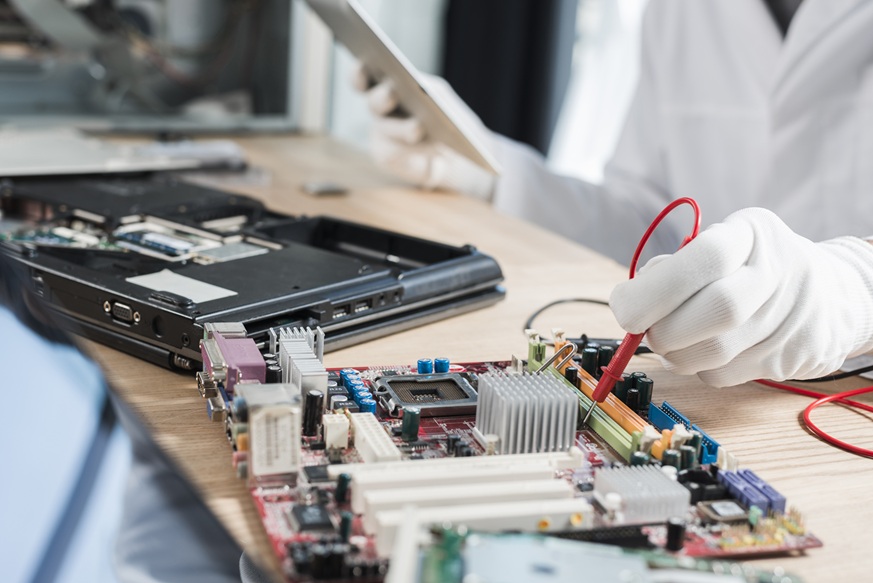Many retirees rely on their computers for staying connected, managing finances, and hobbies. But buying a new one can be expensive. The good news? A well-maintained computer can last over a decade.
Before you call professional computer repairs in Lady Lake, FL, or elsewhere, you should know how to keep your computer running in its optimal condition.
Here are five simple ways to make your computer last longer and six signs that you might need professional repair.
Here are five easy ways you can make your computer last longer.
Keep It Clean
Dust and dirt can make your computer overheat and slow down. To keep it running smoothly:
- Use a can of compressed air to clean vents and fans every few months, preventing dust buildup.
- Wipe the screen and keyboard with a microfiber cloth to avoid grime and germs accumulating over time.
- Avoid eating near your computer to prevent crumbs from getting inside and damaging internal components.
Manage Software Updates
Some updates help your computer stay secure, but too many can slow it down. Here’s what to do:
- Install important security updates but turn off automatic updates for non-essential apps, reducing unnecessary processing strain.
- Delete programs you no longer use to free up storage space and improve overall system performance.
- Choose lighter versions of apps when possible (for example, use web-based email instead of a heavy desktop app), ensuring a smoother experience.
Protect Against Viruses
Malware and viruses can slow down your computer or even steal your information. Stay safe by:
- Installing a trusted antivirus program and running regular scans to detect and remove harmful threats before they spread.
- Avoiding suspicious links and email attachments that could contain malicious software designed to compromise your system.
- Downloading software only from trusted sources to reduce the risk of installing infected or fraudulent programs on your device.
Upgrade Parts Instead of Buying a New Computer
If your computer is slow, you might not need a new one—just a few upgrades. Try:
- Replacing the hard drive with a solid-state drive (SSD) to speed things up, reducing loading times significantly.
- Adding more memory (RAM) so your computer can handle multiple tasks at once, preventing lag and freezing.
- Improving the cooling system to prevent overheating, ensuring your computer remains functional for a longer period.
Shut Down and Restart Properly
Leaving your computer on for too long can slow it down. Here’s how to avoid that:
- Restart your computer at least once a week to clear out temporary files, improving system performance and stability.
- Use sleep mode when you’re not using it instead of leaving it fully powered on, saving energy and reducing wear.
- Avoid forcing a shutdown unless absolutely necessary, as it can damage files and lead to software corruption.
6 Signs You Need Professional Computer Repair
Even with good maintenance, some problems require professional help. Here’s when to seek computer repair in The Villages or Lady Lake, FL:
Your Computer is Super Slow
If it takes forever to start up or open programs, something might be wrong with the hardware or software. A repair expert can find and fix the problem, restoring smooth operation.
It Keeps Crashing or Showing a Blue Screen
A blue screen or frequent crashes could mean a serious issue with the system, hardware, or drivers. A professional can help before it gets worse, preventing major disruptions.
It Overheats and Shuts Down
If your computer gets too hot and turns off randomly, the cooling system might not be working well. A technician can clean it out and fix cooling issues, preventing long-term hardware damage.
It Makes Strange Noises
Clicking or grinding sounds from the hard drive mean it might be failing. Beeping noises at startup could signal hardware failure. Opting for a professional computer repair in The Villages or Lady Lake, FL, can help check what’s wrong, preventing possible data loss.
Internet and Wi-Fi Problems
If your computer struggles to connect to the internet, a technician can check if the issue is with your settings, hardware, or router. This ensures a stable, reliable connection for daily tasks.
You’ve Lost Important Files
If files disappear or your hard drive fails, professional data recovery might be the only way to get them back. Don’t wait too long—acting fast improves your chances of saving your files before permanent loss.
The End Note
Taking care of your computer helps it last longer and saves you money. But if you notice serious problems, professional computer repair in Lady Lake or The Villages, FL, can help prevent bigger issues.
With regular maintenance and expert help when needed, your computer can stay in great shape for over a decade.