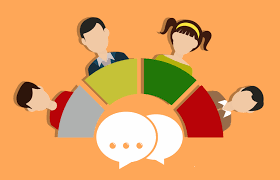In today’s digital age, we communicate more than ever through various online platforms—text messages, video calls, and even anonymous chats. While these technologies make communication faster and more convenient, they also introduce significant risks to privacy and data security. Whether you’re chatting with friends, family, or colleagues, safeguarding your conversations has never been more important. Fortunately, there are a variety of ways to ensure that your chats remain secure and private.
1. Use Encrypted Messaging Apps
One of the best ways to protect your chats is by using apps that offer end-to-end encryption. Encryption ensures that your messages are scrambled before they are sent and can only be decrypted by the recipient. This way, even if someone intercepts your messages, they won’t be able to read them.
Popular apps like WhatsApp, Signal, and Telegram offer strong encryption. Using an app with encryption prevents hackers, third-party companies, or even government agencies from accessing your personal messages. Many of these apps offer additional security features, such as self-destructing messages or secret chat app features that enhance privacy even further.
2. Opt for Anonymous Chat Options
If you want an extra layer of privacy, consider using anonymous chat apps that don’t require you to share personal information. These platforms let you interact with others without revealing your identity or contact details. Apps like Omegle or Chatroulette are popular for one-on-one chats, but it’s important to keep in mind that many of these platforms are not entirely secure, so it’s wise to use them with caution.
For secure and anonymous communication, look for platforms that allow you to create temporary usernames or masks. This ensures that your identity stays private while still offering the opportunity to chat and connect with others.
3. Use Strong Passwords and Two-Factor Authentication
Many chat apps allow you to secure your account with a password. While it’s essential to choose a strong, unique password, an added layer of protection comes from two-factor authentication (2FA). This feature requires you to enter a code sent to your phone or email, in addition to your password, when logging into your account. This extra step makes it significantly harder for unauthorized individuals to access your messages.
By enabling two-factor authentication and choosing strong passwords, you add an important layer of protection to your chats and make it more difficult for hackers to compromise your account.
4. Be Mindful of What You Share
Even with the best security measures in place, it’s still crucial to be mindful of the information you share. Avoid sending sensitive data like passwords, credit card information, or personal identification numbers (PINs) via chat apps, unless you’re using a highly secure platform that you trust.
Additionally, be cautious about sharing personal details that could be used to compromise your identity. If you’re using a video chat app like Zoom or Skype, make sure you’re not broadcasting anything you wouldn’t want to be seen by others. Turn off video or audio if you’re discussing sensitive matters, and be cautious about background noise or visual details that might give away private information.
5. Keep Your Software Updated
Regularly updating your apps and devices is a simple yet effective way to protect your conversations. Software updates often include security patches that fix vulnerabilities that hackers could exploit. Whether you’re using an anonymous chat app, a secret chat app, or a video calling platform, staying up-to-date with the latest versions helps ensure that your conversations are protected from potential breaches.
Enable automatic updates if possible, so you don’t have to worry about manually installing patches. Keeping your devices and apps updated is a proactive step you can take toward securing your online interactions.
6. Secure Your Devices
It’s not just your chat apps that need to be secure—your devices do too. Use a password or PIN to lock your phone, tablet, or computer, ensuring that no one else can access your private conversations. You should also set up a fingerprint scanner or facial recognition if your device supports these features. These biometric security features offer another layer of protection, especially if your device is lost or stolen.
Moreover, if you use public Wi-Fi networks to chat or make video calls, consider using a Virtual Private Network (VPN). A VPN encrypts your internet connection, making it much harder for cybercriminals to intercept your data.
7. Monitor Permissions and Third-Party Apps
When using video chat apps or messaging platforms, always monitor the permissions you grant. Many apps request access to your contacts, camera, microphone, and location, but not all of these permissions may be necessary for the app’s functionality. Review the permissions in your phone’s settings and limit access to sensitive features unless absolutely necessary.
Additionally, be cautious about installing third-party apps that claim to enhance your messaging experience. These apps may not have the same level of security as the original platform and could expose your data to unnecessary risks. Stick to well-known and reputable apps whenever possible.
8. Use Temporary Messages
If you’re having a chat that you don’t want to leave a permanent record of, take advantage of temporary message features. Many chat apps now offer the option to send messages that disappear after a certain period, reducing the chances of your conversations being stored long-term.
For example, secret chat app features, like those available on Telegram, allow you to send self-destructing messages. Once the recipient has read the message, it will be automatically deleted from both your phone and theirs. This is especially useful for sending sensitive information or for keeping conversations private.
9. Be Wary of Phishing Scams
Phishing attacks are a common way for hackers to gain access to your accounts. These attacks often involve messages that appear to be from legitimate sources, asking you to click on a link or provide personal information. Always be suspicious of messages that request sensitive data, even if they seem to come from someone you know.
If you receive a suspicious link through a video chat app or any messaging platform, don’t click on it. Instead, directly contact the person who allegedly sent the message and verify its authenticity. Being cautious can help prevent falling victim to phishing schemes.
10. Educate Yourself on Security Practices
Finally, one of the best ways to protect your privacy is by educating yourself about digital security. Stay informed about the latest trends in online security and familiarize yourself with best practices for protecting your personal information. Join forums, read blogs, or follow security experts on social media to stay up to date with new security threats and how to avoid them.
Understanding the basics of digital security empowers you to take proactive steps in protecting your privacy while chatting online.
Conclusion
In the era of digital communication, protecting your privacy should be a top priority. By using encrypted chat apps, avoiding sharing sensitive information, and staying vigilant against phishing scams, you can significantly reduce the risk of your conversations being compromised. Take advantage of features like temporary messages, anonymous chats, and video call encryption to ensure your chats remain secure. Most importantly, stay informed and continue practicing good security habits to protect your online interactions.