Revit has become a widely used tool in architecture, engineering, and construction due to its ability to streamline modeling and design tasks. However, like any software, using Revit effectively requires a proper approach and consistent improvements in workflow.
Whether you’re a beginner or an experienced user, adopting better practices can help save time, reduce errors, and enhance the overall quality of your projects. Improving your Revit modeling workflow doesn’t mean overhauling everything at once; it’s about making small but impactful changes in how you approach tasks.
From organizing your model effectively to using shortcuts and templates, every step contributes to creating a smoother process. This article will provide actionable tips to refine your Revit workflow, focusing on ways to enhance productivity and maintain precision.
By understanding and implementing these tips, you can achieve better results with less effort, allowing your team to collaborate effectively and meet project deadlines with ease. Let’s dive into the strategies that can help improve your Revit modeling workflow.
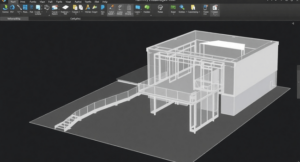
Organize Your Project Right From the Start
Starting your Revit model with a clear structure is crucial. Use templates to establish consistent settings, such as project units, annotation styles, and view templates.
Create a logical folder structure for your project files and ensure your naming conventions are clear and easy to follow. Proper organization helps you locate elements quickly and reduces confusion as the project progresses.
Leverage Keyboard Shortcuts
Revit’s keyboard shortcuts are powerful time-savers. Familiarize yourself with the default shortcuts for commonly used commands, such as copying elements, aligning objects, or switching views.
You can also customize shortcuts to match your workflow preferences. Memorizing and using these shortcuts regularly can dramatically speed up your design process.
Use View Templates and Filters
View templates and filters allow you to control the appearance and visibility of elements across multiple views. By applying a pre-defined template, you can maintain consistency across drawings without manually adjusting settings for each view.
Filters let you highlight specific elements, making it easier to focus on details or communicate ideas effectively.
Work With Families Efficiently
Revit families are essential components of your model. Use parametric families to create flexible elements that can adapt to different sizes and requirements.
Keep your family library organized and avoid overloading your project with unnecessary families, as this can slow down your model. Reuse families across projects whenever possible to save time and maintain consistency.
Master Worksharing and Collaboration Tools
For multi-user projects, Revit’s worksharing feature allows team members to work on the same model simultaneously. Create a central model and use work sets to divide tasks among team members.
Regularly synchronize your work to the central model to avoid conflicts. Additionally, use collaboration tools like Autodesk BIM 360 to streamline communication and share files with external stakeholders.
Optimize Model Performance
Large Revit models can become sluggish over time. To maintain performance, regularly purge unused elements, such as families, views, and materials. Avoid over-detailing in elements that won’t be visible in the final output. Split large models into smaller linked files to improve responsiveness. Adjust view settings to minimize the number of elements displayed, especially in 3D views.
Focus on Clean and Accurate Modeling
Maintaining a clean model is key to reducing errors during later stages. Use reference planes and alignment tools to position elements precisely.
Avoid overlapping or duplicate elements, as they can cause issues during analysis or documentation. Consistently check for and resolve warnings that appear in your model.
Automate Repetitive Tasks
Automation tools can help eliminate repetitive tasks and boost efficiency. Use Dynamo, a visual programming tool for Revit, to create scripts for tasks such as renaming views, generating schedules, or applying design rules. Automation not only saves time but also reduces the chances of human error.
Use Detailed Schedules and Tags
Schedules and tags help you manage and present model data efficiently. Create schedules for quantities, materials, or other critical information to stay organized and meet project requirements.
Tags allow you to annotate elements directly in your drawings, improving clarity and communication with stakeholders.
Stay Updated With Training and Resources
Revit is a dynamic software that evolves with regular updates. Keep up with new features, tools, and best practices by attending training sessions, reading official documentation, and engaging with the Revit user community. Continuous learning can help you discover new ways to improve your workflow.
The Final Note
To conclude, Improving your Revit modeling workflow is an ongoing process. By organizing your projects effectively, utilizing built-in tools like templates and shortcuts, and adopting collaborative practices, you can work faster and with greater accuracy. Regularly optimizing your model and embracing automation will further enhance productivity.
Remember, even small changes can lead to noticeable improvements in your workflow. The key is to remain adaptable, continue learning, and consistently refine your approach.
Whether you’re working on a small residential project or a large commercial development, these strategies will help you achieve better results and make the most out of Revit’s capabilities.









