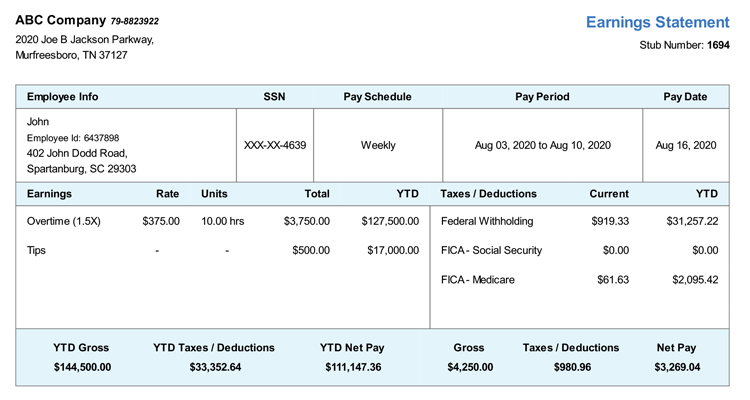For Amazon employees, accessing pay stubs or check stubs is a crucial part of managing finances. Whether you’re budgeting for bills, preparing for a loan application, or simply keeping track of your earnings, check stubs provide important details about your income, deductions, and taxes. In this blog, we’ll break down the step-by-step process for getting your check stubs from Amazon, making sure you can access them quickly and easily.
Table of Contents
ToggleWhat Is a Check Stub?
A check stub (also called a pay stub) is a document that shows a breakdown of your earnings and deductions for a specific pay period. It typically includes information like:
- Gross Pay: Your total earnings before any deductions.
- Deductions: This includes taxes, health insurance, retirement contributions, and other withholdings.
- Net Pay: Your take-home pay after all deductions.
- Year-to-Date Totals: A running total of your earnings and deductions from the start of the year.
Amazon provides electronic check stubs through an online portal, allowing employees to access and download their pay information.
Why Do You Need Check Stubs?
Check stubs are more than just a record of your paycheck. They can be useful for a variety of reasons, such as:
- Proof of Income: If you’re applying for a loan, renting an apartment, or applying for government assistance, you may need to provide your check stubs as proof of income.
- Tax Purposes: Your check stub details the taxes that have been withheld, which is useful for filing your income taxes.
- Tracking Hours and Pay: It’s a good idea to ensure your pay matches the hours you worked. Check stubs can help you verify this.
- Understanding Benefits and Deductions: If you’re enrolled in Amazon’s health insurance, retirement plan, or other benefits, your check stub shows how much is being deducted from your pay for these programs.
How Amazon Employees Can Access Their Check Stubs
For Amazon employees, getting your check stub is a straightforward process. Amazon uses an online platform where you can easily view and download your pay information.
Here’s a step-by-step guide to help you access your check stubs from Amazon:
1. Log in to Amazon AtoZ
Amazon AtoZ is Amazon’s employee portal where you can manage your work schedule, view pay, request time off, and much more. Here’s how to log in:
- Go to the Amazon AtoZ website or download the AtoZ app from your mobile device’s app store (available for both Android and iOS).
- Enter your login credentials: Your username and password will be provided to you when you first join Amazon. If you’ve forgotten them, there are options to reset your password.
- Navigate to the “Pay” section: Once logged in, look for the “Pay” option in the dashboard.
2. View and Download Your Pay Stub
In the “Pay” section, you will find your earnings details and check stubs for each pay period. Here’s how to access them:
- Select the Pay Period: Choose the specific pay period for which you want to view your check stub. Pay periods are usually listed by date, and you can scroll through previous pay periods to view past stubs.
- Download or Print the Stub: After selecting a pay period, you’ll have the option to download the check stub as a PDF or print it directly. This can be helpful if you need a physical copy for your records or to submit as proof of income.
3. Check for Direct Deposit Information
If you’re enrolled in direct deposit, your check stub will also show where your pay has been deposited. Amazon typically allows you to update your direct deposit information through the AtoZ portal if needed.
4. Access Pay Stubs via Email (For Some Employees)
In some cases, especially for contractors or seasonal workers, Amazon may send check stubs via email. Be sure to check your inbox for any messages from Amazon related to payroll.
What to Do If You Can’t Access Your Check Stubs
Sometimes, you may encounter issues when trying to access your check stubs. Here are a few common problems and solutions:
1. Forgot Your Login Information
If you’ve forgotten your AtoZ login credentials, follow these steps:
- Click “Forgot Password” on the login page. You’ll be prompted to enter your username or email to reset your password.
- Contact Amazon HR: If resetting your password doesn’t work, or if you’re having trouble logging in, you can contact your site’s Human Resources department or call the Amazon Employee Resource Center for further assistance.
2. The Portal Is Down
Like any online system, the Amazon AtoZ portal can sometimes experience downtime. If you’re unable to access your pay stub due to technical issues:
- Try again later. In many cases, system outages are temporary and will be resolved quickly.
- Contact Amazon IT Support if the issue persists, especially if it’s causing delays in accessing important payroll information.
3. Still Employed, but Can’t Find Recent Pay Stubs
If you’re an active employee and cannot find your most recent check stubs in the AtoZ portal, double-check your pay period selection. Sometimes the default view may not show the most recent pay period.
- Contact Payroll or HR: If the stub still isn’t showing, there could be an issue with the system. Reaching out to the payroll department or your HR representative can help resolve this.
Former Amazon Employees: How to Access Check Stubs
If you are a former Amazon employee or have recently left the company, you may still need access to your check stubs for tax purposes, final pay confirmation, or other reasons.
Here’s how to access your check stubs after leaving Amazon:
1. Log in to the AtoZ Portal (Post-Employment)
Even after leaving Amazon, you can still access the AtoZ portal for a certain period to download your final check stubs. The process for logging in remains the same. Be sure to download your stubs promptly, as access may be limited after a certain period post-employment.
2. Request Pay Stubs from Amazon HR
If you no longer have access to the AtoZ portal, you can contact Amazon’s Human Resources department directly to request copies of your check stubs. You’ll likely need to provide your employee ID, dates of employment, and other personal information to verify your identity.
Understanding the Information on Your Amazon Check Stub
Once you’ve accessed your check stub, it’s important to understand the various components. Here’s a quick breakdown of what you’ll typically see:
- Employee Information: This includes your name, employee ID, and possibly your department or work location.
- Pay Period: The specific dates covered by that check stub.
- Gross Pay: The total amount you earned before any deductions are taken out.
- Deductions: These are the taxes, insurance premiums, retirement contributions, and other withholdings from your gross pay.
- Net Pay: This is your take-home pay after deductions.
- Year-to-Date (YTD) Totals: This shows the cumulative totals for your gross pay, deductions, and net pay for the entire year to date.
Final Thoughts
Amazon makes it easy for employees to access their check stubs through the AtoZ portal, giving you control over your pay information whenever you need it. Whether you’re still employed at Amazon or have moved on, following the steps outlined above will help you retrieve your check stubs quickly and easily.
Always ensure you regularly check your pay stubs to verify that you’re receiving the correct pay and to keep track of your deductions. This is essential for maintaining your financial health and ensuring there are no discrepancies in your paycheck. If you have any issues accessing your stubs, remember that Amazon’s HR department and Employee Resource Center are there to assist you.