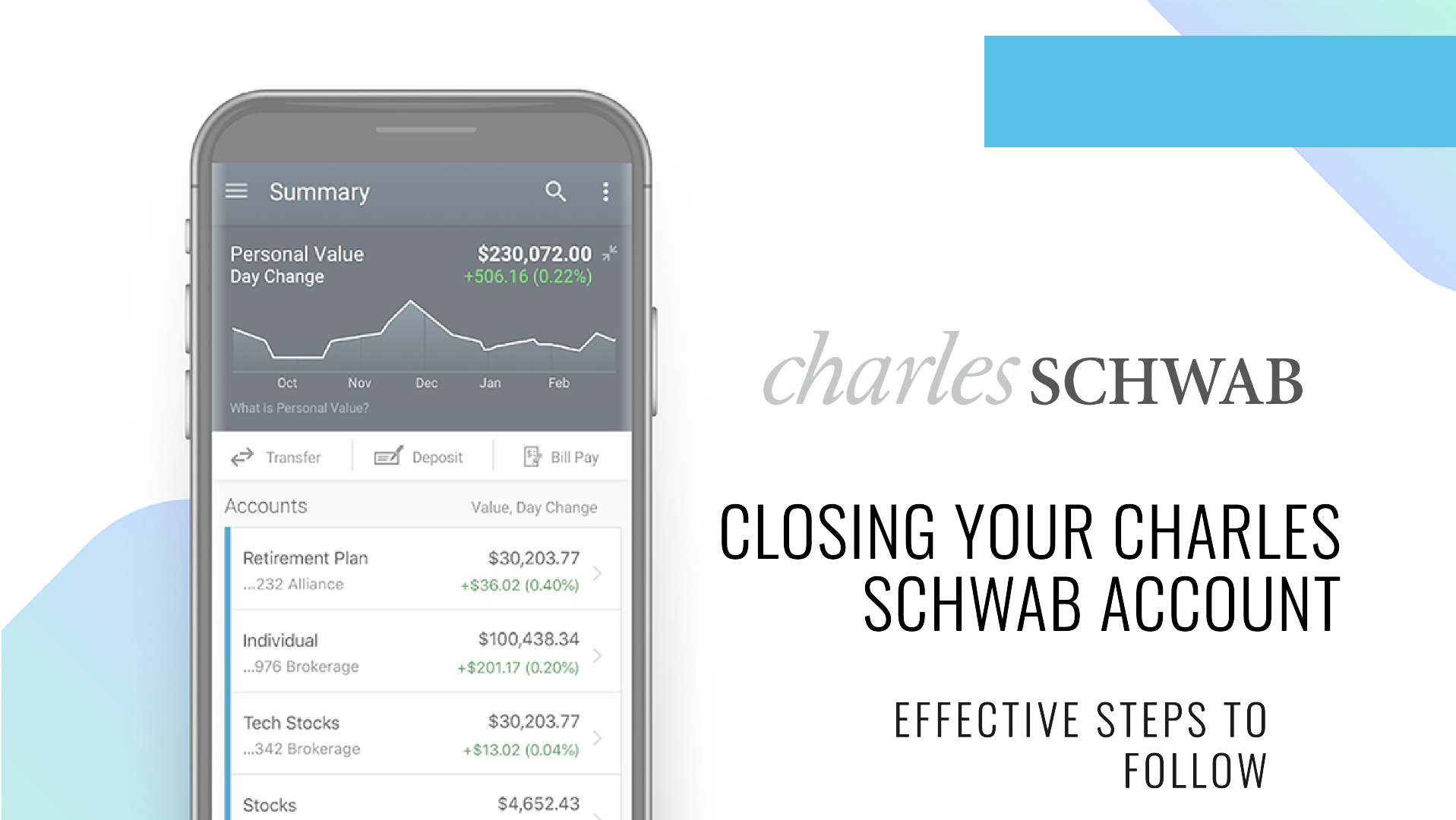Charles Schwab is one of the most well-known financial service providers, offering a range of products, including brokerage accounts, retirement accounts, and banking services. However, there may come a time when you need to close your account, whether due to changing financial goals, dissatisfaction with the service, or consolidating accounts with another provider. This guide will walk you through the steps to close your Charles Schwab account, delete a Charles Schwab Account, information, and unlink any external accounts tied to Schwab.
Why Close or Delete a Charles Schwab Account?
Before taking steps to close your account, consider why you want to leave Charles Schwab. Common reasons include:
- Consolidating multiple investment accounts into one for easier management.
- Changing financial institutions due to lower fees, better tools, or personalized services elsewhere.
- Dissatisfaction with the service or platform features.
- Simplifying your financial portfolio.
Understanding your reason for closure can help ensure this is the right decision and that you’ve addressed all other concerns before taking the final step.
How to Close a Charles Schwab Account
The process for closing a Charles Schwab account varies depending on the type of account you have (brokerage, IRA, or checking/savings). Here’s a step-by-step guide: how to close a charles schwab account
1. Prepare Your Account for Closure
Before you request account closure, ensure your account is ready:
- Settle All Pending Transactions: Verify that all trades, deposits, and withdrawals have been completed.
- Transfer Remaining Funds: Move any remaining cash or investments to another account. You can initiate an Automated Customer Account Transfer (ACAT) for transferring securities to another brokerage.
- Download Statements: Save any historical account statements or tax documents you might need for future reference.
2. Contact Customer Service
To close your account, you’ll need to contact Charles Schwab’s customer service team. You can reach them via:
- Phone: Call 1-866-855-9102 for assistance.
- In-Person: Visit a local Charles Schwab branch and speak to a representative.
- Online Message Center: Log in to your Schwab account and send a secure message requesting account closure.
3. Complete Required Documentation
In some cases, Schwab may require you to fill out an account closure form. Ensure you:
- Provide accurate account details.
- Specify where any remaining balance should be sent (e.g., another bank or brokerage).
- Sign and submit the form as instructed.
4. Wait for Confirmation
After submitting your request, Schwab will process the closure. This can take a few business days, depending on the account type and any remaining balances or transactions.
How to Delete a Charles Schwab Account
Deleting your account information entirely, including personal details, can be more complex. Financial institutions are required to retain records for a specific period due to regulatory compliance. While you may not be able to erase all data immediately, here’s what you can do:
1. Close All Active Accounts
Follow the steps above to close your accounts with Schwab. Ensure no open accounts remain tied to your profile.
2. Request Data Deletion
After closing your account, contact Schwab’s support team to request the deletion of your personal information.
- Phone or Secure Message: Ask explicitly for data deletion as per Schwab’s privacy policy and applicable laws like the California Consumer Privacy Act (CCPA).
- Confirm the Retention Period: Schwab may retain certain data for regulatory reasons, but inactive account details can typically be anonymized after a set period.
3. Monitor Your Information
Even after deleting your account, it’s a good practice to periodically check your credit reports and other financial records to ensure no unexpected activity related to Schwab.
How to Unlink External Accounts from Charles Schwab
If you have external accounts linked to your Schwab account (e.g., a bank account for deposits or withdrawals), you’ll want to remove these connections before closing your account.
Steps to Unlink External Accounts:
1. Log In to Your Schwab Account
Access your account via the website or mobile app.
2. Navigate to Linked Accounts
- Go to Settings or Account Management in the menu.
- Look for an option labeled Linked Accounts or External Accounts.
3. Select the Account to Unlink
Identify the bank account or external financial institution you want to remove.
4. Remove the Account
Click Unlink Account or a similar option. Confirm your selection when prompted.
5. Verify the Changes
Double-check that the external account no longer appears in your Schwab settings.
What to Do Before Closing a Charles Schwab Account
Before closing or deleting your Schwab account, take the following precautions:
1. Review Tax Implications
If you’re closing a taxable brokerage account, selling assets may trigger capital gains taxes. Similarly, withdrawing from an IRA could result in penalties if you’re under the eligible age.
2. Transfer Investments to Another Brokerage
Instead of selling your securities, consider transferring them directly to another brokerage using the ACAT system to avoid triggering taxable events.
3. Check for Outstanding Fees
Ensure all maintenance or transaction fees are settled to avoid delays in the closure process.
4. Redeem Rewards or Benefits
If your Schwab account includes benefits like cash rewards or loyalty points, redeem them before closing the account.
Common Questions About Closing a Charles Schwab Account
Q: Can I Close My Schwab Account Online?
While you can initiate the process through the secure message center, you may need to speak with customer service or fill out forms for certain account types.
Q: How Long Does It Take to Close a Schwab Account?
The process typically takes a few business days, depending on the complexity of the account and any pending transactions.
Q: Are There Fees for Closing a Schwab Account?
Charles Schwab does not usually charge account closure fees, but verify your account type, as fees may apply for transferring assets or liquidating positions.
Q: What Happens to My Cash in a Closed Account?
Any remaining cash will be transferred to the destination you specify, such as another bank account or a mailed check.
Alternatives to Closing Your Charles Schwab Account
If you’re dissatisfied with Charles Schwab but hesitant to close your account entirely, consider these options:
1. Consolidate Accounts
You can simplify your finances by transferring your holdings to one account within Schwab.
2. Change Account Types
If you no longer need a specific type of account (e.g., brokerage or retirement), Schwab may allow you to convert it to another type rather than closing it.
3. Speak with a Financial Advisor
Charles Schwab offers free consultations with financial advisors. They may provide solutions to address your concerns and help you decide whether closure is the best option. thetradeinfo
Conclusion
Closing or deleting a Charles Schwab account is a straightforward process, but it requires careful preparation to ensure no issues arise. From transferring funds and unlinking external accounts to addressing tax implications, this guide has provided you with a step-by-step approach to navigate the process. Whether you’re moving to another financial institution or simplifying your portfolio, taking the right steps will ensure a smooth transition. Always contact Schwab’s customer service for personalized assistance to make the closure process as seamless as possible. How to Cancel a Cash App Payment