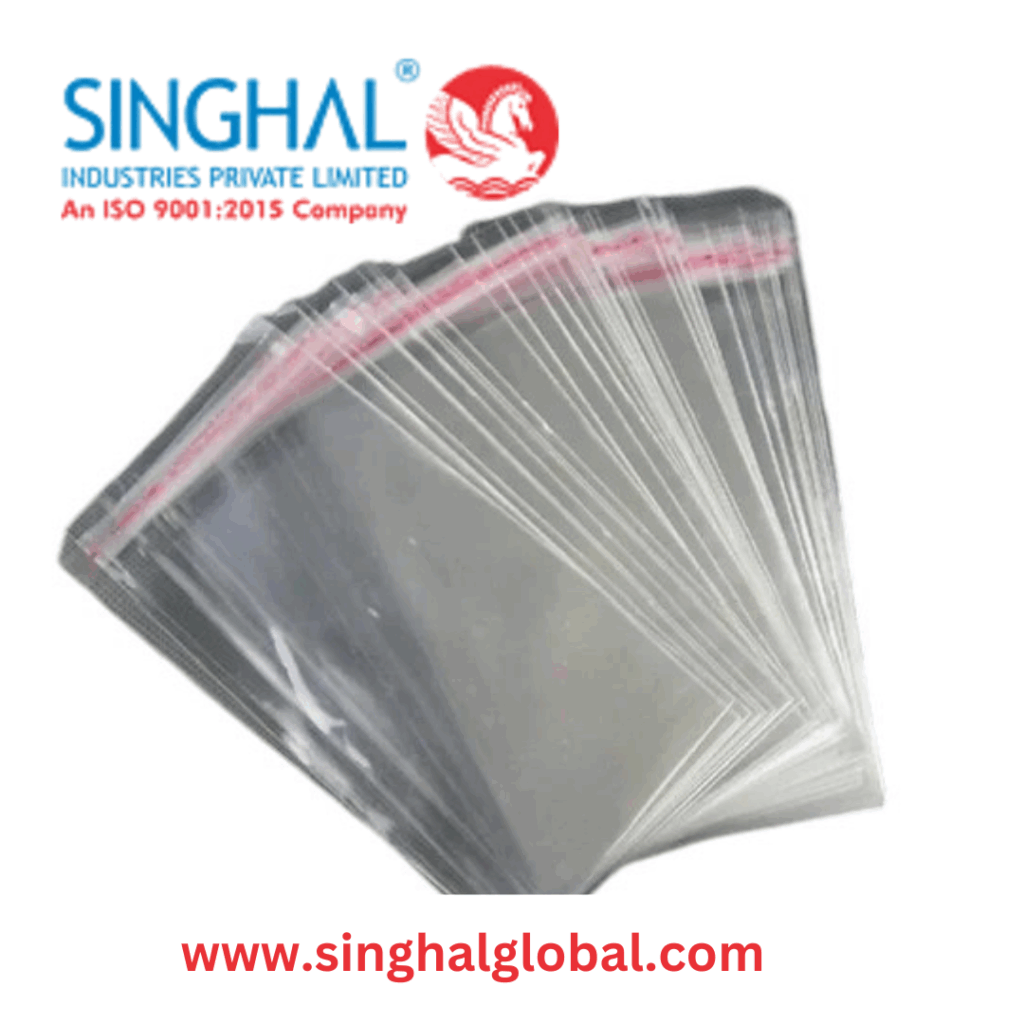Home security systems are a significant investment in safeguarding your property and loved ones. Understanding their lifespan can help you make informed decisions about maintenance, upgrades, and replacements. Here’s an in-depth look at how long home security systems in bromley typically last and what factors influence their longevity.
Average Lifespan of Home Security Systems
1. Security Cameras
- Lifespan: 5 to 10 years, depending on the quality and usage.
- Factors Affecting Lifespan:
- Indoor vs Outdoor Use: Outdoor cameras may degrade faster due to exposure to weather conditions.
- Technology Advancements: Upgrades may be needed to keep up with modern features like higher resolution or AI capabilities.
2. Sensors (Motion, Door, and Window)
- Lifespan: 8 to 10 years.
- Maintenance Needs: Replace batteries every 1 to 2 years to ensure uninterrupted operation.
3. Control Panels
- Lifespan: 10 to 15 years.
- Upgrade Considerations: As technology evolves, you may need to upgrade for compatibility with newer devices and improved security features.
4. Alarm Systems
- Lifespan: 10 to 20 years.
- Maintenance Tips: Test alarms regularly to ensure they’re functioning correctly and replace outdated components.
5. Monitoring Services
- While monitoring itself doesn’t wear out, the equipment used for communication, like modems or cellular transmitters, may need updates every 5 to 7 years.
Factors That Impact Longevity
1. Quality of Equipment
- Investing in high-quality, reputable brands can significantly extend the lifespan of your security system.
2. Installation
- Proper installation ensures all components work efficiently, reducing wear and tear.
3. Environmental Conditions
- Extreme weather, humidity, or dust can reduce the lifespan of outdoor equipment.
4. Maintenance and Care
- Regular cleaning, software updates, and timely replacement of worn components can prolong the system’s life.
5. Technological Advancements
- Even if the hardware is functional, outdated technology may necessitate an upgrade to maintain effectiveness and compatibility.
Signs It’s Time to Replace Your Home Security System
- Frequent Malfunctions: If cameras, alarms, or sensors fail often, it may indicate the need for replacements.
- Outdated Features: Systems lacking modern capabilities like remote monitoring or high-definition recording should be upgraded.
- Manufacturer Support Ends: Lack of software updates or technical support can compromise security.
- Physical Damage: Cracked lenses, corroded wires, or damaged housing are signs to replace equipment.
Tips to Extend the Lifespan of Your Security System
- Regular Maintenance: Clean cameras, check connections, and test alarms periodically.
- Battery Replacements: Replace batteries in sensors and wireless devices as recommended.
- Firmware Updates: Keep the system updated to protect against vulnerabilities and enhance performance.
- Protect Equipment: Use weatherproof housing for outdoor cameras and install surge protectors for electrical components.
When to Upgrade Your System
If your system is more than 10 years old, it may be worth considering an upgrade. Modern systems offer advanced features such as AI-driven motion detection, 4K video quality, and seamless integration with smart home devices. Upgrading ensures you’re protected against current security threats while enjoying enhanced convenience.
Conclusion
The lifespan of a home security system varies depending on the type of equipment, installation quality, and maintenance practices. While many components can last a decade or more, staying proactive with maintenance and upgrading outdated systems will ensure your home remains secure. By investing in reliable equipment and keeping up with technological advancements, you can enjoy years of effective protection.