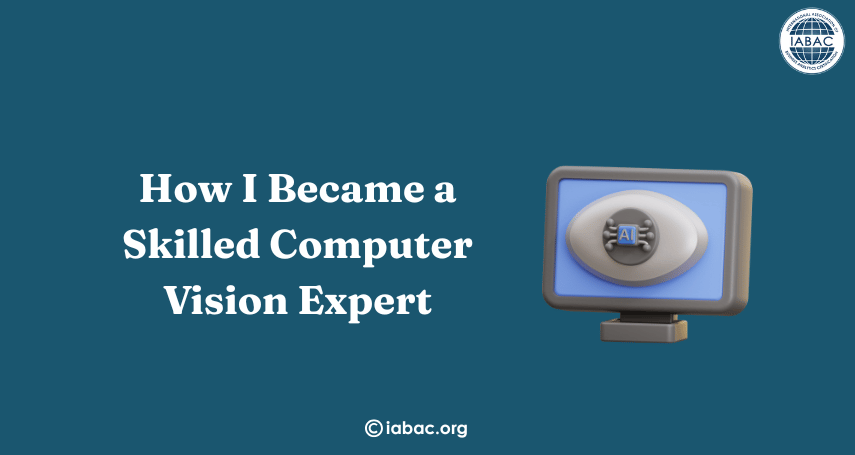How to Become an AI Expert Is originally posted on IABAC
Getting into computer vision didn’t happen overnight. It took time, curiosity, and a lot of learning. Step by step, I explored how machines can understand images and how AI plays a big role in that process. Along the way, I faced challenges, acquired new skills, and developed into a more confident and capable expert in the field.
Why I Chose Computer Vision
- Discovering Visual Intelligence: I’ve always been fascinated by how humans and machines interpret images. This curiosity led me to explore how visual data can be processed through technology.
- Seeing AI in Action: My “aha!” moment came when I saw a demo where AI detected objects in real time. Watching a machine recognize things like people, cars, and emotions amazed me.
- Exploring the Tech Behind It: I wanted to understand how this was possible, so I started learning the basics of computer vision and artificial intelligence through free courses and tutorials.
- Trying Out Simple Projects: I started with small projects, such as teaching a model to recognize animals or classify images. Seeing it work made the learning feel exciting and real.
- Combining Creativity with Logic: I enjoyed how computer vision let me use both sides of my brain. It wasn’t just about code; it was about helping machines “see” the world.
- Realizing the Possibilities: I discovered how computer vision is used in healthcare, robotics, self-driving cars, and more. That showed me how powerful and useful this field is.
- Choosing My Path: That one spark of interest turned into a passion and eventually into my decision to pursue a future in computer vision and AI.
An Introduction to Computer Vision
Computer vision is a branch of artificial intelligence that allows computers to “see” and make sense of pictures and videos. It helps machines understand what’s happening in visual content, just like humans do with their eyes and brain, so they can recognize objects, people, scenes, or actions and respond accordingly.
Key Elements:
- Detection: Identifying objects, people, or patterns in an image (e.g., face detection).
- Recognition: Classifying or identifying specific objects or people (e.g., facial recognition).
- Segmentation: Dividing an image into parts for analysis (e.g., separating a person from the background).
- Tracking: Following objects or people across frames in a video.
- Understanding scenes: Analyzing the context or relationships in a visual scene (e.g., identifying actions or intentions).
How It Works:
- Image Acquisition:
The first step involves collecting visual input through devices such as digital cameras, smartphones, webcams, drones, or other sensors. This input can be a still image, a video stream, or live footage. The quality and type of image captured play a crucial role in the performance of the system. - Preprocessing:
Before analysis, the raw image data is cleaned and adjusted to improve accuracy. This step may involve- Resizing the image to a standard dimension.
- Normalizing pixel values to a common scale.
- Filtering to remove noise or enhance important details.
- Converting to grayscale or other formats if color isn’t important.
Preprocessing ensures that the data is in a consistent and usable form for further analysis.
- Feature Extraction:
In this stage, the system identifies and pulls out key visual features that help distinguish different parts of the image. These may include:
Edges and corners (where colors or brightness change sharply).- Textures or patterns.
- Shapes, colors, or key points (e.g., eyes on a face or wheels on a car).
These features provide a simplified version of the image that highlights important details.
- Model Prediction:
After features are extracted, machine learning or deep learning models analyze the data to recognize patterns. Modern systems often use Convolutional Neural Networks (CNNs), which are especially powerful for image-based tasks. The model is trained on large datasets to learn how to identify specific objects, scenes, or actions. Based on the training, it makes predictions or classifications about what it sees in the image. - Output Generation:
Finally, the system produces results based on the model’s predictions. These results could include:- Labels or categories, like “dog,” “car,” or “tree.”
- Bounding boxes around detected objects.
- Segmentation maps that color-code different parts of the image.
- Facial recognition matches, gesture detection, or even 3D reconstructions.
These outputs are then used in real-world applications such as facial recognition, self-driving cars, medical imaging, augmented reality, and more.
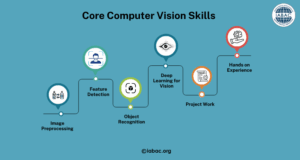
My First Steps into Artificial Intelligenc
Before diving into image processing and complex models, I realized I needed a strong foundation. So I enrolled in an Artificial Intelligence Certification program to build the essential knowledge.
Here’s what I focused on:
- Foundations of AI and ML: I explored how machines think, make decisions, and improve over time. This helped me understand the logic behind intelligent systems.
- Python Programming: I got comfortable with libraries like NumPy, pandas, and Matplotlib. These tools became my daily companions for working with data and visualizations.
- Machine Learning Models: I started with basic algorithms like linear regression and decision trees, which helped me understand the building blocks of predictive modeling.
Why I Chose to Focus on Computer Vision
With a strong grip on AI fundamentals, I began learning Computer Vision in depth. This was where theory turned into visually meaningful applications.
My structured path included:
- Image Preprocessing: Tasks like resizing, filtering, and converting color spaces using OpenCV helped prepare images for analysis.
- Feature Detection: I explored how to identify edges, corners, and contours, which are key elements in understanding image content.
- Object Recognition: I implemented Haar cascades and pretrained CNNs to detect objects and classify them accurately.
- Deep Learning for Vision: I built convolutional neural networks using TensorFlow and Keras, learning how layers, activations, and pooling work together.
- Project Work: I created mini-projects such as face mask detectors, number plate readers, and custom image classifiers. Real Projects
Learning through projects turned out to be the most valuable part of my journey. I created real applications that not only demonstrated my skills but also gave me practical experience.
Here are some of the projects I worked on:
- Face Detection Attendance System: I used OpenCV and Haar cascades to automate attendance tracking.
- Trash Classification Model: A CNN-based solution to separate recyclable and non-recyclable items, contributing to environmental awareness.
- Lane Detection for Self-Driving Cars: I applied edge detection and image segmentation to identify road lanes from video footage.
- Retail Surveillance Monitor: I built a system to analyze video feeds and detect suspicious activity based on movement patterns.
Online Certification Program
To tie everything together, I joined an AI certification program with a specialization in Computer Vision. This gave me the structure and support I needed to advance confidently.
Why it mattered:
- Structured Learning Path: I no longer had to search for scattered tutorials. Everything was laid out clearly.
- Mentorship: Expert instructors provided support, feedback, and guidance whenever I faced challenges.
- Capstone Project: I developed a full vehicle detection and tracking system from scratch, integrating all my skills.
- Peer Community: Learning with others made the journey more interactive and inspiring
Tools and Libraries
Throughout the journey, I relied on several key tools and libraries that became my everyday toolkit:
- Python: The core language behind all my AI work.
- OpenCV: My go-to library for handling images and performing basic vision tasks.
- TensorFlow and Keras: Essential for building and training deep learning models.
- YOLO (You Only Look Once): A fast and efficient solution for real-time object detection.
- Google Colab: Allowed me to train models using free cloud-based GPUs.
- LabelImg: Helped me create custom labeled datasets for object detection tasks.
These roles span across healthcare, automotive, robotics, retail, security, and many other domains. The opportunities are global, and the skills are in high demand.
Learning computer vision transformed my curiosity into a real-world skill. If you’re looking to build a solid career in this field, I recommend the Computer Vision Expert Certification by IABAC. It’s practical, globally recognized, and a great way to fast-track your growth.