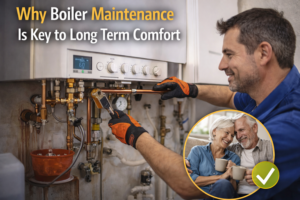We have seen digital learning revolutionize learning. Interest and learning are now driven by tablets and applications. Nevertheless, this transition raises legitimate issues: access to dangerous content, online bullying, and screen addiction. The question that both parents and educators have is how to keep children safe on the internet using EdTech parental safety integration.
It is the solution through cooperation. EdTech innovators have also started focusing on safety by collaborating with parental controls. That is not an access restriction; it is the establishment of safe digital ecosystems in which learning can flourish.
Why Partnerships Matter
Children learn on devices and play on devices for 5+ hours a day. Conventional monitoring devices normally interfere with the learning process. Reactive blocking aggravates children. Passive tracking does not fill in the gaps. The new way? EdTech parental safety integration. This is a combination of learning platforms and proactive protection. Consider the live warnings of dangerous searches. Or screen-time restrictions when doing homework.
Such integrations do not interfere with the independence of young users. They give authority to parents without intrusion. In another example, certain apps only alert the caregivers when dangers arise, such as using self-harm terms or adult materials. This decreases panic and concentrates on real threats.
Parental Control Tablets: Purpose-Built for Safety
Generic devices do not have education-oriented protection. Dedicated Parental Control Tablets change this. Consider the Enable Smart Tab by Baatu of India. It is designed with safety in mind first:
- Immediate violence, bullying, or adult content warnings
- Battery/location tracking physical safety
- App control to stop illegal downloads
Specs match learning needs:
- 10.1” HD display | 6000mAh battery | 4GB RAM + 64GB storage
- Android 12 | 4G calling | Dual cameras
- Price: ₹8,149 (49% off ₹15,999)
Unlike standard tablets, these devices embed safety into hardware. No extra apps or complex setups.
How Do EdTech Platforms Integrate Parental Control Apps for Child Safety?
Blocking websites is no longer the only thing that parental control apps installed into EdTech platforms can do. The assimilation is deep-rooted:
- Real-time Monitoring: Apps such as those found in the Enable Smart Tab keep track of what a child does online and pick out unsafe behavior.
- Content Filtering: Harsh language, violent videos, or adult content are all automatically marked as harmful.
- Location Tracking & Alerts: You will receive an instant notification when our child visits inappropriate content or when there are low battery levels.
- Data Privacy: These applications are made to pick up only the necessary data to preserve the privacy of a child.
With the rise of EdTech parental safety integration, parents can enjoy peace of mind while their children explore the digital world.
How Integration Works
EdTech platforms partner with control apps in three ways:
- API bridges: Learning apps share activity data (anonymously) with parental tools.
- White-label solutions: EdTech brands bake controls into their systems.
- Device-level safeguards: Like Enable’s OS-level monitoring.
This answers how EdTech platforms integrate parental control apps for child safety. They merge education with invisible armor. Kids explore freely. Parents breathe easier.
Real Impact: Beyond Blocking
The anxiety levels were lower among 74 percent of parents in Mumbai who used integrated tools. The educators observe increased activity when the pupils feel secure. One of the mothers said: The tablet informs me when my son browses about drugs. Instead, we say that he is searching for unsafe answers on the internet.”
Digital addictions are also fought using these tools. Custom schedules enable you to study during the games lockout. Maps are accessible in geography lessons. The social media remains inactive. Moderation is instead of prohibitions.
The Road Ahead
These systems will be perfected by AI. The risks may be predicted in future integrations based on behavior patterns. Or provide psychological assistance in a stressful search. The aim is still the same: more secure exploration.
We are of the opinion that technology must embrace and not intimidate young minds. This is made possible through EdTech and safety innovator partnerships. It is a common goal: to guard and to enable.
FAQ Section
Q1: What is the difference between the Enable Tab and ordinary tablets?
A: It has inbuilt parental controls that track dangerous content, location, and battery. There are no additional applications required.
Q2: Which Android is Enable Smart Tab based on?
A: It has Android 12 to provide new security and performance.
Q3: Are games downloadable for children on this tablet?
A: The apps that are approved by parents through the Baatu companion app.
Q4: What is the trigger for inappropriate content alerts?
A: AI looks out for adult content, violence, or self-harm keywords. Parents receive immediate messages.
Q5: Does it operate on Wi-Fi and 4G?
A: Yes, 4G support is available.
Protect Their Curiosity. Empower Their Growth
Why should there be a need to choose between safety and learning? The Enable Smart Tab provides both. It has built-in AI surveillance and education-friendly specs, which make it an ally to the contemporary parent.
Find the Tablet that is Made to be Safe
Be like thousands of other parents and be vigilant instead of worrisome. All children should be given a safe digital environment to study, play, and develop.