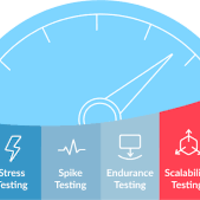In today’s fast-paced digital world, web service performance testing has become an essential part of the development lifecycle. As businesses increasingly rely on web services to deliver customer-facing applications, ensuring that these services perform efficiently is more important than ever. Poor performance can lead to frustrated users, reduced customer satisfaction, and, ultimately, a loss of revenue. This blog will provide actionable insights on how to enhance web service performance testing, why it’s important, and best practices for achieving optimal results.
Why Web Service Performance Testing Matters
Web services are the backbone of many modern applications. They enable systems to communicate with one another over the internet, allowing for seamless integration between different platforms. However, with the increasing complexity of these services, performance issues can quickly arise. Slow response times, downtime, or crashes can disrupt user experience and harm business operations.
A study by Cisco shows that 53% of mobile users will abandon a website if it takes more than three seconds to load. This statistic highlights the importance of testing web services to ensure they meet performance expectations. Failure to do so can result in lost opportunities, reduced customer retention, and a negative impact on your business’s reputation.
Key Metrics for Web Service Performance Testing
When performing web service performance testing, it’s crucial to focus on specific metrics that impact user experience. Understanding these metrics will help identify performance bottlenecks and improve the overall service. Here are some of the key metrics to consider:
- Response Time: This measures how quickly a service responds to a user’s request. A slow response time can frustrate users and impact user retention. For instance, if a user clicks on a link and the page takes too long to load, they may abandon the site entirely. Ensuring a fast response time is essential for maintaining a positive user experience.
- Throughput: Throughput refers to the number of requests a web service can handle in a given time period. High throughput is necessary for services that need to support a large number of simultaneous users. Testing for throughput ensures that a service can handle heavy traffic without crashing.
- Error Rate: The error rate measures the number of failed requests in relation to the total number of requests. A high error rate indicates that the service is failing to process requests efficiently. It is essential to track error rates to identify and fix issues before they affect users.
- Scalability: Scalability refers to a system’s ability to handle increased load by adding resources without compromising performance. Testing scalability ensures that a web service can handle future growth in users and data without experiencing performance degradation.
- Resource Utilization: This metric tracks the amount of CPU, memory, and other resources consumed by the web service during operation. High resource consumption can indicate inefficiencies in code or architecture that need to be addressed.
Best Practices for Effective Web Service Performance Testing
Now that we’ve covered the essential metrics, let’s discuss some best practices for conducting effective web service performance testing.
1. Start with a Clear Objective
Before initiating any tests, define your objectives. Are you testing for high traffic scenarios? Or are you measuring how your service handles low-latency requests? Identifying the purpose of the test helps ensure you measure the right metrics and set appropriate benchmarks.
2. Use Realistic Test Scenarios
To accurately simulate real-world usage, design test cases that mimic how actual users will interact with the service. For example, simulate different types of requests, varying levels of traffic, and potential error conditions. By replicating realistic conditions, you can identify performance issues that may only arise under specific circumstances.
3. Load Testing
Load testing is a crucial part of web service performance testing. It involves simulating a specific number of concurrent users to assess how well the service performs under a given load. This helps to identify any bottlenecks in the system that could affect its performance under heavy use. Using tools like Apache JMeter or LoadRunner can assist in automating this process.
4. Stress Testing
Stress testing pushes the service beyond its normal operating capacity to determine how it behaves under extreme conditions. This test helps identify breaking points, such as when the service crashes or becomes unresponsive. It’s essential to know the limits of your service so you can take steps to prevent failures in real-world situations.
5. Monitor Performance Continuously
Performance testing shouldn’t be a one-time task. Continuously monitor your web services to detect issues before they affect users. Using monitoring tools like New Relic or Datadog helps you track key performance indicators (KPIs) in real time. This allows you to identify performance degradation early and take corrective action before it escalates.
6. Analyze Results and Optimize
After conducting performance tests, carefully analyze the results. Look for areas where performance falls short of expectations. These could be related to high response times, inefficient code, or inadequate server resources. Use the insights gathered to optimize the system, whether it involves improving database queries, optimizing server configurations, or refining the application code.
Tools for Web Service Performance Testing
There are several tools available that can help automate web service performance testing. Below are some of the most commonly used ones:
- Apache JMeter: A powerful open-source tool for load and performance testing. It allows you to simulate heavy traffic and measure how your web service responds to various load conditions.
- LoadRunner: A performance testing tool by Micro Focus that helps test web applications by simulating multiple users to ensure the system can handle expected traffic levels.
- BlazeMeter: A cloud-based performance testing tool that integrates with JMeter. It helps simulate real-world traffic and load conditions to test the scalability and reliability of web services.
- Gatling: An open-source tool focused on performance testing for web applications. It allows developers to write tests in Scala, making it an excellent choice for those with programming experience.
Why Web Service Performance Testing is a Continuous Effort
Web service performance testing isn’t a one-off task but rather a continuous effort. As your application evolves and your user base grows, performance needs to be consistently monitored and optimized. Regular testing helps prevent slowdowns, service interruptions, and other performance issues that could hurt your business.
Incorporating performance testing into your continuous integration (CI) pipeline ensures that performance is evaluated every time changes are made to the codebase. This proactive approach minimizes the risk of issues arising after deployment.
Conclusion
Web service performance testing is a critical part of ensuring that your applications function smoothly and provide a seamless user experience. By focusing on key metrics such as response time, throughput, error rate, and scalability, and following best practices for load and stress testing, you can ensure that your web services perform optimally. Implementing these strategies will not only help retain customers but also enhance your service’s reliability and reputation.