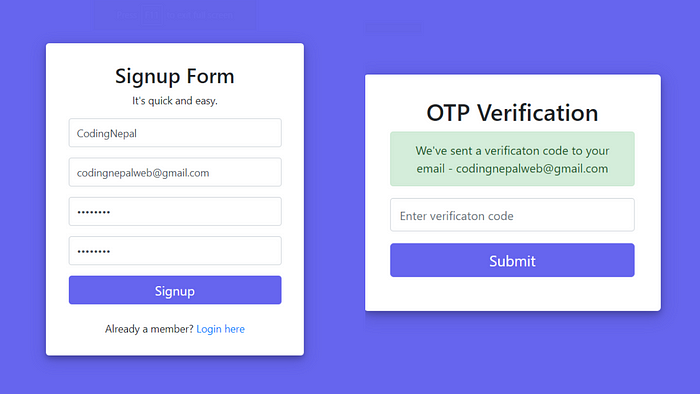Introduction
Email verification is an essential aspect of web development. Ensuring that users provide valid email addresses improves communication, reduces spam, and enhances the overall security of your website. For PHP developers, implementing email verification can seem daunting, but with the right approach, it becomes a straightforward process.
In this article, we’ll walk you through everything you need to know about email verification in PHP, including why it’s important, how to implement it, and best practices to follow.
Why Is Email Verification Important?
Email verification serves multiple purposes, including:
- Preventing Spam: It ensures the emails entered are genuine, reducing fake accounts.
- Improved Communication: Verified emails mean that users receive important updates and notifications.
- Data Integrity: Verification prevents entry of typos or invalid email addresses in your database.
- Enhanced Security: It safeguards your system against malicious attempts.
Methods of Email Verification in PHP
When verifying emails in PHP, you can follow two main steps:
1. Syntax Validation
The first step is ensuring the format of the email address is correct. PHP provides built-in functions like filter_var() to achieve this.
Explanation:
FILTER_VALIDATE_EMAILchecks if the input matches a standard email format.- If valid, the function returns
true.
2. Domain Validation
Checking the domain ensures the email’s domain exists. This can be done using the checkdnsrr() function.
Explanation:
checkdnsrr()confirms the domain has an MX (Mail Exchange) record, meaning it can receive emails.
Implementing Email Verification with PHP and SMTP
To fully verify an email, you might want to go beyond syntax and domain validation. Sending a confirmation email with a verification link is the most reliable method.
Step-by-Step Guide
- Generate a Verification Token:
Store a unique token in your database for each email. - Send a Verification Email:
Use PHP’smail()function or a library like PHPMailer. - Handle Verification Requests:
Create a script (verify.php) to handle the link in the email.
Best Practices for Email Verification in PHP
- Use Prepared Statements: Prevent SQL injection by using parameterized queries.
- Validate Inputs Server-Side: Client-side validation is helpful but can be bypassed. Always validate on the server.
- Secure Tokens: Use long, randomly generated tokens to enhance security.
- Limit Verification Attempts: To prevent abuse, allow a limited number of attempts.
Troubleshooting Common Issues
1. Emails Not Sent
- Verify your mail server settings.
- Use a third-party SMTP service like SendGrid for reliable delivery.
2. Invalid Email Formats
- Double-check the regex or validation method you’re using.
3. Link Expired
- Set a reasonable expiration time for tokens (e.g., 24 hours).
Conclusion
Email verification is a critical component of building a secure and efficient user registration system. By implementing validation in PHP, you not only ensure better data quality but also protect your application from malicious activities.
With the steps outlined in this guide, you can confidently set up a robust email verification system in your PHP projects. Start coding today and make your application more secure and user-friendly!