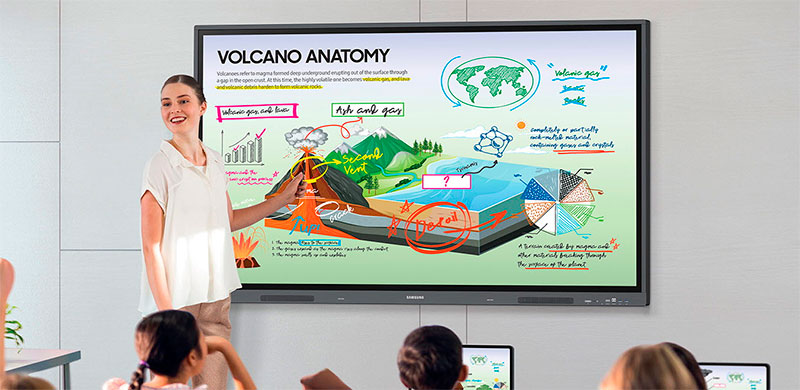Interactive displays have transformed the way we work, teach, and collaborate. Among the top players in this sphere is Samsung, renowned for its innovative technology. From streamlining workflows in offices to fostering engaging classrooms, Samsung interactive displays are revolutionizing how we communicate and share ideas. If you’re looking to integrate cutting-edge technology into your professional space, this guide will walk you through the unique advantages and various applications of Samsung’s interactive displays.
Read on to learn about the game-changing Samsung Flip Pro interactive display for offices, smart features of Samsung’s flagship products, and how these devices can elevate your team’s productivity.
What Makes Samsung Interactive Displays Stand Out?
Samsung interactive displays are more than just screens—they are collaborative powerhouses. Designed to provide seamless interaction, they combine vivid displays with smart technology to meet diverse needs. Here are some standout features:
- 4K Ultra HD Resolution: Offers incredibly sharp visuals, making images, text, and videos look lifelike.
- Easy Collaboration: Utilize screen mirroring and wireless sharing tools to display content from multiple devices.
- Built-In Software: Perfect for presentations, brainstorming, and annotations, with pre-installed apps for enhanced productivity.
- Robust Compatibility: Samsung displays effortlessly sync with laptops, tablets, and other devices.
- Intuitive Interfaces: The user-friendly interface reduces setup time, allowing users to focus solely on collaboration.
With these features, Samsung helps create a workspace where teams can share ideas, brainstorm efficiently, and stay connected—even in hybrid environments. Let’s look into one such innovation, designed exclusively for dynamic office spaces.
Samsung Flip Pro Interactive Display for Offices
The Samsung Flip Pro interactive display for offices is setting a new standard for professional collaboration. Designed to meet evolving workplace demands, this smart display is perfect for visual thinkers and team leaders.
Here’s why the Samsung Flip Pro stands out for office use:
- Interactive Whiteboarding
The Flip Pro combines the traditional benefits of a whiteboard with a sleek, digital twist. Users can draw, write, and annotate directly on the screen with unparalleled precision. With support for multiple participants at once, brainstorming sessions become highly efficient.
- Seamless Device Integration
Need to share content during a meeting? The Flip Pro allows you to connect via USB, screen mirroring, or HDMI, making presentations a breeze. You no longer have to struggle with tangling wires or incompatible software.
- Enhanced Productivity Tools
Productivity software like Office 365 and Google Workspace is seamlessly integrated into Flip Pro. Interactive sessions can be saved and shared instantly, minimizing follow-up efforts.
- 4K Touch Display
With an ultra-responsive touchscreen and 4K resolution, the Flip Pro ensures every presentation looks stunning, capturing attention with its crisp graphics and smooth interaction.
- Endless Applications
From team meetings to client presentations, the Flip Pro adapts to fulfill various needs. With screen share capabilities and intuitive controls, it’s particularly useful in hybrid office models where remote and in-person teams collaborate.
The Flip Pro fosters creativity, productivity, and teamwork like never before. It’s a must-have tool for companies aiming to stay ahead in this competitive digital age.
Applications of Samsung Interactive Displays in Various Sectors
Samsung interactive displays are versatile—they’re not just for boardrooms. Here are some industries and spaces where their technology is making waves:
1. Corporate Offices
Modern workplaces rely on collaboration. Samsung interactive displays empower corporate teams with tools for brainstorming, data analysis, and strategic planning—all with a focus on efficiency and clarity. The displays reduce reliance on paper, offering an eco-friendly alternative without compromising productivity.
2. Schools and Universities
Education is becoming increasingly interactive, and Samsung displays are leading this change. With features like touchscreen annotation and real-time content sharing, teachers can deliver lessons more effectively. Students, in turn, are more engaged, making learning dynamic and practical.
3. Hospitals and Clinics
Healthcare professionals find Samsung displays invaluable for collaborative diagnoses and presentations. Whether it’s reviewing patient records or setting up telehealth sessions, these displays simplify communication in high-pressure situations.
4. Retail Spaces
Interactive displays are redefining customer engagement in retail. From guiding customers with digital catalogs to offering personalized experiences through touch-enabled kiosks, Samsung’s technology drives sales and delivers outstanding user experiences.
5. Creative Studios
Design labs and creative teams thrive on collaboration. Samsung’s interactive displays support creativity with features like digital sketching and high-resolution visuals for seamless brainstorming and design presentations.
Benefits of Using Samsung Interactive Displays
Implementing Samsung interactive displays has numerous benefits. Here are a few ways they address today’s communication challenges:
- Improved Collaboration
These displays foster real-time discussions, bringing remote and in-person teams together.
- Reduced Setup Hassle
Plug-and-play functionality and wireless integration significantly reduce the time spent on configuring technology.
- Better Communication
The annotation features ensure key ideas and points are communicated visually and clearly.
- Cost-Effectiveness
While initially an investment, the productivity benefits and paperless meetings result in long-term cost efficiency.
- Eco-Friendly Solutions
Samsung interactive displays reduce the need for disposable materials like flip charts and markers, contributing to sustainable practices.
Why Choose Samsung Interactive Displays?
When choosing interactive displays, Samsung stands out due to their mix of features, quality, and versatility. Whether you’re transitioning to hybrid workflows or fostering creativity in education, these screens adapt to your needs.
Unlike conventional displays, Samsung focuses on seamless user interfaces and advanced collaborative tools, enabling use across diverse settings. Also, with regular firmware updates and dedicated customer support, your investment is future-proof.
Innovation with a Community-Driven Approach
Samsung believes in delivering more than just products—it creates tools that connect people. With robust training materials, user communities, and a dedicated support system, Samsung ensures businesses and institutions maximize their potential.
Variety of Samsung Interactive Displays Available
Samsung offers a range of interactive displays tailored to varying needs. Some of their flagship products include:
- Samsung Flip Pro
Designed for both offices and educational settings, the Flip Pro takes creativity and collaboration to the next level.
- Samsung SMART Signage
Perfect for retail and public spaces, SMART Signage transforms customer experiences with dynamic content delivery.
- Samsung Interactive Monitors
Compact yet powerful, these displays suit smaller workspaces and personal use.
By offering a mix of form factors, Samsung ensures there’s a product to suit every environment.
Leveraging Samsung Technology for Seamless Collaboration
Now that you’ve explored the powerful tools and features of Samsung interactive displays, it’s clear that these devices are redefining the way people work, learn, and interact. From the astounding Samsung Flip Pro interactive display for offices to the versatility of Samsung interactive displays Signage, Samsung continues to lead the charge in interactive technology.
If your goal is to boost teamwork and drive productivity, Samsung’s solutions are a worthwhile investment. With the right tools in place, your team can focus less on logistics and more on innovation.