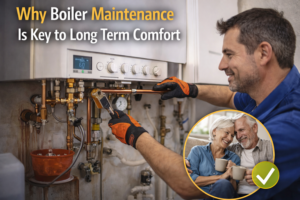In today’s fast-paced business world, delivering a high-impact sales presentation is not just about what you say—it’s about how you say it. A compelling PowerPoint presentation can mean the difference between a closed deal and a missed opportunity. The best PowerPoint templates don’t just look good; they serve a strategic purpose by reinforcing your message, engaging your audience, and driving action.
Sales presentations are inherently persuasive tools. They need to deliver value, build trust, and showcase the benefits of your product or service—all within a limited time frame. Using professional PowerPoint templates effectively can dramatically increase your odds of making a memorable impact. In this article, we’ll explore the best tips for using PowerPoint templates to create sales presentations that actually convert.
1. Start With a Clear Objective
Before you even open PowerPoint, define the goal of your presentation. Are you trying to educate, persuade, or inspire immediate action? Do you want to book a follow-up call, close a sale, or introduce a new product? Understanding your objective helps shape your content and ensures every slide serves a purpose. The best PowerPoint templates offer flexibility in design, but your content must be focused and aligned with your end goal.
2. Use a Consistent Visual Theme
Your slides should look like they belong together. Consistency builds credibility and helps your audience stay focused on your message rather than being distracted by design inconsistencies. Stick to a cohesive color palette, font pairing, and layout style. Good PowerPoint templates come pre-loaded with these elements so you don’t have to worry about design cohesion. Choose a template that reflects your brand identity and aligns with your audience’s expectations.
3. Craft a Strong Opening Slide
First impressions matter. Your opening slide should immediately communicate who you are, what you’re presenting, and why it matters. Include your company logo, presentation title, and a compelling tagline or value proposition. A visually engaging opening slide sets the tone for the rest of your presentation and gets your audience interested from the start.
4. Keep Text Minimal and Impactful
Cluttered slides with long paragraphs will lose your audience’s attention. Use bullet points, short phrases, or even single words to convey ideas. Each slide should reinforce your spoken message, not replace it. Aim for one idea per slide and limit text to no more than 6 lines, with no more than 6 words per line. The goal is clarity, not complexity.
5. Leverage Visuals to Tell a Story
A sales presentation should feel more like a story than a lecture. Use visuals—photos, icons, infographics, and charts—to enhance your narrative. For example, rather than saying “sales increased by 30%,” show a chart that illustrates the growth. Human brains process visuals faster than text, so the right imagery can make your point faster and more memorably.
The best PowerPoint templates often include pre-designed visual elements like charts, graphs, and image placeholders. These features make it easy to incorporate compelling visuals without having to design them from scratch.
6. Highlight Customer Pain Points and Solutions
Sales presentations that convert don’t just list product features—they address the specific pain points of the target customer and present a clear solution. Use slides to clearly outline the problem, then show how your offering provides a tailored solution. Frame your product or service as the answer to their challenges, and back it up with case studies, testimonials, or success stories.

7. Use Data Wisely
Numbers can add credibility to your pitch—if they’re used correctly. Too much data, especially in dense tables, can overwhelm your audience. Instead, select a few key data points that are most impactful and visualize them clearly using charts or infographics. Highlight the numbers that matter most and explain why they’re important.
PowerPoint templates with built-in data slide designs can help you display your numbers in an aesthetically pleasing and understandable way. Look for templates that offer dynamic charts and customizable graphs.
8. Include a Competitive Analysis Slide
A well-crafted competitive analysis can help establish your product’s position in the market. Use this slide to highlight your unique advantages, compare features, or illustrate value propositions. Avoid speaking negatively about competitors; instead, focus on what sets you apart in a positive way.
Use diagrams or comparison tables to communicate the differences clearly. PowerPoint templates often include comparison layouts that make it easy to structure this type of information.
9. Build Trust with Social Proof
People are more likely to buy if they see others have already had success with your product. Include testimonials, reviews, logos of notable clients, or brief case studies. A slide that features real quotes from satisfied customers or impressive usage statistics builds credibility and shows your offering delivers results.
Choose a template that allows space for quotes, client logos, or brief blurbs that don’t look cluttered. This kind of trust-building content should be visually emphasized.
10. End With a Clear Call to Action
The final slide should make it crystal clear what you want your audience to do next. Whether it’s scheduling a meeting, signing up for a demo, or making a purchase, your call to action (CTA) must be specific and visible. Include your contact information, social handles, and a direct message like “Let’s Talk” or “Start Your Free Trial.”
Don’t make your audience guess the next step. A strong CTA gives them a clear path forward and leaves a lasting impression.
11. Practice Smart Transitions and Animations
Overusing animations can be distracting, but smart, subtle transitions can add polish and guide attention. Use fades, wipes, or slide-ins to lead the eye without pulling focus. Consistent, restrained animation usage can enhance storytelling and create a smooth flow from slide to slide.
Many premium templates come with pre-set animations that are timed and tuned for professional presentations. Choose templates that keep these animations understated and purposeful.
12. Adapt for Your Audience
Consider who you’re presenting to. A pitch to investors will differ from one to a corporate client. Modify your template and content accordingly. For more formal audiences, choose a clean and professional look. For creative or tech-savvy groups, you might opt for a more innovative or colorful design. Always tailor your visuals and tone to your audience’s preferences and expectations.
13. Use Presenter Notes Strategically
While your slides should be clean and focused, your delivery can be much more detailed. Use the presenter notes section to elaborate on each point. This helps you stay on message and ensures you don’t forget critical details, even when you’re nervous or answering questions mid-flow.
Templates don’t control what goes in your notes, but well-structured slides will make it easier to align your speaking points with visual cues.
14. Keep It Short and Focused
Attention spans are limited. Aim to keep your sales presentation between 10 to 15 slides, depending on the depth of content and allotted time. Each slide should add value. Trim out anything redundant or overly detailed. Less is more when the goal is persuasion and clarity.
15. Choose the Right PowerPoint Templates
Not all templates are created equal. Look for ones that strike a balance between professional aesthetics and practical structure. The best PowerPoint templates offer more than just good looks—they give you the tools to tell a persuasive story. Look for features like:
-
Multiple layout options
-
Built-in image and icon placeholders
-
Slide master customization
-
Editable graphs and diagrams
-
Mobile and print compatibility
Avoid overly decorative templates that emphasize flair over function. Prioritize readability, flexibility, and professionalism.
Conclusion
Sales presentations are a critical touchpoint in the buyer’s journey. When done right, they don’t just inform—they inspire action. Using PowerPoint templates intelligently allows you to focus more on crafting a compelling message and less on the mechanics of design. By following these best practices, you’ll create sales presentations that are clear, engaging, and ultimately more persuasive.
The next time you gear up for an important pitch, remember: your slides are not just background visuals—they are strategic tools that can help you close the deal. Make them count.