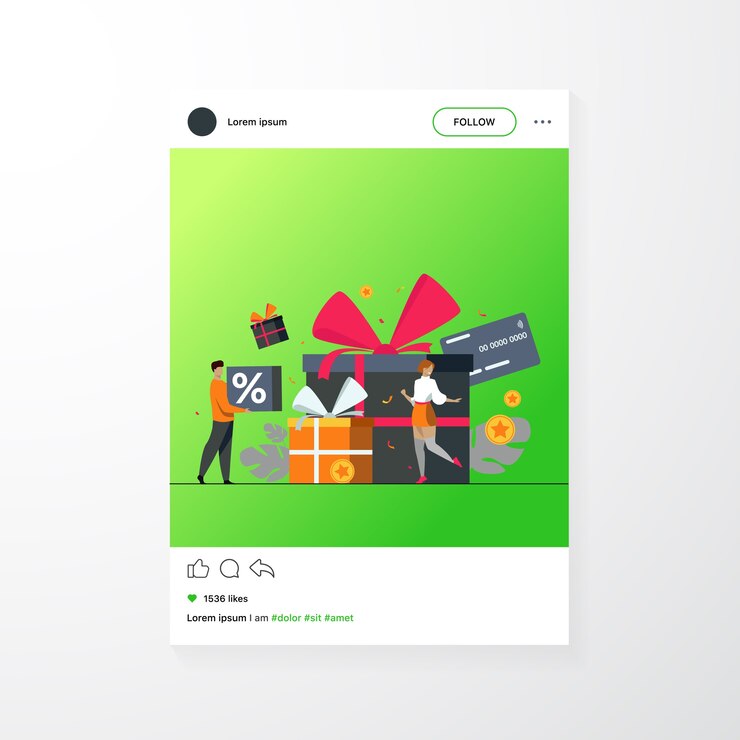Managing inventory effectively is crucial for the success of any WooCommerce store. Accurate stock tracking ensures you never miss a sale due to out-of-stock products or oversell items you don’t have. With the right WooCommerce stock plugin, you can automate stock updates, streamline inventory management, and improve decision-making.
This article explores the best WooCommerce stock management plugins available, comparing their features, benefits, and suitability for different types of e-commerce businesses.
Why You Need a WooCommerce Stock Plugin
Inventory management can quickly become overwhelming without the proper tools, especially as your product catalog grows. A WooCommerce stock plugin helps you:
- Track inventory in real-time: Stay updated on stock levels to avoid overselling or underselling.
- Automate updates: Reflect stock changes immediately after sales or new inventory arrivals.
- Generate reports: Access insights into stock movement, helping with future planning.
- Reduce human error: Minimize mistakes caused by manual tracking.
Top WooCommerce Stock Management Plugins
1. WooCommerce Stock Manager
The WooCommerce Stock Manager plugin is one of the most popular choices for stock management. It provides a user-friendly interface for managing stock levels and product data directly from the WordPress dashboard.
Key Features:
- Bulk edit stock quantities, SKUs, and product data.
- Export and import stock data using CSV files.
- Support for variable products.
- Filter options to manage stock for specific categories or tags.
Pros:
- Intuitive design for beginners.
- Quick updates to stock data.
- Free version available with essential features.
Cons:
- Limited advanced analytics in the free version.
- Best suited for small to medium-sized stores.
2. ATUM Inventory Management for WooCommerce
ATUM is a powerful WooCommerce stock management plugin that goes beyond basic inventory tracking. It includes features like purchase orders, stock audits, and supplier management.
Key Features:
- Centralized dashboard to monitor stock status.
- Purchase order management to replenish inventory.
- Advanced analytics for stock trends and profitability.
- Multi-location inventory tracking (Pro version).
Pros:
- Comprehensive stock management system.
- Free version offers robust features.
- Ideal for businesses with complex inventory needs.
Cons:
- Steeper learning curve for new users.
- Pro features can be expensive for small businesses.
3. Z Inventory Manager
The Z Inventory Manager plugin focuses on simplicity and efficiency, making it a good option for small e-commerce businesses.
Key Features:
- Easy stock adjustments with a click.
- Real-time updates to product inventory.
- Support for multi-user management.
- Detailed stock logs to track changes.
Pros:
- Lightweight and fast.
- Simple to use, even for beginners.
- Budget-friendly.
Cons:
- Limited features compared to more comprehensive plugins.
- Not ideal for stores with a large product catalog.
4. Stock Sync for WooCommerce
Stock Sync is an automation-focused WooCommerce stock plugin designed to help e-commerce owners manage inventory across multiple platforms or suppliers.
Key Features:
- Sync inventory from multiple suppliers or warehouses.
- Automatic stock updates via CSV, XML, or APIs.
- Notifications for low-stock or out-of-stock products.
- Integration with third-party marketplaces.
Pros:
- Perfect for stores with dynamic inventory sources.
- Reduces manual effort with automation.
- Scalable for growing businesses.
Cons:
- Requires technical expertise for API integration.
- Advanced features come with higher costs.
5. Smart Manager for WooCommerce
Smart Manager is a versatile WooCommerce stock management plugin that simplifies inventory, orders, and product management through an Excel-like interface.
Key Features:
- Bulk edit stock, prices, and other product data.
- Instant search and filtering options.
- Inline editing for faster updates.
- Advanced reporting and analytics (Pro version).
Pros:
- User-friendly interface for bulk management.
- Saves time with efficient editing tools.
- Supports large product catalogs.
Cons:
- Free version is limited in features.
- Pro version may be expensive for small businesses.
Comparison Table
| Plugin | Best For | Strengths | Weaknesses |
|---|---|---|---|
| WooCommerce Stock Manager | Small to medium stores | Simple interface, bulk edits | Limited analytics in free version |
| ATUM Inventory Management | Complex inventory needs | Advanced features, analytics | Higher learning curve |
| Z Inventory Manager | Small businesses | Lightweight, beginner-friendly | Lacks advanced features |
| Stock Sync for WooCommerce | Multi-platform inventory | Automation, scalability | Requires technical expertise |
| Smart Manager for WooCommerce | Large product catalogs | Excel-like editing, bulk updates | Pro version is costly |
How to Choose the Right WooCommerce Stock Plugin
1. Assess Your Store’s Needs
- For small stores, a simple plugin like WooCommerce Stock Manager or Z Inventory Manager might suffice.
- For large or complex operations, consider ATUM or Stock Sync for their advanced features.
2. Consider Budget and Scalability
- Free plugins are great for startups, but investing in premium features might be necessary as your business grows.
3. Ease of Use
- If you’re new to stock management, opt for a plugin with an intuitive interface like Smart Manager.
4. Focus on Integration
- If your store relies on third-party platforms, ensure the plugin supports API integration, like Stock Sync.
Conclusion
The right WooCommerce stock management plugin can make a significant difference in how efficiently you run your online store. While WooCommerce Stock Manager is ideal for beginners, tools like ATUM and Stock Sync cater to more complex inventory needs. Evaluate your requirements, budget, and technical skills to select the plugin that fits your business best.
With the right WooCommerce stock plugin, you’ll ensure seamless stock tracking, better customer satisfaction, and a streamlined workflow.