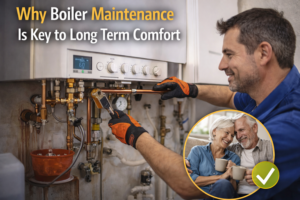Automation has changed the way traders engage with the markets. Instead of watching charts all day and waiting for signals, many now rely on trading systems that follow rules without emotion or hesitation. This is where Expert Advisors, also known as EAs, come into play. If you are using MetaTrader 5, you already have access to one of the most advanced platforms for building, running, and managing automated trading strategies.
What Expert Advisors actually do
An Expert Advisor is a script written in MQL5, the coding language built specifically for MetaTrader 5. It allows you to program your trading rules into a system that can place trades on your behalf. The EA can scan the market, manage orders, apply risk controls, and even exit positions based on logic you define.
Whether you want to automate a simple moving average crossover or build a more complex system with multiple conditions, the EA can handle it without second guessing. The goal is to remove the emotional element and bring more consistency to your trading approach.
Installing and activating an EA in MetaTrader 5
To begin, open MetaTrader 5 and navigate to the Navigator panel. Under the Expert Advisors section, you will find your installed EAs. If your EA is not listed, you can add it manually. Copy the EA file into the MQL5 > Experts folder, then restart the platform.
Once the EA is visible in the Navigator, drag it onto the chart of the asset you want to trade. A settings window will appear, allowing you to adjust the inputs. This is where you fine-tune your strategy parameters such as trade size, stop-loss, take-profit, or indicator conditions.
Before activating the EA, make sure the AutoTrading button at the top of the platform is enabled. When active, a small icon in the corner of the chart will show that the EA is running. From this point forward, the system will operate based on the instructions it has been given.
Backtesting before going live
Even the best strategy needs to be tested before you trust it with real funds. MetaTrader 5 includes a powerful strategy tester that lets you run your EA using historical data. This shows you how your system would have performed in the past and helps you identify strengths, weaknesses, and possible areas for improvement.
Choose your EA from the Strategy Tester window, select a symbol and time period, and click start. Once the test is complete, you will receive a detailed report showing profit, drawdown, number of trades, and other metrics. You can also enable visual mode to see how the trades played out on the chart.
Monitoring and refining your EA
Once your EA is running on a live or demo account, keep an eye on its performance. Automation does not mean you can forget about the market completely. Conditions change, and a strategy that worked well last month might need adjustment today.
You can review trades, tweak settings, and even update the code if needed. Some traders run multiple EAs on different pairs, each tailored to a specific condition or timeframe. MetaTrader 5 supports this kind of flexibility, making it a favorite among traders who like to experiment and scale.
Automation as a long-term trading tool
Automating your trading does not guarantee profits, but it does offer structure. It helps remove hesitation and emotional reactions, two things that often sabotage good setups. With the tools available in MetaTrader 5, you can develop systems that align with your strategy, test them with confidence, and let them work while you focus on the bigger picture.