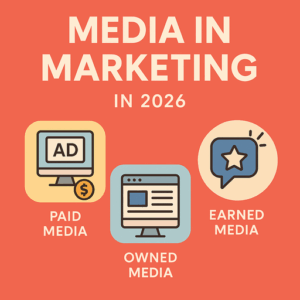In the fast-paced digital workplace, manual processes can hinder productivity, increase errors, and delay decision-making. Workflow automation has become essential for organizations looking to streamline operations, reduce manual tasks, and enhance overall efficiency. SharePoint Software Management plays a central role in enabling smart workflow automation across departments and business functions.
Whether you’re handling document approvals, employee onboarding, or compliance checks, SharePoint can be customized to automate and simplify your workflows. In this blog, we explore how SharePoint helps businesses achieve automation success—and why proper software management is key to maximizing its potential.
1. The Need for Workflow Automation in Today’s Workplaces
As businesses grow, so does the complexity of their internal processes. Without automation, organizations often face:
-
Delayed approvals and communication gaps
-
Manual errors in repetitive tasks
-
Lack of accountability in task tracking
-
Inefficient document routing and handling
Workflow automation addresses these pain points by enabling structured, rule-based processes that operate consistently and efficiently. SharePoint’s capabilities, when properly managed, offer an ideal platform for automating both simple and complex business tasks.
2. How SharePoint Supports Workflow Automation
SharePoint is more than just a document management tool—it’s a powerful workflow engine that integrates with Power Automate (formerly Microsoft Flow), enabling automation for:
-
Leave and expense approvals
-
Document review and publishing
-
Task assignments and notifications
-
Onboarding sequences
-
Contract renewals
These workflows can be triggered by actions such as uploading a document, filling out a form, or reaching a due date. SharePoint allows users to define rules, assign roles, and track progress, ensuring every step is completed in order and on time.
3. Common Business Workflows That Can Be Automated with SharePoint
Here are some typical use cases where SharePoint automation brings immediate value:
a) Document Approval Workflows
Instead of emailing files back and forth, SharePoint lets teams submit documents for review, notify reviewers automatically, and update version histories—all while maintaining an audit trail.
b) Employee Onboarding
From provisioning accounts to assigning equipment, SharePoint can initiate onboarding steps automatically when a new hire joins, reducing HR workload and improving consistency.
c) IT Support Ticket Routing
SharePoint workflows can direct support tickets to the appropriate teams, log resolution times, and alert managers when SLAs are at risk.
d) Compliance and Audit Management
SharePoint helps automate compliance checks, document expiration alerts, and archiving tasks—ensuring regulatory obligations are met with minimal effort.
4. Benefits of Workflow Automation in SharePoint
By automating workflows through SharePoint, organizations can experience multiple benefits:
-
Increased Efficiency: Routine tasks are completed faster with minimal human input.
-
Reduced Errors: Automation ensures data accuracy and consistency.
-
Greater Transparency: Workflow status and task ownership are always visible.
-
Improved Compliance: Auditable trails help with regulatory reporting and quality control.
-
Better Resource Utilization: Staff can focus on strategic tasks instead of admin work.
Proper SharePoint management ensures these automations are well-designed, scalable, and easy to maintain.
5. Role of SharePoint Software Management in Successful Automation
While SharePoint has powerful automation features, poor implementation can lead to more confusion than clarity. That’s why SharePoint Software Management is essential. Expert management includes:
-
Planning & Design: Identifying the right processes to automate and designing logical workflows.
-
Customization: Tailoring forms, templates, and conditions to match business needs.
-
Testing & Optimization: Ensuring workflows perform as expected and improving them over time.
-
Security & Permissions: Managing who can trigger, approve, or modify workflows.
-
Maintenance & Support: Monitoring workflows and making updates as needs evolve.
A managed SharePoint solution keeps workflows functional, secure, and aligned with your operational goals.
6. Integration with Power Platform and Microsoft 365
One of SharePoint’s biggest advantages is its seamless integration with Microsoft Power Platform, including:
-
Power Automate: For workflow design and automation
-
Power Apps: For custom forms and applications
-
Power BI: For reporting and analytics
-
Teams & Outlook: For workflow notifications and approvals
SharePoint software management ensures all these tools work together to support end-to-end automation across your digital workspace.
7. Real-World Impact: A Quick Case Example
Imagine a growing company that struggles with invoice approvals. Previously, the process involved emailing PDFs, chasing signatures, and manual filing.
With SharePoint and Power Automate, the process is now fully automated:
-
Invoices are uploaded to a SharePoint library.
-
A workflow notifies the finance team.
-
Once approved, the document is tagged and archived.
-
Power BI dashboards track approval times and status.
The result? A 60% reduction in approval time, improved audit readiness, and happier finance staff.
Conclusion: Automate Smarter with SharePoint
Workflow automation is no longer a luxury—it’s a necessity for businesses that want to scale efficiently and compete in today’s digital economy. SharePoint Software Management provides the structure, tools, and flexibility to automate processes intelligently and securely.
With expert setup, integration, and support, SharePoint can transform the way your organization works—freeing up your teams to focus on innovation, strategy, and growth.