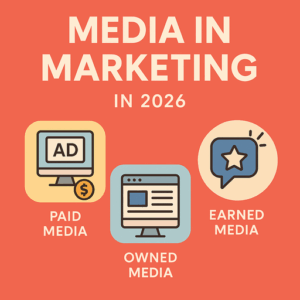Understanding Storage Media: Essential Storage Devices Explained
Introduction to Storage Media
In the ever-evolving world of IT hardware and computer hardware, storage media plays a fundamental role. Storage media refers to any device or material used to store digital data. Whether in personal computing, business IT systems, or large data centers, storage devices are crucial components that influence system performance, security, and capacity.
In this article, we’ll explore the types of storage media, the latest trends in storage devices, and how they fit into the broader IT hardware ecosystem.
What is Storage Media?
Storage media refers to any physical device or material that holds information either temporarily or permanently. In the context of modern computer hardware, storage media can include everything from internal hard drives and solid-state drives (SSDs) to optical discs, magnetic tapes, and flash drives.
Without reliable storage media, the world of IT hardware would struggle to function. From storing essential operating system files to preserving massive databases, the efficiency and durability of storage devices underpin modern digital life.
Types of Storage Media
Storage media is broadly categorized based on its functionality, technology, and purpose. Here’s a closer look:
1. Magnetic Storage Media
Magnetic storage has been a foundational technology in computer hardware for decades.
Examples include:
-
Hard Disk Drives (HDDs): The classic workhorses of IT hardware, HDDs use magnetic fields to record data on spinning disks.
-
Floppy Disks: Now obsolete, floppy disks were once the primary portable storage media.
-
Magnetic Tape: Still used for archival purposes, magnetic tapes offer high-capacity, low-cost storage solutions.
Magnetic storage remains valuable due to its cost-effectiveness and capacity, especially for backup and archival applications.
2. Optical Storage Media
Optical storage uses lasers to read and write data.
Examples include:
-
CDs (Compact Discs)
-
DVDs (Digital Versatile Discs)
-
Blu-ray Discs
While optical storage devices are less common today, they still serve important roles in media distribution and archival storage.
3. Solid-State Storage Media
Solid-state storage represents the cutting-edge of storage devices technology.
Examples include:
-
Solid-State Drives (SSDs): These have become the standard for high-performance computer hardware, offering faster speeds, greater durability, and lower power consumption compared to traditional HDDs.
-
USB Flash Drives: Small, portable storage devices that use flash memory.
-
Memory Cards: Widely used in smartphones, cameras, and other mobile IT hardware.
Solid-state storage has revolutionized both consumer electronics and enterprise IT systems due to its speed and reliability.
Primary Functions of Storage Devices
Storage devices in IT hardware serve multiple crucial purposes:
-
Data Retention: Ensuring information remains accessible over time.
-
Performance Optimization: Faster storage media, like SSDs, can drastically improve system performance.
-
Security: Secure storage solutions are vital for protecting sensitive data.
-
Data Backup: Storage devices provide redundancy against data loss from system failures or cyberattacks.
Efficient storage media selection can greatly impact an organization’s productivity and resilience.
Evolution of Storage Media
The evolution of storage devices has been remarkable. In the early days of IT hardware, a few kilobytes of storage were considered sufficient. Today, storage solutions are measured in terabytes and petabytes.
From Kilobytes to Petabytes
-
1970s-1980s: Floppy disks and early hard drives offered storage capacities measured in kilobytes and megabytes.
-
1990s: CD-ROMs and larger HDDs became common, with gigabyte-level storage.
-
2000s: Introduction of USB flash drives and SSDs.
-
Today: Cloud-based storage and massive local drives capable of multiple terabytes are standard in modern IT hardware setups.
The rapid development of storage technology has paralleled the rise of big data, cloud computing, and artificial intelligence, all of which demand vast and reliable storage infrastructures.
Choosing the Right Storage Media
Selecting the appropriate storage devices depends on various factors:
1. Purpose
-
Everyday Computing: SSDs are ideal due to their speed and reliability.
-
Archival Storage: Magnetic tape or large-capacity HDDs offer cost-effective solutions.
-
Portable Needs: Flash drives and external SSDs provide convenient mobility.
2. Performance
Speed requirements vary greatly depending on the use case. Gamers, video editors, and database managers often need the fastest storage available, whereas archival storage can sacrifice speed for cost.
3. Capacity
From small 256 GB SSDs to massive 20 TB HDDs, storage capacity needs differ across industries and personal requirements.
4. Budget
Cost remains a critical factor. While SSDs offer premium performance, HDDs often provide better value per gigabyte, especially for bulk storage.
Trends in Modern Storage Devices
The field of storage media is dynamic, with several emerging trends:
Cloud Storage Integration
Although physical storage devices remain critical, many businesses and individuals are shifting to cloud storage. Solutions like Google Drive, Dropbox, and Microsoft Azure offer remote access, scalability, and redundancy.
NVMe Technology
Non-Volatile Memory Express (NVMe) SSDs provide unparalleled speed by connecting directly to the motherboard via PCIe slots, bypassing traditional SATA connections.
Hybrid Storage Systems
Hybrid systems combine HDDs for bulk storage and SSDs for speed, optimizing performance and cost-efficiency, particularly in enterprise IT hardware environments.
Edge Computing Storage
As edge computing grows, there is increasing demand for localized storage solutions that can process and store data close to where it is generated, reducing latency and bandwidth costs.
Storage Media and Data Security
Protecting data stored on various media is a top priority. Modern IT hardware systems employ a range of security strategies:
-
Encryption: Ensures data is readable only by authorized users.
-
Redundancy: Using RAID configurations or multiple storage devices to prevent data loss.
-
Backup Solutions: Regular backups to secondary storage devices or the cloud.
-
Physical Security: Protecting hardware against theft and environmental damage.
Organizations must balance convenience with stringent security protocols to ensure their storage media does not become a vulnerability.
Future of Storage Media
As technology advances, so too will the capabilities of storage devices. Areas of future growth include:
-
DNA Storage: Using synthetic DNA molecules to store data at ultra-high densities.
-
Quantum Storage: Harnessing quantum mechanics for massive storage capabilities.
-
Advanced Flash Technologies: New generations of flash memory promise higher capacities and faster speeds.
The future of computer hardware and IT hardware will undoubtedly be shaped by continued innovation in storage media.
Conclusion
Storage media is the unsung hero of the digital age. From traditional magnetic tapes to cutting-edge SSDs, storage devices play a vital role in everything from everyday computing to massive enterprise IT hardware ecosystems. Understanding the different types of storage media, their advantages, and their evolving nature helps individuals and businesses make informed decisions that enhance performance, security, and efficiency.
As storage needs grow and technology evolves, staying informed about the latest developments in storage devices and IT hardware will be essential for staying competitive and secure in the digital world.