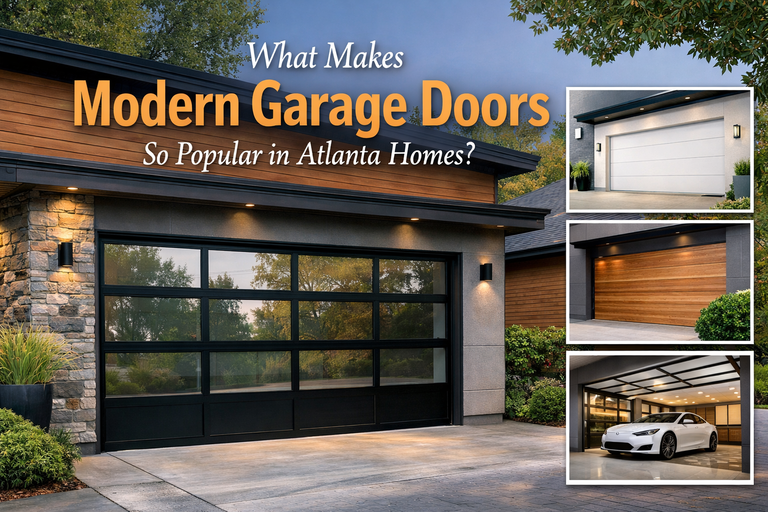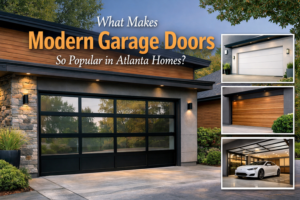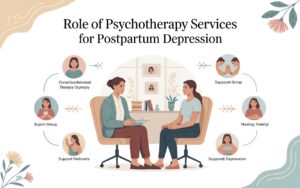YouTube is great for everything from tutorials to entertainment. But once you use it daily, some parts start to feel lacking. Ads interrupt, background play is locked behind a paywall, and controls are basic. If you’ve ever thought, “This could be better,” you’re not alone. YouTube Vanced is one of those tools that quietly transforms how you watch, without needing to jump through a lot of hoops. In this post, I’ll walk you through what Vanced is, how ReVanced keeps it going, and show some underrated features that can really change your watching habits.
What is YouTube Vanced?
YouTube Vanced was built to give Android users more freedom in how they use YouTube. It’s like the regular app, but with extra features that just make more sense. We’re talking background audio, ad removal, higher control over video playback, and a darker theme that’s easier on the eyes. While the original team stopped working on it, the project didn’t end. That’s where ReVanced steps in to keep the same idea going with patches for the latest versions. Installing it means sideloading, which might feel unfamiliar at first. But once it’s running, you use it just like the regular YouTube app, except it works how you wish the real one did.
Vanced With ReVanced Patches
ReVanced is the tool that lets Vanced continue even after official support ended. It works by applying patches to the current YouTube app so it can do what the original Vanced used to do. You choose what features you want and apply them using ReVanced Manager, which handles most of the steps for you. That means your YouTube stays up to date, and you only add the features that matter to you. You won’t be stuck with things you won’t use. The community behind this is also active, so updates and bug fixes come in regularly.
Blocks Ads
Ads can really ruin a good video experience. Vanced removes them completely. No five-second skip, no mid-roll breaks, no top banner ads. Watching becomes smoother and less annoying, especially when you’re binging something. It actually feels like how YouTube should work by default.
Background Video
One of the most useful things in Vanced is how it lets you play audio in the background. If you’re listening to a music video or podcast, and you need to reply to a text or lock your screen, the video just keeps playing. That way, you don’t lose what you were listening to.
AMOLED Theme
Dark mode helps, but AMOLED theme takes it further. It’s a deeper black that saves battery on OLED phones and feels a bit easier on the eyes, especially at night. After using it for a few days, the regular theme looks kinda too bright. This one’s just more comfortable to look at.
Swipe Controls
Changing volume or brightness mid-video can be a pain on the regular app. Here, you swipe left or right, up or down, depending on what you want to adjust. It’s more smooth and less distracting than fiddling with your volume buttons or pulling down menus.
Custom Quality
It’s frustrating when every video loads in 144p, even when you have good internet. With Vanced, you can set a default resolution for Wi-Fi and mobile data. Once it’s set, all your videos play in that quality, and you won’t have to touch settings again unless you want to.
Skips Sponsors
Some videos include sponsor parts that take up time. With Vanced, those get skipped automatically using SponsorBlock. The feature relies on others tagging the segments, so it gets smarter over time. That way, you can get to the actual content faster without skipping manually.
How To Download and Install YouTube Vanced
You will not find this app on the Play Store, so it has to be installed a different way using a reliable method.
Steps to install:
- Go to youtubevanced.org
- Download and install the Vanced Manager
- Open the manager and select YouTube Vanced and MicroG
- Tap install and wait for it to finish
- Sign in to your Google account if needed
- Start using the app as usual
FAQ
Can I still use my Google account in Vanced?
Yes, it is possible. You need to make sure MicroG is installed before trying to sign in. Without it, Vanced will not allow login. Once MicroG is in place, you can use your Google account like normal. Some users say a quick restart helps if it doesn’t work right away.
Will this work on all devices?
It works on most Android phones and tablets that allow app installs from outside the Play Store. You just need a little storage space and a recent enough Android version. If your phone is too old or limited, some patch features might not apply correctly.
Is it risky to install this?
It depends where you get it from. If you use a proper site and follow basic safety, then it’s pretty safe. Vanced and MicroG don’t ask for strange permissions, and they act like normal apps. Avoid sketchy links, and you should be fine.
Do I need to update it all the time?
Not constantly, but checking for updates is a good idea now and then. The ReVanced developers push fixes and newer versions when needed. You can do all that from the manager app you used to install it, so it’s not a hard thing to keep up with.
Why isn’t it in the Play Store?
Because it blocks ads and changes core YouTube functions, which Google doesn’t allow. That’s why Vanced is shared through alternate ways. Even though it’s not on Play Store, the installation method is common for many Android tools.
Conclusion
YouTube Vanced changes how the app works in ways that feel natural once you get used to it. Removing ads, using background audio, skipping sponsors, and choosing quality settings are all things that make watching smoother. With ReVanced keeping things updated, the tool stays useful even now. If you’re someone who watches YouTube often and want more control without paying monthly, this might be something worth trying out.