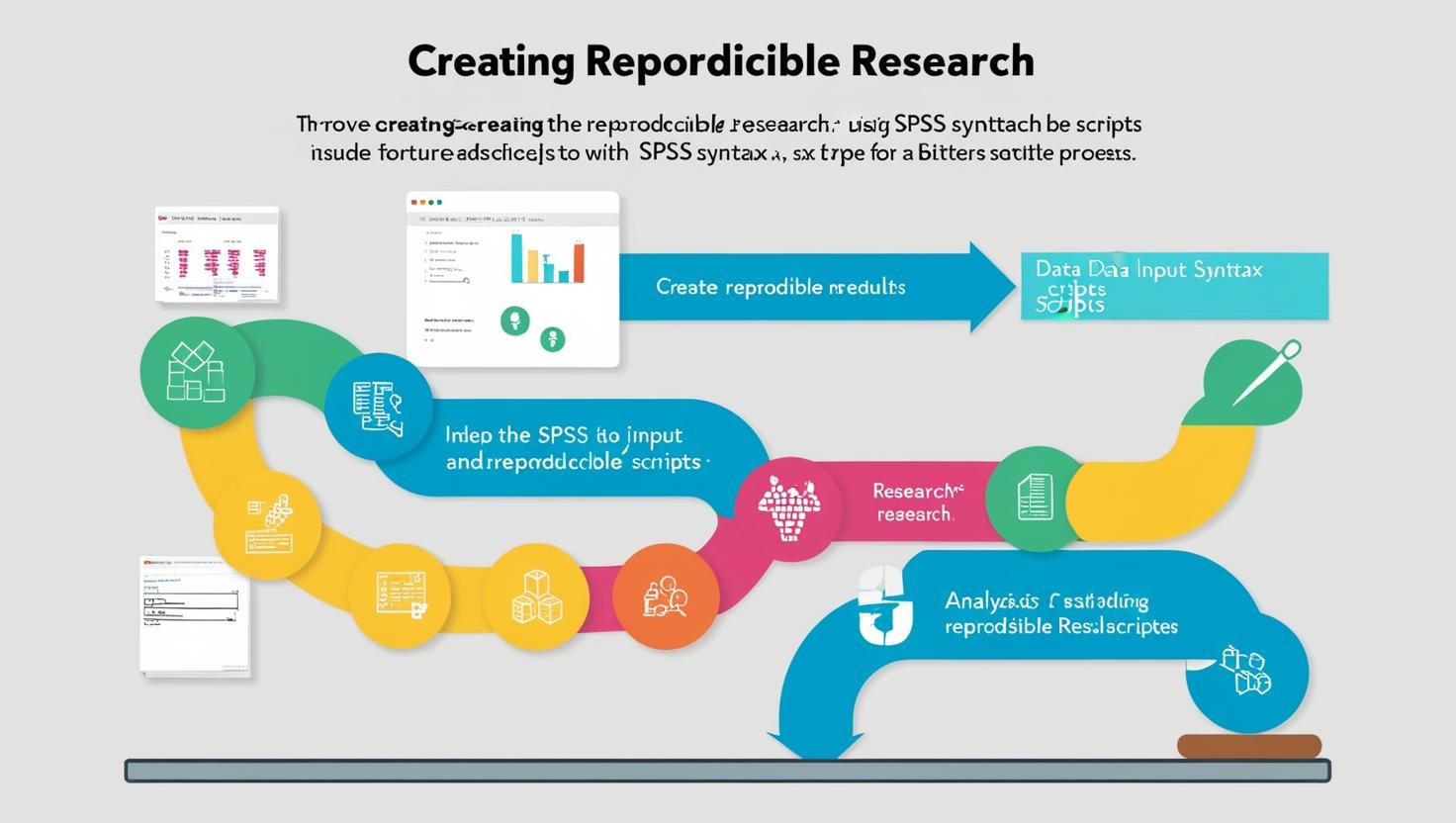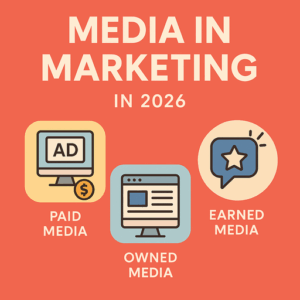Let’s talk about something that doesn’t always sound exciting—but, like, it’s a big deal in research circles: reproducibility. Yeah, I know, not exactly thrilling on paper. But it’s kinda the heartbeat of solid research. If you—or someone else—can’t reproduce your results? That’s a problem. Big one.
Enter: SPSS syntax scripts.
SPSS might have a nice shiny GUI, and it’s cool for quick stats or one-off stuff. But if you’re doing serious research, or even just trying to not lose your mind running the same thing on 12 datasets, you need a better plan. And that plan is writing your analysis in syntax scripts.
This article’s your guide to using SPSS syntax to create research that’s repeatable, clear, and—yeah—way more efficient. Whether you’re a student, a prof, or somewhere in-between, getting comfy with syntax is gonna be a total game-changer. Let’s roll.
Why Reproducibility Even Matters
Alright, quick detour. What does “reproducibility” even mean?
At its core, it means someone else can take your data and your analysis steps and get the same results. No guesswork, no mystery math, no “oh, I think I clicked that box but maybe I didn’t.” Just clean, documented research that anyone can run and verify.
Now, in theory, you can do all this through the GUI (menus and dialogs). But in real life? That’s messy. It’s way too easy to forget which options you checked or how you cleaned your data. That’s where syntax scripts come in handy.
Meet SPSS Syntax: Your New Best Friend
SPSS syntax is just a fancy name for the text commands you can write to control SPSS instead of using the menus. They tell SPSS exactly what to do, step by step, in a way that can be saved, shared, and re-run anytime.
Here’s what a tiny script might look like:
GET FILE='C:\Research\Data\study1.sav'. FREQUENCIES VARIABLES=age gender. DESCRIPTIVES VARIABLES=score /STATISTICS=MEAN STDDEV.See? That’s readable. It loads your data and runs a couple basic analyses. You can build scripts like this for cleaning, recoding, analyzing, and exporting—all in one go.
Building a Reproducible Workflow in SPSS
So let’s say you’re starting a project. Instead of jumping straight into clicking around, start a new syntax file. Build your analysis like a story. It should have a clear beginning, middle, and end.
1. Load Your Data
Always start with the dataset. Like so:
GET FILE='C:\Users\You\Documents\mydata.sav'.You can also use DATA LIST if you’re typing in raw data. But most of the time, you’re probably working from .sav files.
2. Label and Define Your Variables
Keep your data human-readable. You don’t wanna be staring at columns named Q1, Q2, Q3 six months from now trying to remember what’s what.
VARIABLE LABELS q1 'Satisfaction with service'. VALUE LABELS q1 1 'Very Dissatisfied' 2 'Dissatisfied' 3 'Neutral' 4 'Satisfied' 5 'Very Satisfied'.Trust me, do this early and often.
3. Data Cleaning and Recoding
You can’t do good analysis on messy data. Well, you can, but it ain’t gonna be right.
RECODE income (-1=SYSMIS). VARIABLE LABELS income 'Monthly Income (cleaned)'.If you’re doing tons of cleaning, break it up with comments:
* Cleaning negative values from income.Comments help your future self, or anyone else reading the script.
Running the Analysis (Again and Again…)
Once your data’s clean, you can run any analysis you need—descriptives, regressions, ANOVA, you name it—and know it’ll give you the same results every time.
Here’s a basic regression example:
REGRESSION /DEPENDENT exam_score /METHOD=ENTER hours_studied sleep_quality motivation.Wanna run this same thing on a different dataset next week? Just change the file path at the top. That’s it. Everything else stays the same.
Automating and Sharing Your Workflow
Once your syntax file works smoothly, it’s super easy to reuse it. You can:
- Run the script weekly or monthly with new data
- Send it to a collaborator
- Submit it as part of your thesis or publication to show your work
This is a biggie. Journals and reviewers love seeing clear, reproducible methods. No one wants to trust “I swear I clicked the right boxes” anymore.
And hey, if your department is all about reproducible science, having a solid script means you’re ahead of the curve.
Handling Output Automatically
Don’t forget the end of the workflow! You can export your results straight to a file like PDF or Excel.
OUTPUT EXPORT /CONTENTS EXPORT=ALL /PDF DOCUMENTFILE='C:\Results\study_output.pdf'.Boom. Share-ready file, no screenshots needed. And yes, you can script charts too, but let’s not get ahead of ourselves.
Backups, Version Control, and All That Jazz
Here’s where the nerdy stuff pays off. If you write everything in syntax:
- You can save each version as you go (v1, v2, etc.)
- You can track what changed over time
- You always have a paper trail
Got a reviewer asking how you handled outliers? Check line 38. Need to recreate a result from last semester? Run the file. Simple.
Now this ain’t GitHub level versioning (unless you wanna go there), but it’s a good middle ground.
A Quick Word About Team Projects
If you’re working in a group, having shared syntax files means:
- Everyone knows what’s been done
- There’s a single source of truth
- You can divide the work more easily
One person handles data prep, someone else writes the stats part, and another person checks the results. That’s way easier than trying to describe menu steps in a group chat at 2AM. 😅
When You Get Stuck
And yeah, you will get stuck sometimes. Maybe your loop doesn’t work, or your output looks funky, or SPSS keeps yelling about missing values.
This is where SPSS Homework Help comes in major clutch. Whether you’re totally new to syntax or trying to debug a monster 400-line script for your dissertation, SPSS Homework Help can seriously cut your stress in half. They’ll help you figure out what’s going wrong, explain what’s happening under the hood, and make sure your work is rock-solid.
Don’t think of it like “getting help.” Think of it like bringing in a mechanic when your car starts rattling. You could maybe fix it yourself—but do you wanna spend your whole weekend under the hood? Yeah, exactly.
Final Thoughts
If you’re serious about making your research reproducible (and you should be), then SPSS syntax scripts are your ticket. They help you:
- Work faster and smarter
- Document every step of your analysis
- Make your research bulletproof and trustworthy
- Collaborate more easily with others
- Scale your work across projects and datasets
It ain’t always pretty. Some scripts get messy. Some commands make no sense at first glance. But you’ll get better with practice, and before long, you’ll wonder how you ever managed without it.
So next time you start a research project? Skip the menus. Open a syntax file, pour a coffee (or Red Bull, we don’t judge), and start building a workflow that future-you—and your future reviewers—will actually thank you for.
And hey, if it ever gets overwhelming, you know where to find SPSS Homework Help.