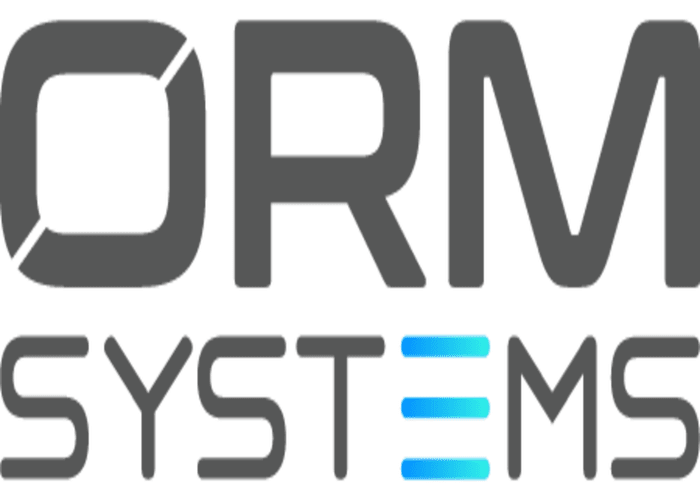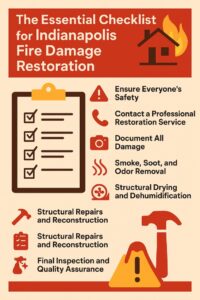When it comes to building a reliable, high-speed network infrastructure, the cisco glc sx mmd transceiver is an essential tool. It provides businesses with the ability to connect devices over multimode fiber at 1 Gbps speeds with distances of up to 550 meters (using OM3 fiber). This Gigabit Ethernet Small Form-Factor Pluggable (SFP) module is designed for Cisco devices, making it ideal for environments like data centers, campus networks, and local area networks (LANs).
In this article, we’ll cover everything you need to know about setting up the Cisco GLC-SX-MMD, including installation steps, configuration options, and best practices to ensure your network operates efficiently and securely.
What is Cisco GLC-SX-MMD?
The Cisco GLC-SX-MMD is a Gigabit Ethernet SFP module that supports multimode fiber connections. It is used to provide high-speed data transmission over multimode fiber and is compatible with a wide range of Cisco network devices. The GLC-SX-MMD supports 1 Gbps data rates and is ideal for short to medium-range network setups, offering up to 550 meters of reach when using OM3 multimode fiber.
| Feature | Specification |
| Data Rate | 1 Gbps |
| Maximum Distance | 550 meters (OM3 multimode fiber) |
| Connector Type | LC Duplex Fiber Connector |
| Form Factor | SFP (Small Form-Factor Pluggable) |
| Compatible Fiber Type | Multimode Fiber (OM2, OM3) |
| Hot-Swappable | Yes |
1. Preparing for Cisco GLC-SX-MMD Setup
Before installing the Cisco GLC-SX-MMD, you’ll need to ensure that your network environment is ready for the setup. Here’s what you’ll need to gather:
Required Equipment:
- Cisco GLC-SX-MMD Transceiver: Make sure you have the correct model.
- Multimode Fiber Cable: The LC duplex fiber cable is needed for connections.
- Cisco Device with SFP Slot: Ensure that your Cisco switch, router, or other device supports SFP transceivers.
- ESD (Electrostatic Discharge) Wrist Strap: To prevent damage to sensitive equipment from static electricity.
| Item | Purpose |
| Cisco GLC-SX-MMD | Provides 1 Gbps Ethernet connectivity over multimode fiber. |
| Multimode Fiber Cable | Required for connecting the GLC-SX-MMD to network devices using fiber optics. |
| Cisco Device | Compatible Cisco devices to connect with the GLC-SX-MMD module (e.g., Catalyst switches, routers). |
| ESD Wrist Strap | To protect the transceiver and network device from static electricity during installation. |
2. Installing the Cisco GLC-SX-MMD Transceiver
The installation of the Cisco GLC-SX-MMD is simple and doesn’t require shutting down your device, thanks to its hot-swappable design. Follow these steps for seamless installation:
Installation Steps:
- Power On the Cisco Device: Make sure the Cisco switch or router is powered on and functioning.
- Remove Dust Caps: Both the GLC-SX-MMD and the SFP slot may have dust caps. Remove these caps carefully to prevent debris from entering the module.
- Insert the GLC-SX-MMD Module: Align the GLC-SX-MMD with the SFP slot and gently insert it into the port until it clicks into place.
- Connect the Fiber Cable: Take an LC duplex fiber optic cable and connect one end to the GLC-SX-MMD module and the other end to the corresponding device’s fiber port.
| Action | Recommendation |
| Power On the Device | Ensure the Cisco device is powered on before installation. |
| Remove Dust Caps | Carefully remove any protective caps from both the transceiver and SFP port. |
| Insert the Module | Securely insert the GLC-SX-MMD into the SFP port. |
| Connect Fiber Optic Cable | Use LC duplex cables to connect the GLC-SX-MMD to the network. |
3. Configuring Cisco Device for Optimal Performance
Once the Cisco GLC-SX-MMD module is installed, you’ll need to configure the network device to ensure it operates optimally. Here’s how to configure the port for optimal performance:
Basic Configuration Example:
bash
Copy
interface GigabitEthernet1/0/24
description GLC-SX-MMD Port
switchport mode access
switchport access vlan 20
no shutdown
Configuration Breakdown:
- Port Mode: Set the port to access mode if it’s connecting to a single device. If connecting to another switch, set it to trunk mode.
- Assign VLAN: Assign the port to a specific VLAN to separate traffic and enhance network security.
- Enable Port: Use no shutdown to make sure the port is active and ready to carry traffic.
| Configuration Task | Command Example |
| Port Mode (Access) | switchport mode access |
| Assign VLAN | switchport access vlan 20 |
| Enable the Port | no shutdown |
4. Securing the Network with Port Security
To enhance the security of the GLC-SX-MMD module, enable port security on the device port. This ensures that only authorized devices can connect to the network through the SFP port.
Port Security Configuration Example:
bash
Copy
interface GigabitEthernet1/0/24
switchport port-security
switchport port-security maximum 2
switchport port-security violation restrict
switchport port-security mac-address sticky
Key Port Security Features:
- Limit MAC Addresses: Restrict the number of MAC addresses that can connect to the port.
- Violation Action: Choose how the port should react if an unauthorized device is detected (e.g., restrict to block unauthorized devices).
- Sticky MAC Address: This feature allows the port to automatically learn and store the MAC addresses of devices connected to it.
| Port Security Task | Command Example |
| Enable Port Security | switchport port-security |
| Limit MAC Addresses | switchport port-security maximum 2 |
| Violation Action | switchport port-security violation restrict |
| Sticky MAC Address | switchport port-security mac-address sticky |
5. VLAN Configuration for Traffic Management
To further optimize network performance and security, use VLANs (Virtual LANs). VLANs allow you to segment network traffic, reducing congestion and ensuring security by isolating sensitive data.
Example of VLAN Configuration:
bash
Copy
interface GigabitEthernet1/0/24
switchport mode access
switchport access vlan 30
Benefits of VLANs:
- Segmentation: Isolate traffic between departments or applications to ensure that sensitive data is not exposed to unauthorized users.
- Reduced Broadcast Traffic: VLANs help limit broadcast domains, improving overall network efficiency.
- Access Control: Only devices in the same VLAN can communicate directly with each other, reducing the risk of unauthorized access.
| VLAN Task | Command Example |
| Assign VLAN | switchport access vlan 30 |
| Configure Port Mode (Access) | switchport mode access |
6. Monitoring and Troubleshooting
After setting up the Cisco GLC-SX-MMD, it’s important to monitor the link status and port security to ensure the module is working correctly. Here are some basic monitoring commands:
Monitoring Commands:
Check Link Status:
bash
Copy
show interfaces gigabitEthernet1/0/24 status
View Port Security Violations:
bash
Copy
show port-security interface gigabitEthernet1/0/24
Check Traffic Flow:
bash
Copy
show interfaces gigabitEthernet1/0/24 counters
Troubleshooting Common Issues:
| Issue | Possible Cause | Solution |
| No Link (LED Off) | Faulty module installation, incompatible device, or faulty fiber cable | Re-seat the module, ensure compatibility, and test with a known-good fiber cable. |
| Slow or Unstable Connection | Mismatched fiber type, cable quality issues, or network congestion | Verify fiber type (OM2 vs OM3), ensure the cable is intact, and check for network congestion. |
| Link Flapping | Faulty transceiver or interference from nearby cables | Replace the transceiver, check for cable damage, and move cables away from sources of electromagnetic interference (EMI). |
Conclusion
The Cisco GLC-SX-MMD is a versatile, high-performance SFP transceiver that provides 1 Gbps speeds over multimode fiber, making it an ideal solution for modern business networks. Whether you are upgrading your existing infrastructure or installing new network connections, the GLC-SX-MMD offers easy installation, security features, and reliable performance.
By following the setup and configuration steps in this guide, you can ensure that your Cisco GLC-SX-MMD module is properly installed and configured for maximum network performance and security.
It hardware Solution is an international provider of IT solutions for businesses and public sectors. Purchase Cisco routers, Cisco switches, and other IT products from our services.