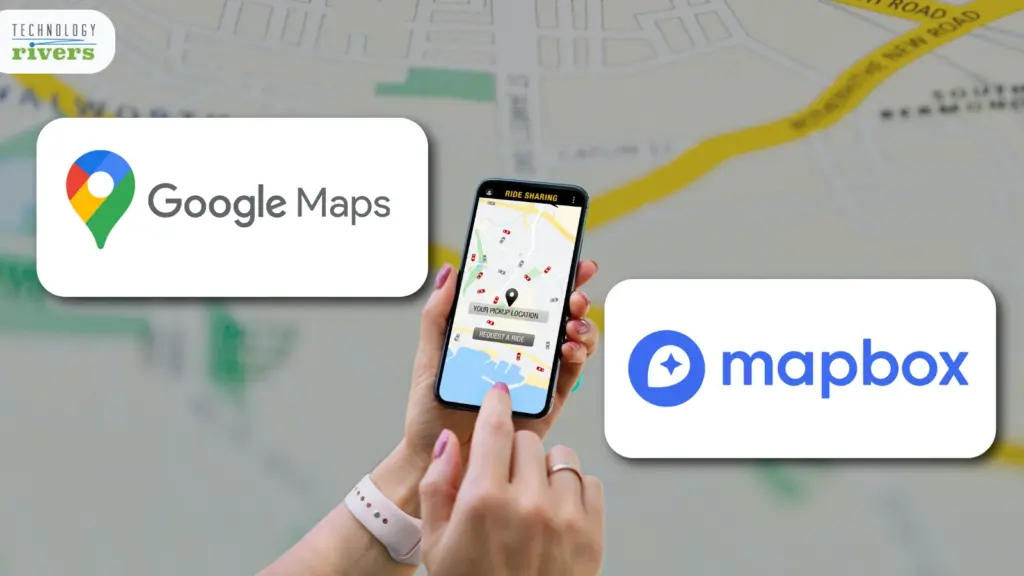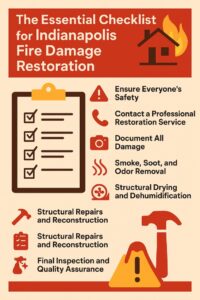We are planning on developing an application but are struggling to choose the right mapping API. We have got you covered. However, in recent years of evolutionary technology, several map APIs have been introduced and these have given GoogleMap API tough competition.
Now when we specifically talk about Mapbox and Google Maps, both have their advantages and disadvantages, opting for the right API depends upon the experience that you want to give to your user. The very quick question that comes to mind when comparing both the APIs, Mapbox and Google Maps, is which one is better? Well, it all depends upon the functionalities, features, constraints, and most of all how compatible you want your application to be. For a deep understanding of the APIs, stay on this blog, which will be the ultimate guideline for you to choose the right maps API for your application.
As everybody is aware of the GoogleMap API, let’s explore the Mapbox API for better selection of the API according to the application.
What is the Mapbox API?
Mapbox is the developer and primary contributor to several open-source mapping projects, such as the CartoCSS map style language and parser, the TileMill cartography IDE, the Leaflet JavaScript library, the Mapbox GL-JS JavaScript library, and the MBTiles specification.
To get certain geographic areas, it takes data from some of the open sources which include, MicrosoftOpen Maps, Wikidata, OpenStreetMap, and whatnot. But many APIs can be edited, such as OpenStreetMap, you can simply change the layers and features that originally came from it, moreover, you can see those changes reflected on the Mapbox map, if used in your application.
Where Mapbox API is used?
It’s very disappointing for the Application Development Company to switch on to some other API when they hands down promise it to be the best one to date. And what could be the possible reason to find some other options? That API is now monetized to provide high-level service.
Same as GoogleMap API, since it was the best one and every application development company guarantees the best of its service, it decided to monetize its Maps API. Not only this, it raised its prices to 1400%. This inconvenience of getting hands on this API forces many application development company to look for its replacement in the technical market.
Hopping on to Mapbox API can be a better pick due to its popularity with Business Intelligence and Data Visualization. This API allows analyzing data closely, from global boundaries to zip codes to points of interest with Mapbox GL. Moreover, many best mobile app development company still have gotten their hands on Mapbox API because of its captivating aesthetics. Designers have control over the visuals of the map from colours to fonts even to the witch of the map as the car takes its next turn. This maximizes user engagement by allowing a beautiful user experience.
Mapbox VS GoogleMap API
When we compare the functionalities of both the API, there is not much difference between them. Let’s explore in depth the features and functionalities which are originally offered by them, and how can any of these be better according to your application.
But, there is no doubt that GoogleMap API is popular in the mapping industry, but we have already discussed the main issue of companies switching and looking for an alternate mapping API. Below mentioned are the functionalities to which is the fine comparison between Mapbox and GoogleAPI
Customization
Customization is a secret weapon for both GoogleMap and Mapbox API, but it is more accessible in Mapbox than in GoogleMap. GoogleMap enforces its default base layer to use, well on the other side, Mapbox has no restrictions in customizing it according to your choice.
Mapbox opens its entire customization platform while providing its builtin Map editor named TileMill. Though it is a paid service it allows access to the map libraries and permits uploading custom styles as well.
Search Options and Providing Navigation
Both of the APIs are having auto-suggest feature in the search functionality. Either by using different longitude and altitude, both of the APIs allow users to search for their desired location. Mapbox autocomplete suggestion is more efficient as compared to GoogleMaps, while in google map you have to pay after crossing a certain limit.
Associated Services
One of the advantages of both Mapbox API and GoogleMap API is that you get the best app development services that are associated with it. GoogleMap includes a variety of app development services which includes Satellite imagery and Street View. Whereas, Mapbox aims to provide an open-source platform that uses data from OpenStreetMap.
Pricing
The pricing model of both the APIs is tricky, the pricing of the Google API is based on the usage, while Mapbox API provides different pricing features. For up to 25,000 mobile users and 50,000 online loads, Mapbox is free. For up to 28,000 loads per month, you can pay $5 per 1,000 between 50,000 and 100,000, and the cost decreases as the volume increases. Whereas on the other hand, GoogleMap is more expensive and changes its prices according to the request, which concludes as $7 per 1000 requests.
Map Maker Feature
Depending on the app’s features, many applications either ecommerce or communication platforms want to make it easier for the user to access by adding different locations. There is an option available in Mapbox and Google Maps. Mapbox makes use of the SuperCluster mapping library for iOS and Android. Although Google Maps includes a mapping cluster as well, its design features are more limited than Mapbox’s. There will undoubtedly be a high learning curve initially to grasp how data flows, though, as Mapbox GL JS is still relatively new to developers.
Conclusion:
Choosing between Mapbox and Google Maps for your application to ultimately give an exceptional experience you wish to deliver to your users. Both APIs have their strengths in making a reliable choice for many applications but when the cost of the API with the limited customization options is compared, it can be a significant drawback.
Mapbox API can be the winner in the customization game by allowing developers to create unique visuals along with attractive tailoring to their applications. Its pricing model is more flexible and can be more cost-effective for growing applications, particularly those with specific design requirements or extensive data visualization needs. By carefully noticing every single element, you can make the decision that you’ll be proud of and that goes parallel with your project goals. Whether you choose Mapbox or Google Maps, opt for the right option to find the best fit according to your needs and preferences.