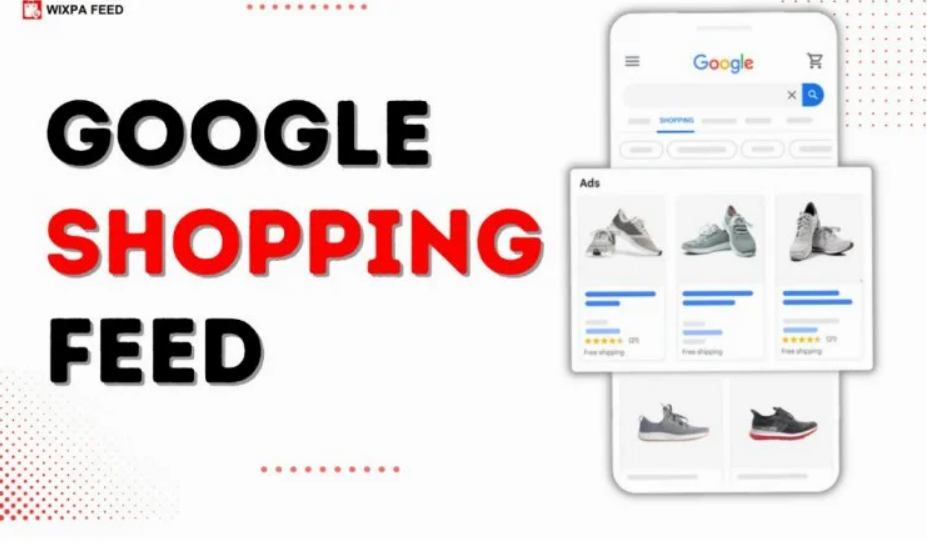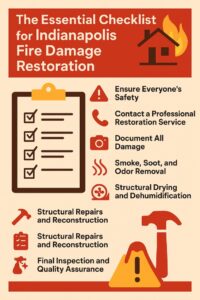Introduction:
It is critical to stick out from the competitors in the fast-paced world of e-commerce. One of the most effective ways to do this is by leveraging a well-optimized Google Shopping feed. A Google Shopping feed, often referred to as a product data feed, is the foundation of your Google Shopping campaigns. It ensures that your products are displayed accurately and attractively to potential customers. In this comprehensive guide, we’ll walk you through everything you need to know about creating, managing, and optimizing your Google Shopping feed to maximize your online store’s performance.
What is a Google Shopping Feed?
A Google Shopping feed is essentially a file that contains detailed information about your products. This file is uploaded to Google Merchant Center, where it is used to populate your Google Shopping ads. The feed includes critical data such as product titles, descriptions, prices, images, and availability. Without a properly structured and optimized feed, your products may not appear in relevant search results, leading to missed opportunities.
Creating a Google Shopping feed requires meticulous attention to detail. Each product in your feed must adhere to Google’s strict guidelines to ensure it is eligible for display. This includes providing accurate and up-to-date information, high-quality images, and correct categorization. A well-optimized feed not only improves your ad performance but also enhances the overall shopping experience for your customers.
Why is a Google Shopping Feed Important?
The importance of a Google Shopping feed cannot be overstated. It serves as the backbone of your Google Shopping campaigns, directly impacting how your products are displayed and how well they perform. A properly optimized feed ensures that your products are shown to the right audience at the right time, increasing the likelihood of conversions.
One of the key benefits of a Google Shopping feed is its ability to provide rich product information to potential customers. Unlike traditional text ads, Google Shopping ads display product images, prices, and reviews directly in the search results. This visual appeal can significantly increase click-through rates and drive more traffic to your website.
Additionally, a well-structured feed allows Google to match your products with relevant search queries. This means that when a user searches for a product you sell, your ad is more likely to appear. By optimizing your feed, you can improve your ad rankings, reduce costs, and ultimately boost your return on investment (ROI).
How to Create a Google Shopping Feed
Creating a Google Shopping feed involves several steps, starting with gathering and organizing your product data. The first step is to ensure that you have all the necessary information for each product, including the product ID, title, description, price, availability, and image link. This data must be formatted according to Google’s specifications to ensure compatibility.
Once your data is organized, you can create a feed file in one of the supported formats, such as XML, CSV, or TXT. This file will then be uploaded to Google Merchant Center, where it will be processed and used to populate your Google Shopping ads. It’s important to regularly update your feed to reflect changes in your inventory, pricing, or product details.
For those using platforms like Wix, creating a Google Shopping feed can be simplified with the help of built-in tools and integrations. These tools can automatically generate and update your feed, saving you time and ensuring accuracy. However, it’s still essential to review your feed regularly to ensure it meets Google’s requirements and is optimized for performance.
Best Practices for Optimizing Your Google Shopping Feed
Optimizing your Google Shopping feed is crucial for maximizing the effectiveness of your campaigns. Here are some best practices to help you get the most out of your feed:
Use Clear and Descriptive Product Titles: Your product titles should be concise yet descriptive, including key details such as brand, model, size, and color. This helps Google match your products with relevant search queries and improves visibility.
Provide High-Quality Images: High-quality images are essential for attracting customers and conveying the value of your products. Ensure that your images are clear, well-lit, and meet Google’s image requirements.
Include Detailed Product Descriptions: Your product descriptions should provide all the necessary information a customer needs to make a purchase decision. Be sure to include key features, benefits, and specifications.
Optimize for Keywords: Incorporate relevant keywords into your product titles and descriptions to improve your ad’s relevance and ranking. However, avoid keyword stuffing, as this can negatively impact your performance.
Ensure Accurate Pricing and Availability: Inaccurate pricing or availability information can lead to disapproved ads and lost sales. Regularly update your feed to reflect current prices and stock levels.
Use Custom Labels: Custom labels allow you to segment your products based on criteria such as bestsellers, profit margins, or seasonal items. This might assist you in developing campaigns that are more focused and successful.
Monitor and Update Your Feed Regularly: Regularly review your feed to ensure it is up-to-date and free of errors. Use Google Merchant Center’s diagnostics tools to identify and fix any issues.
Common Challenges with Google Shopping Feeds
While creating and optimizing a Google Shopping feed can yield significant benefits, it is not without its challenges. One common issue is ensuring that your feed meets Google’s strict requirements. Even minor errors, such as missing or incorrect information, can result in disapproved products or ads.
Another challenge is keeping your feed up-to-date. For businesses with large or frequently changing inventories, manually updating the feed can be time-consuming and prone to errors. Automating this process using tools or integrations can help streamline the task and ensure accuracy.
Additionally, optimizing your feed for performance requires ongoing effort. As consumer behavior and search trends evolve, you may need to adjust your product titles, descriptions, and keywords to remain competitive. Regularly analyzing your campaign performance and making data-driven adjustments is key to staying ahead.
Leveraging Tools and Integrations for Feed Management
Managing a Google Shopping feed can be complex, especially for businesses with extensive product catalogs. Fortunately, there are numerous tools and integrations available to simplify the process. Platforms like Wix offer built-in solutions for generating and updating your feed, making it easier to maintain accuracy and compliance.
Third-party tools, such as feed management software, can also be valuable for automating tasks like data formatting, error detection, and feed submission. These tools can save you time and reduce the risk of errors, allowing you to focus on optimizing your campaigns.
When selecting a tool or integration, consider factors such as ease of use, compatibility with your e-commerce platform, and the level of support provided. Choosing the right solution can make a significant difference in the efficiency and effectiveness of your feed management process.
The Role of Google Merchant Center
Google Merchant Center plays a central role in managing your Google Shopping feed. It is the platform where you upload and manage your product data, monitor feed performance, and troubleshoot issues. To get started, you’ll need to create a Google Merchant Center account and verify your website.
Once your account is set up, you can upload your feed and configure your settings. Google Merchant Center provides valuable insights and diagnostic tools to help you identify and resolve issues with your feed. Regularly reviewing these tools can help you maintain a healthy and optimized feed.
In addition to managing your feed, Google Merchant Center allows you to link your account with Google Ads. This integration enables you to create and manage Google Shopping campaigns directly from the platform, streamlining your workflow and improving efficiency.
Measuring the Success of Your Google Shopping Feed
To determine the effectiveness of your Google Shopping feed, it’s important to track and analyze key performance metrics. Google Ads provides a wealth of data to help you evaluate your campaigns, including impressions, clicks, conversions, and cost-per-click (CPC).
By analyzing this data, you can identify trends, pinpoint areas for improvement, and make informed decisions about your feed optimization strategy. For example, if you notice that certain products are underperforming, you may need to revise their titles, descriptions, or images to make them more appealing.
Regularly reviewing your performance metrics and making data-driven adjustments is essential for maximizing the ROI of your Google Shopping campaigns. Over time, this iterative process can help you refine your feed and achieve better results.
Conclusion
A well-optimized Google Shopping feed is a powerful tool for driving traffic and increasing sales. By providing accurate and detailed product information, you can improve your ad performance, enhance the shopping experience, and stay ahead of the competition. Whether you’re just getting started or looking to refine your existing feed, following the best practices outlined in this guide can help you achieve your e-commerce goals.
For businesses using platforms like Wix, leveraging built-in tools and integrations can simplify the process of creating and managing your feed. However, it’s important to remain vigilant and regularly review your feed to ensure it meets Google’s requirements and is optimized for performance.
By mastering the art of the Google Shopping feed, you can unlock the full potential of your online store and take your e-commerce business to new heights. Start optimizing your feed today and watch as your products gain visibility, attract more customers, and drive greater sales. Wixpa is best platform for these information and services.