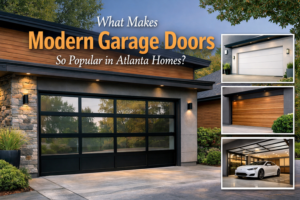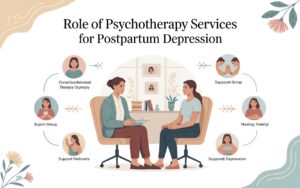Running a multistore WooCommerce business is all about making your products accessible. But what happens when customers can’t easily find your physical stores? They either spend too much time searching, get frustrated, or worse—go straight to your competitors.
That’s where a store locator comes in. It’s a simple yet powerful tool that helps customers quickly locate your stores, making shopping easier and driving more foot traffic. Many businesses consider a WooCommerce multistore plugin with a store locator feature to be one of the best ways to enhance their reach and improve customer experience.
So, let’s talk about why a store locator isn’t just a nice-to-have—it’s an essential tool for business growth.
Why Location Matters in a Multistore WooCommerce Setup
Customers expect convenience. If they’re searching for a product, they don’t want to waste time figuring out where to buy it. Whether they’re looking for the nearest store or checking if an item is in stock nearby, they want quick answers.
For businesses running a multistore WooCommerce setup, having a locator ensures customers:
- Find stores faster – No need to search manually.
- Get accurate store details – Address, hours, and contact info in one place.
- Make quicker purchase decisions – Knowing where to go = less hesitation.
Without a store locator, you’re making it harder for customers to connect with your brand. And in a world where convenience wins, that’s a problem.
The Benefits of Adding a Store Locator
A store locator does more than just tell customers where you are. It actively helps grow your business by improving accessibility, boosting SEO, and even increasing sales. Here’s how:
1. Attract More Local Customers
People love shopping locally. When they search for a product near them, they’re already interested in buying. A locator ensures your stores show up in their search, directing them straight to your business instead of a competitor’s.
2. Increase Foot Traffic to Your Stores
The easier it is to find your locations, the more people will visit. A store locator helps bridge the gap between online searches and in-person shopping, leading to more walk-ins and higher sales.
3. Improve Mobile Shopping Experience
Most local searches happen on mobile devices. A good store locator is mobile-friendly, allowing users to quickly find and navigate to your store without frustration.
4. Enhance Local SEO for Your Stores
Search engines love location-based content. A store locator can improve your local SEO by helping your stores appear in relevant search results, attracting even more potential customers.
5. Reduces Customer Frustration
Ever had customers call asking, “Where’s your nearest store?” A store locator eliminates that confusion, giving them instant answers and reducing unnecessary support requests.
How a Store Locator Works in a WooCommerce Multistore Setup
If you’re managing multiple locations, a WooCommerce multistore plugin with a store locator feature can simplify the entire process. Here’s how it typically works:
- Customers enter a location – They type in a zip code, city, or address.
- Locator displays the nearest stores – Results show up instantly on a map.
- Store details are provided – Address, business hours, and contact info appear.
- Navigation options – Customers can get directions with a single click.
This quick and seamless experience keeps shoppers engaged, ensuring they find your stores instead of leaving your site in frustration.
Steps to Add a Store Locator to Your WooCommerce Multistore
Want to add a store locator to your multistore WooCommerce setup? Here’s how you can do it:
Step 1: Choose a Store Locator Plugin
There are plenty of plugins available, but you’ll want one that integrates well with WooCommerce multistore plugin setups. Look for features like:
- Google Maps integration
- Search by zip code or city
- Mobile optimization
- Custom branding options
Step 2: Add Your Store Locations
Once installed, enter your store details—name, address, phone number, and hours. Some plugins even allow bulk uploads if you have multiple stores.
Step 3: Customize the Design
Make sure the locator matches your website’s style. Adjust colors, fonts, and layout so it blends in seamlessly.
Step 4: Test and Launch
Before going live, test the locator on different devices to ensure it works smoothly. Once everything is set, publish it on your site.
Store Locator vs. Manual Search – What’s Better?
Still wondering if a locator is necessary? Let’s compare it to manual searching.
| Feature | Manual Search | Store Locator |
|---|---|---|
| Customer Convenience | ❌ Slow and frustrating | ✅ Fast and easy |
| Mobile Friendliness | ❌ Not optimized | ✅ Works on all devices |
| Boosts Foot Traffic | ❌ Minimal impact | ✅ Increases store visits |
| Local SEO Benefits | ❌ None | ✅ Helps store rankings |
| Reduces Cart Abandonment | ❌ No effect | ✅ Encourages in-store purchases |
So yeah, store locator wins.
Why a Store Locator is Essential for WooCommerce Multistore Businesses
For businesses operating multiple locations, a store locator is a game-changer. Here’s why it’s a must-have in your multistore WooCommerce strategy:
- Customers expect it – Most big brands have locators. Without one, you’re making it harder for shoppers to find you.
- It makes shopping smoother – The easier it is to locate stores, the more likely customers will visit.
- Boosts online and offline sales – Helps connect online searches with in-store purchases.
- Saves time for your team – Fewer customer inquiries about store locations means your staff can focus on more important tasks.
While different solutions exist, many businesses consider a WooCommerce multistore plugin with a store locator feature to be one of the best ways to manage multiple locations effortlessly.
Final Thoughts
Expanding your business reach isn’t just about opening new stores—it’s about making sure customers can find them. A store locator does exactly that, ensuring every location gets the attention it deserves.
If you’re running a multistore WooCommerce setup, adding a locator is a no-brainer. It enhances customer experience, improves search visibility, and ultimately drives more sales. While there are different options available, many businesses find that a WooCommerce multistore plugin with store locator capabilities is one of the best ways to manage and display multiple locations.
Bottom line? Make it easy for customers to find you, and they will.