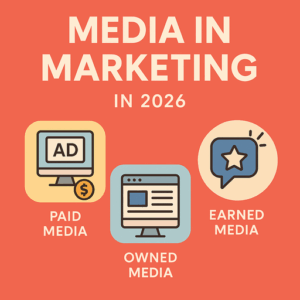Managing payroll is one of the most important tasks for any business, no matter how big or small. Employees depend on accurate paychecks, and businesses must stay compliant with tax laws and regulations. One tool that many small businesses consider using is a free payroll check maker. While it may seem like a great way to save money, there are pros and cons to consider before making a decision.
What is a Free Payroll Check Maker?
A free payroll check maker is an online tool or software that allows businesses to create payroll checks for employees without any cost. These tools typically generate digital or printable paychecks, and some may also include basic paystub templates. Businesses use these tools to quickly produce payroll documents without investing in expensive payroll software or services.
Pros of Using a Free Payroll Check Maker
1. Cost Savings
One of the biggest advantages of using a free payroll check maker is that it helps businesses cut costs. Traditional payroll software or hiring a payroll service can be expensive, especially for small businesses and startups. A free payroll check maker eliminates the need for costly subscriptions or outsourcing payroll tasks.
2. Ease of Use
Most free payroll check makers are user-friendly and don’t require extensive training. Many tools come with pre-made templates, making it simple to enter employee details, wages, and deductions. This can be beneficial for small business owners who may not have experience managing payroll.
3. Quick Payroll Processing
Generating paychecks manually or through complex payroll systems can be time-consuming. A free payroll check maker speeds up the process, allowing businesses to create paychecks instantly. This is particularly useful for businesses with a small number of employees or those needing a quick solution.
4. Flexibility
Some payroll check makers allow users to customize paychecks, including adding company logos, modifying layouts, and including specific information. This can help create a more professional look while maintaining essential payroll details.
5. No Commitment
Unlike paid payroll software that requires subscriptions or contracts, free payroll check makers let businesses use them without long-term obligations. This is ideal for businesses that only need payroll checks occasionally or are testing different payroll solutions.
Cons of Using a Free Payroll Check Maker
1. Limited Features
While free payroll check makers are convenient, they often lack essential payroll features such as tax calculations, direct deposit options, and compliance tracking. Businesses that require detailed payroll management may find these limitations problematic.
2. Potential Security Risks
Since free payroll check makers are online tools, security can be a concern. Storing sensitive employee and payroll data on unsecured platforms increases the risk of data breaches and identity theft. Businesses should ensure that any tool they use follows strict data security measures.
3. Accuracy Issues
Manual data entry increases the risk of errors in employee paychecks. Without automated tax calculations and compliance checks, businesses might unknowingly make mistakes that could lead to fines or legal issues.
4. No Tax Compliance Support
Payroll involves more than just issuing checks—it includes tax withholdings, deductions, and reporting to government agencies. Free payroll check makers usually do not include tax compliance support, which means businesses must manually calculate and file payroll taxes.
5. Lack of Customer Support
Paid payroll software typically provides customer support, but free payroll check makers may not offer assistance. If an issue arises, businesses may have to troubleshoot problems on their own or seek help from external sources.
6. Not Suitable for Large Businesses
Free payroll check makers are best for small businesses with a few employees. Larger businesses with complex payroll needs, including multiple pay rates, benefits management, and tax filings, may find these tools inadequate.
Who Should Use a Free Payroll Check Maker?
A free payroll check maker can be useful for:
- Small business owners with a few employees need a simple solution for issuing paychecks.
- Freelancers and independent contractors who want to create paystubs for personal record-keeping.
- Startups that need a temporary payroll solution before investing in a paid payroll system.
- Employers who pay workers occasionally and do not require full payroll services.
When to Consider Paid Payroll Solutions
If your business is growing and payroll management is becoming more complex, investing in a paid payroll solution may be time. Consider switching to paid software if:
- You have multiple employees with different pay structures.
- You need automated tax calculations and filings.
- You want direct deposit options for employees.
- You require compliance tracking and reporting features.
- You need dedicated customer support for payroll-related issues.
Final Thoughts
A free payroll check maker can be a great tool for small businesses and independent contractors looking for a simple and cost-effective way to create payroll checks. However, it is important to weigh the pros and cons before relying on free tools for long-term payroll management. If your business has more complex payroll needs, investing in a paid payroll solution can save time, reduce errors, and ensure compliance with tax regulations.
Before choosing any payroll tool, evaluate your business’s specific needs and consider whether a free payroll check maker is the right choice or if a more comprehensive payroll system is necessary. By doing so, you can ensure that your payroll process is efficient, accurate, and secure.