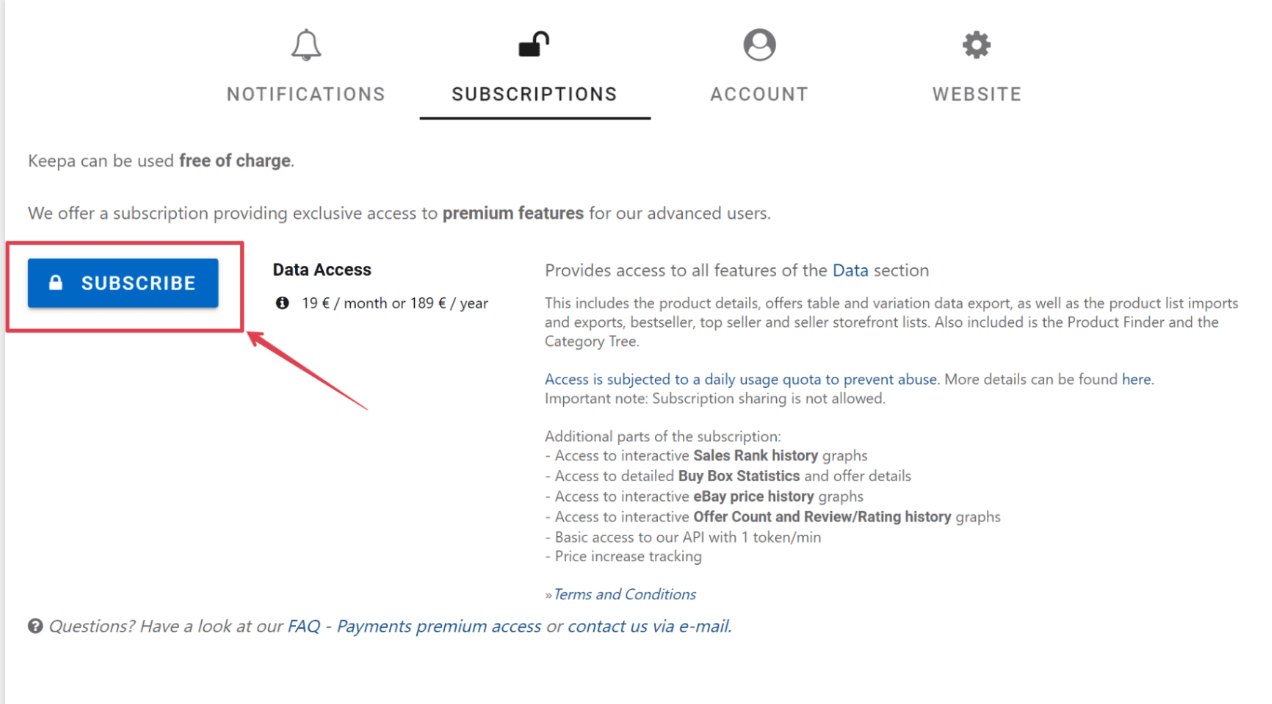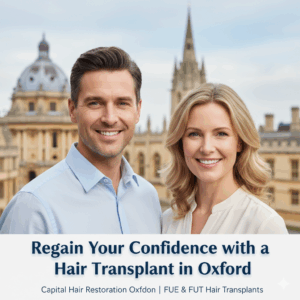Introduction
If you’re an Amazon seller or a savvy shopper, you’ve probably heard of Keepa, the ultimate tool for tracking price history and monitoring product trends on Amazon. It helps users make informed decisions by providing powerful data insights on millions of products. But here’s a big question: does keepa have a free trial? This guide will walk you through how to use Keepa for free, what features you can access without a subscription, and when it might be worth upgrading to premium. Let’s dive in!
What is Keepa?
Keepa is an Amazon price tracking tool that offers detailed price history charts, price drop alerts, and sales rank data for millions of products sold on Amazon. Its browser extension integrates directly with Amazon product pages, making it easy to view historical data and track pricing trends at a glance.
Key Features of Keepa
- Price History Charts
- Price Drop and Availability Alerts
- Sales Rank Tracking
- Historical Data for Third-Party Sellers
- Data Export Options (Premium Only)
Is There a Keepa Free Trial?
Technically, Keepa does not offer a traditional free trial of its premium features. However, the good news is that Keepa operates on a freemium model, which means you can access several key features for free without a time limit. This allows you to experience the tool and see how it works before deciding if you need the premium plan.
What Can You Access for Free on Keepa?
The free version of Keepa includes some highly useful features that can benefit both casual users and Amazon professionals. Here’s what you can do without spending a dime:
1. Price History Charts
You can view comprehensive price history charts for millions of Amazon products. These charts show the following data:
- Amazon’s official price history
- Third-party new and used prices
- Lightning deals and promotions
2. Browser Extension Integration
The Keepa browser extension works with Amazon product pages, displaying the price history chart directly below the product description. This feature is incredibly convenient for quick price analysis.
3. Basic Product Search
The free version lets you search for products and analyze their price history on Keepa’s website.
4. Amazon’s Price Trends
Track Amazon’s pricing trends and predict when prices are likely to drop or rise.
How to Use Keepa for Free
Step 1: Install the Keepa Browser Extension
The first step to using Keepa for free is to install the browser extension. It’s available for Chrome, Firefox, and Edge.
How to Install:
- Visit the Keepa website or search for the Keepa extension in your browser’s extension store.
- Click Add to Browser and follow the installation instructions.
- Once installed, head to any Amazon product page to see Keepa’s price history chart below the product details.
Step 2: Use the Keepa Website
If you prefer not to use the browser extension, you can still access Keepa’s features directly on its website. Simply go to www.keepa.com, create an account, and start searching for products.
Step 3: Analyze Price History
To get the most out of Keepa, focus on analyzing the price history charts. Look for price trends, drops, and spikes to identify the best time to buy or sell a product.
Maximizing Keepa’s Free Features
1. Monitor Long-Term Price Trends
Price history charts allow you to spot long-term trends. For example, if a product’s price consistently drops during specific months, you can plan your purchases accordingly.
2. Set a Manual Price Alert
Although automatic alerts are a premium feature, you can manually monitor products and set up reminders to check their prices periodically.
3. Combine Keepa with Other Free Tools
For a more comprehensive approach, pair Keepa with other free Amazon tools like CamelCamelCamel for additional price tracking or Honey for coupon codes.
When Should You Upgrade to Keepa Premium?
While Keepa’s free features are great for casual users, serious Amazon sellers and dedicated bargain hunters might want to consider upgrading to the premium version.
Benefits of Keepa Premium:
- Price Drop and Availability Alerts
- Sales Rank Tracking
- Detailed Historical Data for Third-Party Sellers
- Data Export for Advanced Analysis
Who Should Upgrade?
- Amazon Sellers: For accurate market analysis and sales rank tracking
- Frequent Shoppers: For real-time alerts on price drops and availability
- Data-Driven Buyers: For deeper insights and customized data exports
Keepa Free vs. Premium: A Quick Comparison
| Feature | Free Version | Premium Version |
| Price History Charts | ✔ | ✔ |
| Browser Extension | ✔ | ✔ |
| Price Drop Alerts | ✘ | ✔ |
| Sales Rank Tracking | ✘ | ✔ |
| Data Export | ✘ | ✔ |
Alternatives to Keepa’s Free Version
If you want to explore other options, here are some alternatives:
1. CamelCamelCamel
A free Amazon price tracker that provides price history charts and price alerts.
2. Helium 10 (Free Plan)
Offers a suite of tools for Amazon sellers, including product research and keyword tracking.
3. Honey
Primarily a coupon-finding tool, but it also offers limited price tracking.
Tips for Using Keepa Effectively
- Check the charts regularly: Prices can fluctuate often, so keep an eye on your favorite products.
- Look for patterns: Identify seasonal pricing trends and wait for the right time to buy.
- Combine with other resources: Use Keepa alongside seller tools if you’re a professional Amazon seller.
Conclusion
While Keepa doesn’t offer a traditional free trial for its premium features, the free version is powerful enough to meet the needs of most casual users. With access to price history charts, basic product search, and browser integration, you can save money and make smarter buying decisions. If you need advanced insights and real-time alerts, Keepa Premium is worth considering. Until then, enjoy exploring Keepa’s free features and tracking prices like a pro!
FAQs
1. Is Keepa free to use?
Yes, Keepa offers a free version with basic features like price history charts and browser extension integration.
2. What’s the difference between Keepa’s free and premium versions?
The free version provides essential price tracking, while the premium version offers advanced features like price drop alerts, sales rank tracking, and data exports.
3. Can I set price drop alerts in the free version?
No, price drop alerts are a premium feature. However, you can manually monitor prices.
4. How much does Keepa Premium cost?
Keepa Premium costs around €19 per month (approximately $20–$22 USD).
5. Can I cancel Keepa Premium anytime?
Yes, Keepa’s subscription is flexible, and you can cancel anytime without penalties.