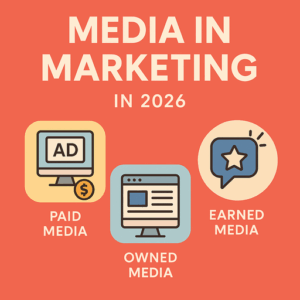When you’re considering SAP Business One, it’s easy to get caught up in the big picture—better organization, smoother operations, and a system that actually works for your business. But then comes the not-so-fun part: figuring out the license costs. If you’ve already felt your head spin from terms like “user types” or “subscription vs. perpetual licenses,” you’re not alone.
Here’s the thing—your SAP B1 partner plays a huge role in helping you understand these costs. But there are a few details they might not bring up right away. Let’s take a closer look at what you need to know before signing on the dotted line.
The Basics of SAP Business One License Costs
Before we dive into the nitty-gritty, let’s cover the basics. SAP Business One licenses are sold in different formats, and the pricing can vary based on how your business plans to use the software. Broadly, there are two types of licenses to choose from:
- Professional Licenses: These are all-access passes. If someone needs to use the system across multiple areas—say, sales, finance, and inventory—this is the license for them.
- Limited Licenses: Think of these as role-specific passes. They’re cheaper, but they only give access to certain parts of the system, like sales or accounting.
The costs also depend on whether you go with a perpetual license (you own it after a one-time fee) or a subscription model (you pay monthly or annually). Both options have pros and cons, but they’re only part of the story.
The Hidden Costs You Need to Watch Out For
SAP Business One license costs aren’t always as straightforward as they seem. Here are some details that can sneak up on you:
1. Extra Add-Ons
Need a specific module or feature to run your operations smoothly? Many of these come at an additional cost. While your SAP B1 partner might guide you through the basics, it’s worth asking about any “optional” features you might need down the line.
2. User Changes
Adding or removing users isn’t always as simple as flipping a switch. Some contracts lock you into a specific number of users for a set period. If you suddenly need more licenses or want to cut back, this could mean extra charges.
3. Renewal Rates
If you’re on a subscription model, pay attention to what happens when it’s time to renew. Rates can increase, and if you don’t read the fine print, you might get an unpleasant surprise.
4. Support Fees
Many SAP B1 partners bundle in support as part of their package, but that doesn’t always mean unlimited help. Make sure you know what’s included and what might cost extra—especially if your team needs ongoing assistance.
Small Changes That Can Save Big Bucks
You don’t have to spend more than necessary on your SAP Business One license. Here are a few simple ways to keep costs in check:
1. Pick the Right License for Each User
Not everyone in your team needs a professional license. Your sales team might do just fine with limited licenses, while your finance lead might need the full package. A good SAP B1 partner should help you figure this out.
2. Audit Your Licenses Regularly
Businesses evolve, and so do user needs. Regularly reviewing your licenses ensures you’re not paying for something your team no longer uses.
3. Ask About Bundles
Some SAP B1 partners offer bundled pricing for licenses and support. While bundles can sometimes save you money, make sure they include everything you actually need.
4. Plan for the Long Term
If your business is growing, think ahead. Locking into a short-term deal might save money now, but if you need to expand later, the costs could stack up.
Questions to Ask Your SAP B1 Partner Before Signing
When it comes to SAP Business One license costs, the more questions you ask upfront, the fewer surprises you’ll have later. Here are some to get you started:
- What’s included in the license cost, and what’s extra?
- How does adding or removing users work? Are there penalties or restrictions?
- What happens if I need more features in the future?
- Are there any discounts for bundling licenses with support or training?
- What’s the process for renewing licenses, and how often do costs increase?
- Can you provide examples of how other businesses in my industry manage their licenses?
Conclusion
Understanding the ins and outs of SAP Business One license costs can seem like a challenge, but with the right guidance, it doesn’t have to be. A reliable SAP B1 partner can help you navigate the complexities, avoid unnecessary expenses, and ensure you’re set up for success. With a team that prioritizes your needs and works closely with you, making informed decisions becomes much simpler.
For over 13 years, Praxis Info Solutions has been that trusted partner for businesses across industries. Whether it’s personalized support, honest advice, or expertise in ERP implementation, we’re here to make your journey smoother and more rewarding. Let’s work together to bring your business goals to life!