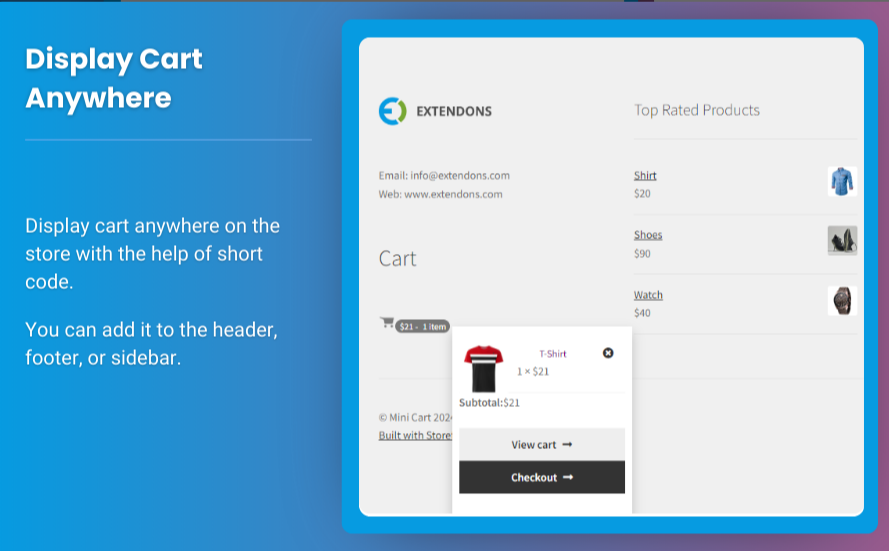In the competitive world of eCommerce, providing a seamless shopping experience is key to converting visitors into loyal customers. One of the simplest yet most effective ways to improve your store’s usability and drive more sales is by implementing a sticky add to cart WooCommerce feature. This tool keeps the “Add to Cart” button visible to users at all times, ensuring they can easily take action without having to scroll.
Pairing this feature with a mini cart for WooCommerce creates a user-friendly shopping experience, enabling customers to review their cart quickly without navigating away from the product page. In this article, we’ll explore the importance of these features, how they work, and why they’re essential for your WooCommerce store’s success.
What is a Sticky Add to Cart Button?
A sticky add to cart button is a floating button that remains visible as users scroll through your product pages. It eliminates the need for customers to scroll back up to add an item to their cart, making the shopping process faster and more convenient.
Key Features of a Sticky Add to Cart Button:
- Floating Visibility: Always in view, regardless of the user’s scroll position.
- Customizable Design: Match the button’s style with your store’s branding.
- Mobile Optimization: Works seamlessly on all devices, including smartphones.
- Dynamic Behavior: Updates based on product options like size, color, or quantity.
What is a Mini Cart for WooCommerce?
A mini cart for WooCommerce is a small, easily accessible cart preview that appears on every page of your store. It allows customers to see what they’ve added to their cart without leaving the current page. Together with a sticky add-to-cart button, this feature enhances the shopping flow.
Benefits of a Mini Cart:
- Quick Access: View cart contents without navigating to the checkout page.
- Real-Time Updates: Automatically adjusts as customers add or remove items.
- Improved User Experience: Encourages users to continue shopping without interruption.
- Boosts Impulse Purchases: Keeps customers engaged by showing them their cart at all times.
Why is a Sticky Add to Cart Feature Essential?
1. Increases Conversion Rates
The primary goal of a sticky add to cart WooCommerce feature is to reduce friction in the shopping journey. By keeping the button within easy reach, customers are more likely to complete their purchases.
2. Enhances User Experience
A seamless and intuitive shopping experience keeps customers happy. With a sticky button, they don’t have to search for the cart option, which simplifies the buying process.
3. Reduces Cart Abandonment
Many shoppers abandon their carts because the checkout process is too complicated or tedious. A sticky add to cart button, paired with a mini cart for WooCommerce, streamlines the process, reducing drop-offs.
4. Improves Mobile Shopping
Mobile users often face challenges navigating large eCommerce sites. A sticky button ensures that they can easily add items to their cart without unnecessary scrolling, improving mobile conversions.
5. Encourages Impulse Purchases
When customers see a product they like, having an ever-present “Add to Cart” button encourages spontaneous purchases.
How to Add Sticky Add to Cart and Mini Cart Features to Your Store
Integrating these features into your WooCommerce store is simpler than you might think. With Extendons’ tools, you can effortlessly implement and customize a sticky add to cart WooCommerce button and a mini cart for WooCommerce to fit your store’s design and needs.
Steps to Add Sticky Add to Cart:
- Choose a Reliable Plugin: Use Extendons’ WooCommerce Sticky Add to Cart plugin for an easy setup.
- Customize the Button: Adjust the color, size, and placement to align with your branding.
- Enable on Mobile: Ensure the feature is responsive for mobile users.
- Test the Functionality: Confirm that the sticky button works seamlessly on all product pages.
Steps to Add a Mini Cart:
- Install a Mini Cart Plugin: Extendons offers a Mini Cart for WooCommerce plugin with advanced features.
- Design Your Mini Cart: Customize the cart’s layout, colors, and placement.
- Enable Real-Time Updates: Ensure the cart refreshes as items are added or removed.
- Integrate with Sticky Add to Cart: Use both features together for a cohesive shopping experience.
Benefits of Combining Sticky Add to Cart and Mini Cart Features
When used together, a sticky add to cart WooCommerce button and a mini cart for WooCommerce create a powerful synergy that transforms the customer journey:
1. Seamless Navigation
Customers can browse products, add items to their cart, and check their cart contents without leaving the page.
2. Boosted Sales
The combination of easy cart access and a prominent add-to-cart button encourages customers to purchase more items.
3. Faster Checkout
With everything easily accessible, customers are more likely to complete their transactions quickly.
4. Enhanced Aesthetics
Both features can be styled to blend with your store’s theme, offering a visually appealing shopping experience.
Extendons: Your Partner for Sticky Add to Cart Solutions
At Extendons, we specialize in providing eCommerce solutions that simplify and enhance WooCommerce stores. Our WooCommerce Sticky Add to Cart plugin and Mini Cart for WooCommerce plugin are designed with flexibility and user-friendliness in mind.
Why Choose Extendons?
- Customizable Features: Tailor each element to match your brand.
- Mobile-Friendly: Ensure seamless functionality on all devices.
- Easy Integration: No coding skills required to set up.
- Dedicated Support: Get expert assistance whenever you need it.
Check out the useful insight about the Customize my Account page to enhance your store’s shopping experience!
FAQs
1. What is a sticky add to cart WooCommerce button?
A sticky add-to-cart button stays visible as users scroll through a product page, allowing them to add items to their cart without scrolling back up.
2. Why do I need a mini cart for WooCommerce?
A mini cart provides quick access to the cart contents, allowing customers to review items without navigating away from the current page.
3. Are these features mobile-friendly?
Yes, both sticky add-to-cart buttons and mini carts can be optimized for mobile users, ensuring a smooth shopping experience on any device.
4. Can I customize these features?
Absolutely! Plugins like those from Extendons allow you to adjust colors, placement, and design to fit your store’s branding.
5. Do these features increase sales?
Yes, by simplifying the shopping process and keeping key actions visible, they reduce friction and encourage more purchases.
Conclusion
Adding a sticky add to cart WooCommerce feature and a mini cart for WooCommerce to your store is a small change with a big impact. These tools enhance user experience, streamline navigation, and drive sales by keeping essential actions within easy reach.
With Extendons’ plugins, you can effortlessly implement these features and customize them to suit your store’s branding. Don’t miss out on the opportunity to improve your WooCommerce store’s functionality and boost conversions—upgrade your shopping experience today!