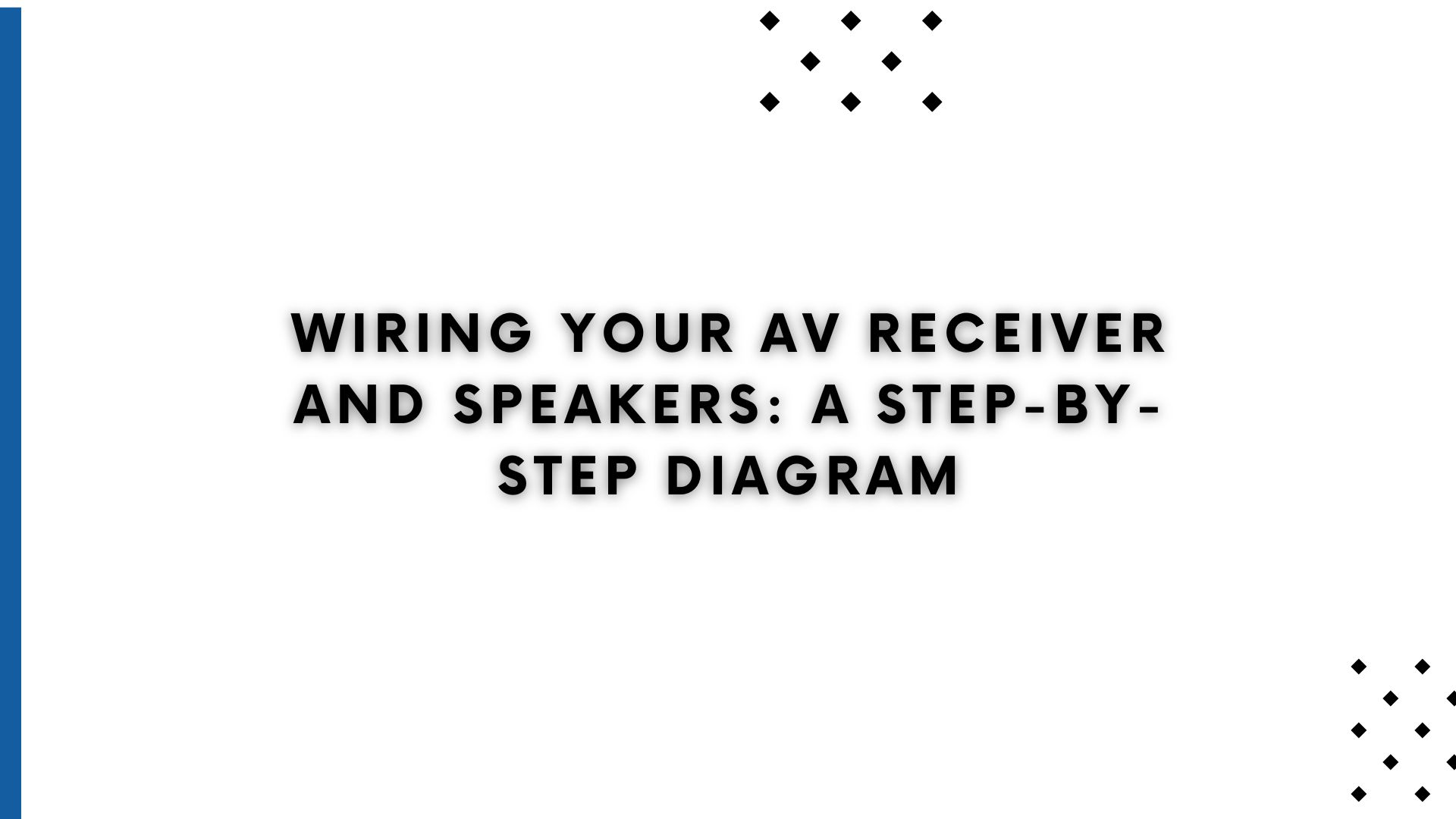Setting up a home theater system is exciting, but it can also feel overwhelming—especially when it comes to wiring your AV receiver and speakers. With multiple inputs, outputs, channels, and cables to manage, knowing where everything goes is key to a smooth installation. One of the best tools to simplify this process is an AV Receiver Setup Diagram.
At XTEN-AV, we help both beginners and professionals design and install home audio visual systems with precision and confidence. In this blog, we will guide you step by step on how to wire your AV receiver and speakers with clarity. Whether you are setting up a 5.1, 7.1, or Dolby Atmos system, this guide—backed by a simple wiring diagram—will make your project easier and more efficient.
Why Wiring Matters
The way you wire your system impacts sound quality, speaker performance, and even safety. Poor wiring can lead to:
-
No sound or intermittent audio
-
Damaged components
-
Weak or imbalanced sound
-
Incorrect channel output (e.g., rear audio playing from front speakers)
Using an AV Receiver Setup Diagram helps you avoid these issues by showing exactly where each wire should go.
Step 1: Know Your Speaker Layout
Before touching any wires, determine the type of setup you are building:
-
2.0 or 2.1 system: Left and right speakers, with optional subwoofer
-
5.1 system: Front left, front right, center, two surrounds, and subwoofer
-
7.1 system: Adds two rear surrounds to a 5.1 setup
-
Dolby Atmos (5.1.2, 7.1.2, etc.): Adds height or ceiling speakers for 3D sound
Each speaker has its own output terminal on the AV receiver, so knowing the layout helps you match the right wire to the right speaker.
XTEN-AV Tip: Use our intelligent design software to generate a customized AV Receiver Setup Diagram tailored to your room and equipment.
Step 2: Gather Your Tools and Materials
To begin wiring, you will need:
-
AV receiver
-
Speaker wire (14 or 16 gauge recommended)
-
Wire strippers
-
Banana plugs (optional, for cleaner connections)
-
Label stickers or masking tape
-
Your speaker set (including subwoofer)
Optional tools include a sound level meter app and a tape measure for speaker placement.
Step 3: Connect the Front Speakers
Your front left and right speakers are the foundation of your soundstage. Here is how to wire them:
-
Strip half an inch of insulation off both ends of the speaker wire
-
Connect one end to the speaker’s binding posts (red for positive, black for negative)
-
Connect the other end to the AV receiver’s terminals labeled Front L and Front R
-
Ensure polarity is consistent to avoid phase issues
Use banana plugs if your receiver supports them—they make plugging and unplugging easier and cleaner.
Step 4: Connect the Center Channel
The center speaker handles dialogue and is placed directly above or below your screen.
-
Connect speaker wire from the Center output on the AV receiver to the speaker’s terminals
-
Maintain correct polarity
-
Place the speaker at ear level if possible for clear voice reproduction
The center channel is crucial in any surround sound setup, so proper wiring and placement are key.
Step 5: Connect Surround and Rear Speakers
For a 5.1 system:
-
Use the Surround L and Surround R terminals on the receiver
-
Place the speakers slightly behind and to the sides of the seating area
-
Use wall mounts or stands to keep them at ear level or slightly above
For a 7.1 system:
-
Connect additional wires to Surround Back L and Surround Back R
-
Place these speakers directly behind the seating area for rear surround effects
Keep speaker wires out of walkways or hide them in conduit or behind walls for a clean finish.
Step 6: Connect Height or Dolby Atmos Speakers (Optional)
If you are adding height speakers for a Dolby Atmos setup:
-
Connect to terminals labeled Height 1, Top Middle, or Front Presence, depending on your receiver model
-
Mount the speakers on the ceiling or high on the front wall, angled downward toward the seating area
-
Use speaker wire rated for in-ceiling use if running through walls
XTEN-AV Tip: Our AV Receiver Setup Diagram generator supports Dolby Atmos layouts, making complex systems easy to follow.
Step 7: Connect the Subwoofer
Unlike the other speakers, the subwoofer is powered and uses a different connection method.
-
Use an RCA subwoofer cable to connect the Sub Out or LFE Out on the AV receiver to the LFE Input on the subwoofer
-
If you have two subwoofers, use Sub 1 and Sub 2 outputs if available
-
Plug the subwoofer into a power outlet and adjust the gain and crossover settings as needed
The subwoofer enhances low-frequency effects, adding depth and impact to your audio.
Step 8: Label All Wires
Before powering on the system:
-
Label each speaker wire with the corresponding channel (e.g., FL, FR, C, SL, SR, SW)
-
Use colored tape, pre-printed labels, or a label maker
-
This makes troubleshooting and future upgrades much easier
Proper labeling is one of the simplest ways to keep your AV Receiver Setup Diagram accurate and useful.
Step 9: Power On and Test
Now that all your wiring is complete:
-
Power on the AV receiver
-
Navigate to the Speaker Setup menu
-
Run the built-in calibration tool (such as Audyssey, YPAO, or Dirac)
-
Confirm that each speaker is working and is assigned to the correct channel
-
Play a surround test clip or a movie to verify full system performance
Use a sound level meter app if you want to manually balance speaker volumes.
Sample AV Receiver Setup Diagram (Text Version)
Each output terminal corresponds to a speaker in your room. Matching these connections to your physical layout ensures proper surround performance.
XTEN-AV Tip: Use our platform to generate detailed AV Receiver Setup Diagrams with channel labels, connection guides, and speaker placement visuals.
Final Thoughts
Wiring your AV receiver and speakers correctly is the foundation of a reliable and immersive home theater system. With the right tools, some patience, and a clear AV Receiver Setup Diagram, you can build a setup that sounds as good as it looks. Whether it is a simple stereo system or a full Dolby Atmos layout, accuracy in wiring makes all the difference.
At XTEN-AV, we are committed to making your AV journey easier. Our intelligent design tools help you create wiring diagrams, plan speaker layouts, and optimize performance. Take the guesswork out of your Home Theater AV setup—and wire with confidence.
Design smarter. Connect correctly. Experience better audio—with XTEN-AV by your side.
Read more: https://picktu.in.net/article/how-to-set-up-multi-room-speakers-with-one-av-receiver