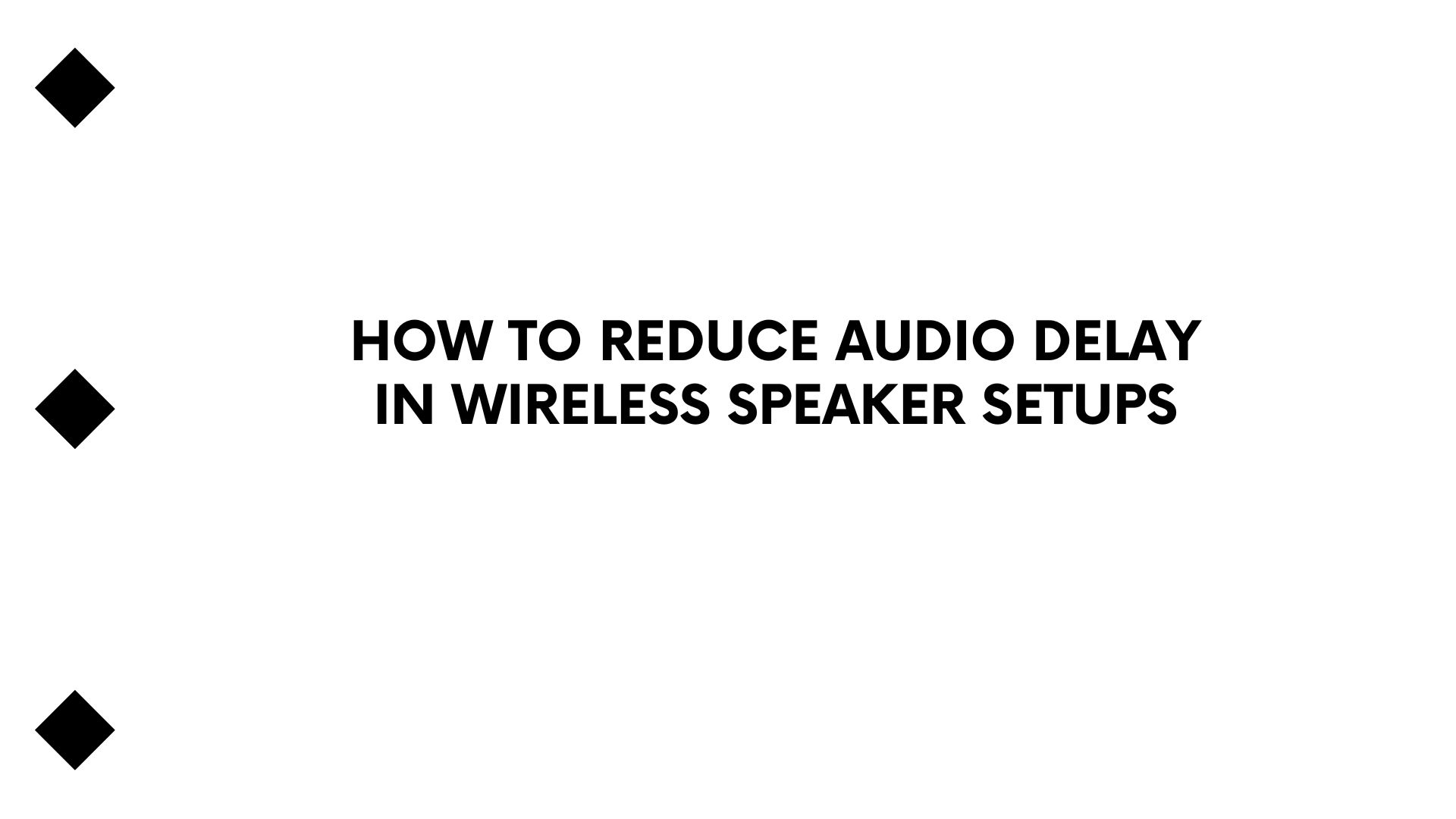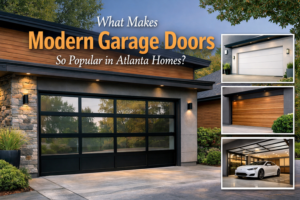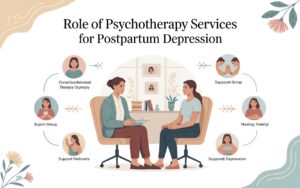Wireless speaker setups are becoming the go-to choice for homeowners and AV professionals looking for clean, clutter-free audio solutions. Whether you are setting up a home theater, multi-room audio system, or a music zone in your backyard, the flexibility of wireless speakers is unmatched. However, one common problem that users encounter is audio delay.
Audio delay, or latency, occurs when the sound does not match the visual content or when multiple speakers fall out of sync with each other. This can ruin the user experience—especially when watching movies, gaming, or streaming music across different rooms.
With proper planning, careful equipment selection, and tools like XTEN-AV, you can dramatically reduce audio delay and enjoy seamless wireless audio throughout your space. XTEN-AV offers advanced AV design tools that let you simulate system performance, design optimal layouts, and select hardware that minimizes latency.
In this blog, we will explore the causes of audio delay in wireless speaker setups and walk you through the most effective strategies to reduce it.
What Causes Audio Delay in Wireless Speakers
To understand how to fix audio delay, we need to know where it comes from. Here are the most common causes:
-
Signal Processing Time
Wireless speakers often use digital signal processing and compression to transmit audio over Wi-Fi or Bluetooth. This processing adds a few milliseconds of delay. -
Codec Mismatch
Different codecs (like SBC, AAC, aptX, or LDAC) have different levels of latency. Using a low-quality codec or mismatched codec can increase delay. -
Network Congestion
If your Wi-Fi network is crowded with other devices, audio data may be delayed or dropped. -
Interference
Wireless speakers can face interference from microwaves, cordless phones, or neighboring Wi-Fi networks. -
Software and Firmware Issues
Outdated firmware or poorly optimized apps can result in latency issues.
XTEN-AV allows you to plan around these limitations by selecting the right speakers, designing network paths, and building wireless systems that are optimized from the start.
1. Choose Low-Latency Audio Codecs and Devices
One of the biggest steps you can take to reduce delay is choosing speakers and sources that support low-latency audio codecs.
Here are some common codecs ranked by latency:
-
aptX Low Latency: ~40 ms
-
aptX Adaptive: ~80 ms
-
AAC: ~100–150 ms
-
SBC (standard Bluetooth): ~200+ ms
Make sure both the transmitter (such as your phone or streaming hub) and the wireless speaker support the same low-latency codec. For example, pairing a smartphone with aptX Low Latency and a speaker with the same codec ensures the fastest communication.
Using XTEN-AV, you can catalog the codec compatibility of all wireless components in your project, helping you avoid mismatches.
2. Use Wi-Fi Based Systems Instead of Bluetooth
Wi-Fi systems typically offer lower latency and better multi-room sync than Bluetooth. Platforms like Sonos, HEOS, and Yamaha MusicCast are designed for wireless streaming and have optimized buffering systems that keep speakers in sync.
Bluetooth is fine for one-to-one connections, but Wi-Fi is the better choice when you want multiple speakers in sync or better quality.
XTEN-AV can help you design Wi-Fi-based layouts and simulate network usage to ensure smooth performance.
3. Keep Firmware and Apps Updated
Manufacturers often release updates to improve latency performance, compatibility, and overall reliability.
Make it a habit to:
-
Check for firmware updates on your speakers and amplifiers
-
Update the control apps regularly
-
Restart the system after updating to clear old data
XTEN-AV lets you document firmware versions in your design files, helping you and your team stay organized when maintaining multiple zones.
4. Use a Dedicated Wireless Network for Audio
If your wireless speakers are on the same network as your security system, smart appliances, and multiple streaming devices, congestion is bound to happen.
Setting up a dedicated SSID or VLAN for audio devices can drastically reduce lag. This allows your music or movie sound to flow uninterrupted, with no competition for bandwidth.
Tips for optimizing your network:
-
Use a dual-band or tri-band router
-
Assign a separate 5 GHz band for audio devices
-
Avoid placing routers near metal objects or other electronics
With XTEN-AV, you can plan your network infrastructure directly within your AV design file. This includes showing router placement, access point zones, and bandwidth distribution across devices.
5. Minimize the Number of Hops in Your Wireless Path
The more devices or nodes a signal has to pass through, the longer it will take to reach your speakers. In mesh networks, for example, every hop adds latency.
If possible, place your wireless speakers within direct range of the main router or access point, rather than relying on multiple mesh nodes.
XTEN-AV lets you create network maps that show speaker placement in relation to routers and access points, helping reduce signal travel time and avoid congestion.
6. Sync Manually Using Your App or DSP Settings
Some systems allow you to manually delay certain audio zones to match the slowest one. For example, if your outdoor speaker is slightly delayed, you can delay all indoor zones by the same amount so they match.
This is known as delay compensation or group delay. It is often found in:
-
AV receivers
-
Audio processors
-
Professional DSP systems
XTEN-AV allows you to document these custom settings per zone, so every installer or user knows exactly how the system is configured.
7. Keep Source and Output Devices in Sync
Sometimes, the delay does not come from the speakers at all but from the source. Streaming apps or media players may not be synced with your output device.
To solve this:
-
Use official apps recommended by your speaker brand
-
Avoid screen casting or screen mirroring with Bluetooth audio
-
Check if your streaming source has built-in sync settings
Designing with XTEN-AV ensures compatibility between sources and outputs, reducing your chances of mismatched latency.
8. Use Wired Connections When Possible
For critical listening environments like home theaters, consider using a wired connection when possible. Even though wireless is convenient, wired speakers eliminate lag entirely.
Hybrid systems also work well. For example, use wired connections for your front speakers and wireless for surround zones.
XTEN-AV can help you plan hybrid systems, showing which zones use wired versus wireless connections. This level of detail improves design quality and system performance.
Conclusion
Audio delay in wireless speaker setups can be frustrating, but it is not unavoidable. With the right planning, hardware selection, and network configuration, you can achieve seamless wireless audio in any space.
XTEN-AV gives you the tools to design smarter wireless systems. From codec compatibility to network layout, speaker grouping, and delay documentation, everything is made easier with professional-grade AV design tools.
If you are planning a wireless audio system for your home or client, let XTEN-AV help you eliminate lag and deliver smooth, reliable sound across every zone.
Read more: https://jigseo.com/how-to-stream-the-same-music-in-every-room-without-lag/