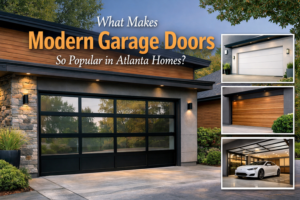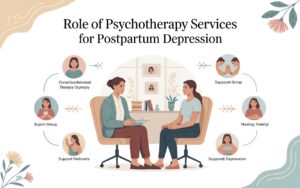The rise of Internet Protocol Television (IPTV) has significantly changed how people consume live television. Gone are the days of rigid cable subscriptions and bulky set-top boxes. Watching IPTV empowers viewers with on-demand content, flexible channel access, and seamless streaming—all delivered via the internet and compatible with a wide variety of devices. At the heart of this experience lies the IPTV app: the interface that determines how effectively users can browse, watch, and control their entertainment.
As watching IPTV becomes increasingly popular for live TV enthusiasts, having the right app is more than a convenience—it’s essential. A high-performing IPTV app enhances stream quality, improves usability, safeguards security, and provides features that cater to modern viewing habits. Whether you’re streaming sports, news, or entertainment channels, the quality of your IPTV app directly affects how enjoyable and practical your viewing sessions become.
This article outlines ten must-have features in an IPTV app designed specifically for watching live TV. These features help users optimize their setup, minimize disruptions, and enjoy television in its most advanced form.
1. Electronic Program Guide (EPG) Integration
An IPTV app without an EPG is like a TV remote without a screen. The Electronic Program Guide allows users watching IPTV to view scheduling information for live channels, browse upcoming content, and plan their viewing accordingly.
Why It Matters:
- Enables time-shift viewing decisions
- Adds context to live broadcasts
- Helps users discover programs across multiple channels
- Provides channel metadata such as episode titles and descriptions
Most advanced IPTV apps support XMLTV or JSON formats for EPG feeds, allowing seamless integration with dynamic program listings. This feature replicates traditional cable guides while maintaining the flexibility of IPTV.
2. Catch-Up TV and Time-Shift Capabilities
One of the biggest advantages of watching IPTV is the ability to access previously aired content. Apps with catch-up TV features allow users to replay live shows, news segments, or sports events from the past few hours or days.
Key Benefits:
- Missed a program? Watch it later without recording.
- Viewers can pause, rewind, or fast-forward during playback.
- Reduces reliance on personal DVR systems
Time-shift functionality varies by provider, but a capable IPTV app should support recorded streams and buffer management for instant replay access. This elevates watching IPTV from real-time viewing to full control over playback.
3. Multi-Screen and Picture-in-Picture (PiP) Support
Multitasking is a defining habit of modern users. Apps that support multiple streams—either through split-screen or PiP modes—allow viewers to watch more than one live channel at once.
Examples of Use:
- Watch news while monitoring live sports
- Follow multiple football matches on game day
- Continue watching IPTV while browsing menus or app settings
While not all devices can handle multi-stream playback due to processing limitations, the best IPTV apps optimize this feature for compatible hardware. This is ideal for households or users juggling multiple channels simultaneously.
4. Playlist Management and Channel Categorization
IPTV services typically provide M3U playlists or API-based channel lists. Without proper organization, these lists can quickly become overwhelming. A well-designed IPTV app must include playlist management tools that let users filter, sort, and save their favorite channels.
Functionalities:
- Group channels by category (sports, news, movies)
- Alphabetical sorting and search functions
- Custom naming and icon editing
- Multiple playlist support for different providers
Watching IPTV efficiently requires easy navigation. Apps that let users personalize their playlists reduce clutter and improve access to preferred channels.
5. Adaptive Bitrate Streaming (ABS)
Buffering and lag can ruin the experience of watching IPTV, especially during high-traffic times or on unstable networks. Adaptive Bitrate Streaming automatically adjusts video quality based on available bandwidth, ensuring uninterrupted viewing.
How It Works:
- Monitors connection speed in real time
- Downgrades stream resolution during congestion
- Returns to high quality when bandwidth improves
Apps that support HLS (HTTP Live Streaming) or MPEG-DASH formats often include ABS features. This not only improves stream consistency but allows users to watch IPTV on mobile data or low-speed connections without constant disruptions.
6. Parental Controls and Profile Management
With watching IPTV now common across diverse households, content restriction features have become essential. Parental controls allow guardians to limit access to age-inappropriate content, manage channel visibility, and monitor usage habits.
Core Capabilities:
- PIN-protected profiles for child-safe viewing
- Custom channel blocks or access schedules
- View history logging or stream duration limits
- Separate profiles for different users with unique settings
Top-tier IPTV apps offer multi-user support with independent preferences, enabling tailored experiences for each household member. This is particularly useful for families sharing the same device for watching IPTV.
7. Powerful Search and Recommendation Engines
Finding the right channel or program among hundreds of listings can be tedious. IPTV apps with intelligent search features and recommendation algorithms simplify discovery and improve engagement.
Search Functions:
- Keyword-based queries across titles, genres, and languages
- Voice search support via smart remotes or virtual assistants
- Auto-complete suggestions and recent queries
Recommendations:
- AI-driven suggestions based on viewing history
- Highlighted trending content or newly added streams
- Personalized “watch next” options
While watching IPTV, rapid access to content is crucial. These features eliminate the friction between user intent and content discovery, keeping viewers engaged longer.
8. DVR and Recording Capability
Although catch-up TV covers short-term playback needs, many viewers still prefer long-term recording options. IPTV apps with DVR functionality allow users to record live broadcasts and store them locally or in the cloud.
What to Look For:
- Manual or scheduled recording settings
- Storage management tools for recorded content
- Pause/resume recording controls
- Compatibility with external storage devices or cloud systems
For those watching IPTV across time zones or with limited access during live events, recording is a vital function. Whether archiving movies or building a library of favorite episodes, DVR support enhances the app’s utility.
9. Device and OS Compatibility
An IPTV app must be versatile enough to work across multiple operating systems and devices. Watching IPTV is no longer confined to a single TV—users expect to stream content on phones, tablets, desktops, and set-top boxes.
Compatibility Checklist:
- Support for Android TV, Fire OS, iOS, Windows, Linux, and macOS
- App installation via official app stores or side-loading
- Seamless performance across devices with varying specifications
- Cross-device syncing of favorites and watch history
Apps that run well on multiple platforms ensure consistency in watching IPTV, whether at home or on the move. This multiplies the value of the subscription and increases user satisfaction.
10. Security and Data Privacy Features
With IPTV services operating over the internet, data security becomes a priority. Users watching IPTV need assurance that their viewing activity, payment credentials, and account information are protected.
Security Features:
- Secure login systems with two-factor authentication (2FA)
- Encrypted playlist and channel URLs
- Integration with VPN apps or settings
- Permissions management for data access
Apps must comply with data protection norms like GDPR or similar regional regulations. Ensuring privacy not only protects users but builds trust between providers and subscribers.
Conclusion: Elevating the IPTV Experience Through Smart App Features
Watching IPTV is no longer a novelty—it’s the new standard in live television consumption. From global content access to personalized viewing experiences, IPTV outperforms traditional models in flexibility, scalability, and convenience. But the core of that experience lies in the app you choose.
A quality IPTV app is more than a media player. It’s an interface, a gateway, a controller, and a guardian of the viewing journey. The ten must-have features discussed—EPG integration, catch-up TV, adaptive streaming, playlist organization, security, and more—combine to create a powerful and intuitive environment for watching IPTV in the modern world.
For users seeking better control, clearer visuals, faster access, and broader content choices, these features are non-negotiable. Whether you’re upgrading your existing setup or selecting your first IPTV app, keeping these functionalities top-of-mind will guide you toward smarter, smoother, and safer entertainment.