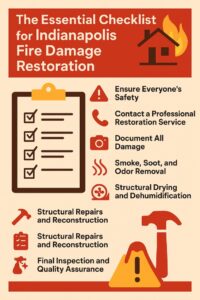E-commerce is evolving rapidly, and customers now expect more personalized shopping experiences. Allowing shoppers to customize products not only increases engagement but also drives sales by meeting individual preferences. If you run a PrestaShop store, implementing product customization can significantly enhance your offerings and customer satisfaction. This guide will walk you through how to add product customization PrestaShop features effectively, ensuring your store caters to diverse customer needs.
Why Product Customization Matters in E-commerce
Personalization is key to standing out in today’s competitive online marketplace. Shoppers want to tailor products to their liking — from colors and sizes to adding text or images. Offering customization builds stronger connections with buyers, encourages repeat purchases, and can even justify premium pricing.
For PrestaShop merchants, integrating product customization options can differentiate your store while improving user experience.
Step 1: Choose the Right Module or Tool for Product Customization
PrestaShop’s modular structure makes it easy to add features. Several modules are available that enable product customization, allowing customers to add text fields, upload images, select colors, or choose predefined options.
Evaluate modules based on your store’s specific needs, ease of use, and compatibility with your theme. Look for tools with clear documentation and support to ensure smooth implementation.
Step 2: Install and Configure the Product Customization Module
Once you select a suitable module, install it via the PrestaShop back office. After installation, configure the settings to match your store’s requirements. You can set which products offer customization, the types of customization allowed, and any price adjustments.
Make sure to define clear labels and instructions so customers understand how to customize their products.
Step 3: Set Up Customization Fields on Products
With the module activated, add customization fields to individual products or product categories. Common customization options include:
-
Text input fields for personalized messages or names
-
File upload fields for images or logos
-
Dropdown menus for color or size selections
-
Checkbox options for add-ons or special features
Each field should be intuitive and easy to use to minimize friction during the shopping experience.
Step 4: Test the Customization Process Thoroughly
Before going live, test the product customization workflow on multiple devices and browsers. Ensure that all input fields work correctly, uploaded files are processed, and price changes (if any) apply accurately.
Testing helps catch issues early and guarantees a smooth user experience.
Step 5: Display Customization Information Clearly on the Product Page
Make sure customization options are clearly visible and understandable on the product page. Use descriptive labels and tooltips if necessary to guide customers through the process.
Providing a preview or sample of the customized product can also enhance confidence and reduce returns.
Step 6: Handle Customization Data Efficiently in Orders
When customers place orders with customizations, ensure that the customization data is captured correctly and displayed in the order details. This information is critical for accurate production and timely fulfillment.
Configure your order management system to handle custom data, so your team has clear instructions for creating personalized products.
Step 7: Communicate Customization Policies and Timelines
Customers appreciate transparency about customization-related policies such as return, refund, or production timelines. Clearly communicate these details on product pages or during checkout to set expectations and build trust.
Including FAQs about customization can also be helpful.
Benefits of Product Customization in PrestaShop
Implementing product customization PrestaShop features offers several advantages:
-
Enhanced customer satisfaction by providing personalized options
-
Increased average order value with add-ons or premium customization
-
Competitive differentiation through unique product offerings
-
Better engagement and brand loyalty
SEO and Product Customization
Adding customization options can also positively impact your SEO efforts. Unique product variations and detailed descriptions improve content richness, which search engines favor. Make sure to optimize your product pages with relevant keywords and clear metadata reflecting customization features.
Mobile-Friendly Customization
With mobile commerce on the rise, ensure that your customization features work smoothly on smartphones and tablets. Responsive design and mobile-optimized input fields reduce barriers for users shopping on the go.
Final Thoughts
Product customization is a powerful way to meet evolving customer expectations and grow your PrestaShop store. By following this step-by-step guide, you can implement effective customization options that enhance user experience, increase sales, and build long-term loyalty.