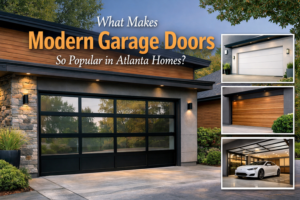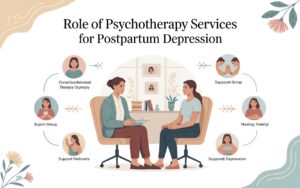Being present online has become much more important today than it ever used to be, mainly due to the explosive growth in mobile users. Web design has changed dramatically to suit these on-the-go consumers with responsive design—a game-changer that ensures your website looks and performs well on any device.
With websites now built for mobile-first experiences, your PrestaShop store must also evolve. While page speed, layout, and mobile usability play a key role in search performance, one critical and often neglected area is image optimization. In particular, using effective alt tags can significantly improve how your content is indexed and ranked. If you want to enhance visibility across search engines and provide a smoother experience for mobile users, optimizing SEO Alt Tags PrestaShop strategies is a practical and impactful step.
Understanding Alt Tags and Their Importance
Alt tags—short for alternative text—describe images to search engines and screen readers. When images fail to load, this text appears in its place. More importantly, it informs Google what your visuals represent, making them easier to index and rank in image searches.
In e-commerce, where product images dominate page space, alt tags help connect those visuals to relevant keyword queries. For example, an image of a blue cotton t-shirt isn’t just a graphic—it’s content that should contribute to your store’s SEO.
As mobile users increasingly use image-based browsing and Google Lens-style tools to shop, the significance of well-crafted alt tags only grows.
Why Alt Tags Matter in the Mobile-First Era
Google’s mobile-first indexing means that your mobile site version is now the primary version Google considers when ranking. Since mobile browsing often relies heavily on visual interaction, ensuring that your images are tagged properly has both SEO and UX implications.
On small screens, content visibility becomes tighter, and your site must be lightweight and fast. Images without alt tags or with poor formatting can slow down your store and lower engagement, which indirectly hurts rankings.
A responsive store optimized for mobile must pair clean layouts and fast-loading visuals with informative alt attributes. It’s not only about how your site looks—but how it communicates content to both users and search engines.
How PrestaShop Handles Image SEO by Default
In PrestaShop, every product can include multiple images. However, unless manually edited, most of these images are left with default names or empty alt fields.
This creates a missed SEO opportunity.
PrestaShop provides a field labeled “Caption” or “Alt Text” during product image uploads. Here’s where you can input meaningful descriptions. Unfortunately, many merchants overlook this field or fill it with repeated content—like product reference numbers—which provides no value for SEO or users.
Optimizing Alt Tags in PrestaShop: A Step-by-Step Approach
Step 1: Audit Existing Image Tags
Start by reviewing your product images. Are alt tags missing, duplicated, or filled with irrelevant data? Use tools like Screaming Frog SEO Spider or browser developer tools to examine image alt attributes across your pages.
Step 2: Write Clear, Descriptive Tags
Each alt tag should describe the image content in 125 characters or less. For example:
-
✅ Good: “Close-up of white ceramic coffee mug with handle”
-
❌ Bad: “mug1234” or “image1”
Think of how a customer might search for this product. Your alt text should reflect those search behaviors.
Step 3: Use Keywords—But Sparingly
If the image represents a product that contains a target keyword, include it naturally in the description. Do not stuff multiple keywords or force phrases into every image. Focus on clarity and relevance.
Step 4: Rename Image Files
Before uploading images to PrestaShop, rename them using hyphenated descriptive words. This complements your alt tags and boosts crawlability.
Example: black-running-shoes-men.jpg instead of img4531.jpg
Step 5: Optimize Image Size and Format
Use lightweight formats like WebP or compressed JPEGs to reduce load time. Fast-loading images with good alt tags provide a better user experience and are favored in mobile-first indexing.
Best Practices for Effective Alt Tag Usage
-
Avoid Repetition: Each image should have a unique alt tag, even if they belong to the same product.
-
Don’t Use “Image of…”: It’s redundant. Go straight into the description.
-
Include Product Details: Mention size, color, material, or usage where relevant.
-
Test with Screen Readers: This ensures accessibility and clarity for users who depend on assistive technologies.
-
Match Alt Tags to Page Content: Keep the language consistent with the rest of the product page.
The SEO Impact of Well-Written Alt Tags
Properly optimized alt tags:
-
Improve your visibility in Google Images
-
Strengthen your page relevance for target keywords
-
Contribute to a better user experience on mobile
-
Enhance overall accessibility (a factor Google considers in rankings)
Moreover, for e-commerce, images drive engagement. If your images are indexed and ranked, they can bring in organic traffic directly through image search, leading to higher click-through rates.
Structured Data, Alt Tags, and Rich Snippets
Alt tags work best when paired with structured data. Using Schema.org markup for products, reviews, and availability—alongside optimized images—can enable rich snippets in search results. This can improve visibility dramatically, especially on mobile where visuals dominate the interface.
By providing both machine-readable structure and descriptive image content, your PrestaShop store becomes more understandable to Google and more clickable to users.
Keeping Alt Tags Updated as You Grow
As your product catalog expands or seasonal images change, revisit your image library periodically. Outdated alt tags can reduce SEO effectiveness. Build alt tag creation into your product upload workflow to maintain long-term SEO health.
Future Trends: Alt Tags in Visual Search
Visual search is evolving quickly. Tools like Google Lens let users search using images rather than text. In the near future, your product’s visibility could depend on how well its images are described—not just through tags, but through context.
Alt tags will continue to play a foundational role in this transition. Clear, accurate, and responsive image descriptions will become part of how AI tools connect shoppers to your store.
Conclusion
Responsive design is no more a trend; it has become a need to navigate the modern mobile-first world. For users of PrestaShop, improving image descriptions with SEO Alt Tags PrestaShop not only supports better accessibility but also drives stronger search engine performance—especially in a mobile-first indexing environment. Whether you’re launching a new product or updating your catalog, don’t underestimate the power of a well-placed alt tag. It’s a small step with big rewards for SEO and user experience alike.