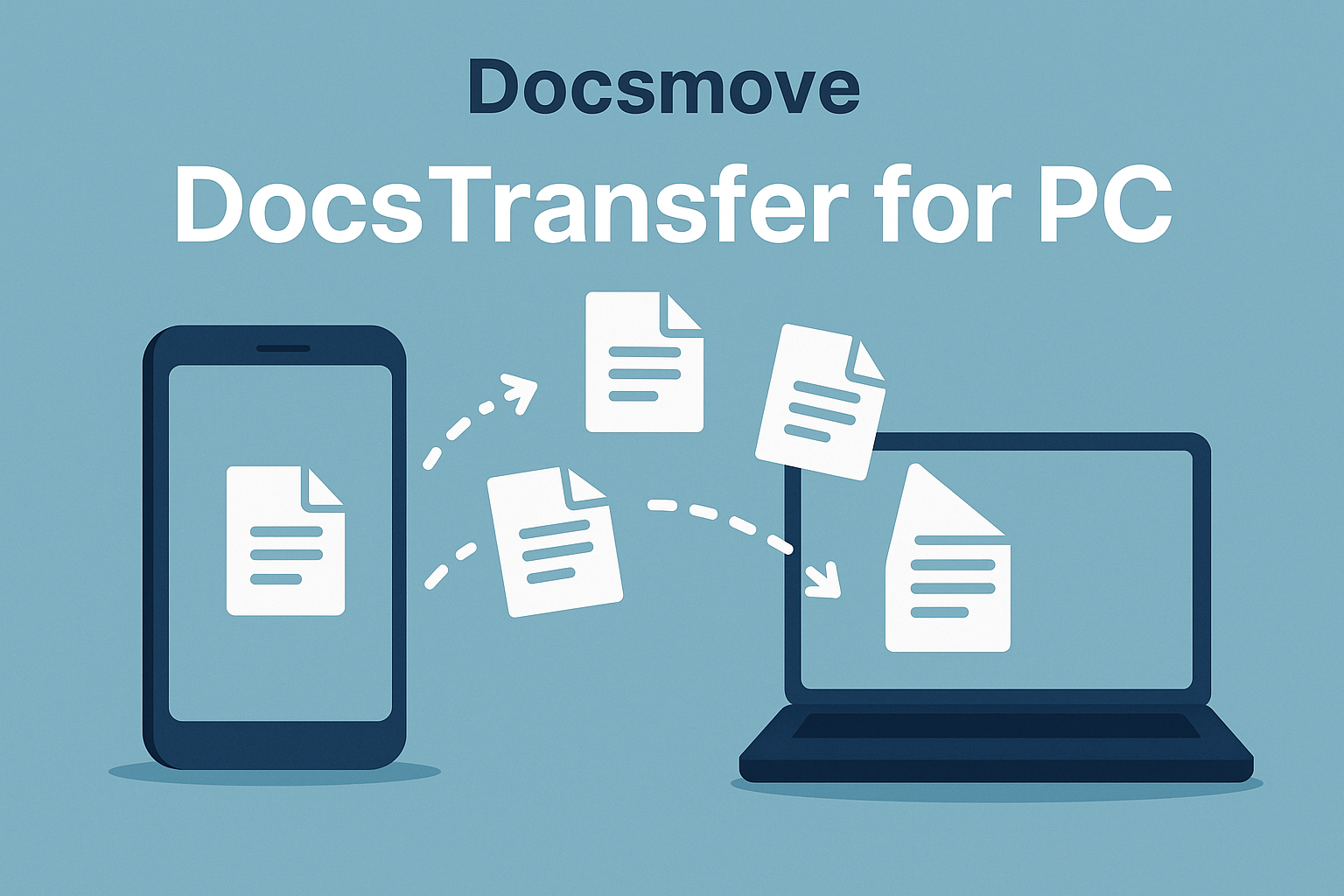You shouldn’t need tech skills to move your own files. But for most people, transferring documents between devices still feels clunky, outdated, or even risky. If you’ve ever emailed a file to yourself just to open it on another device, you already know how frustrating it can be. That’s why DocsTransfer for PC was created — to take the stress out of document sharing and help you move files securely, easily, and in seconds.
With DocsTransfer, there are no zip folders, no lost USB drives, and no bouncing between apps. Just a simple way to transfer files from one computer to another — all from the team at DocsMove, known for creating reliable, privacy-first document tools.
Why the Way We Transfer Files Is Broken
In today’s world, we create and manage documents constantly. From school assignments and business contracts to PDFs, spreadsheets, designs, and presentations — digital files are part of everything we do. But even in 2025, most people are still using outdated or insecure ways to share them.
Email limits your file size. Cloud storage eats up space and often makes you wait for uploads or deal with sync issues. USBs are often blocked on office PCs. Bluetooth is too slow. Most transfer tools aren’t built for today’s fast-paced workflow.
That’s exactly where DocsTransfer for PC fills the gap. It offers a private, fast, and reliable alternative that works every time.
DocsTransfer for PC: Made for Everyday Users
DocsTransfer isn’t designed just for IT professionals or tech geeks. It’s built for the everyday user — students, teachers, freelancers, business owners, and anyone who just wants to send a file from one place to another without wasting time.
Imagine you’re working on a project on your office computer and want to continue from home. Instead of uploading files to Google Drive or emailing them to yourself, you can use DocsTransfer for PC to send them directly to your home device in just a few clicks.
There’s no need to change how you work. DocsTransfer adapts to you — not the other way around.
How It Works: Simple File Transfers Without the Clutter
DocsTransfer for PC works by establishing a secure connection between two authorized devices. Both devices must have the app installed and be connected through your DocsMove account. Once connected, the sender can select any file or folder and transfer it directly to the second PC. It’s that simple.
There’s no need for cables, external drives, or cloud storage. Just drag, drop, and go. All transfers are encrypted, and no files are stored on any server unless you choose to save them using DocsMove’s other services.
A Better Option for Teams and Remote Work
In a remote or hybrid work environment, file sharing is essential. Teams need a way to collaborate without always relying on cloud folders or email threads. DocsTransfer for PC provides a private space for teams to share documents within the organization — securely and instantly.
Let’s say you’re a manager reviewing a financial report on your work laptop, and your assistant needs to make last-minute edits. Instead of sharing a drive link or forwarding an email, you can send the file instantly to their system via DocsTransfer. It’s faster, more direct, and far more secure.
What You Can Share Using DocsTransfer for PC
DocsTransfer isn’t limited to basic documents. It supports a wide range of file types and sizes, which makes it useful for professionals in all industries. You can use it to send:
-
High-resolution images or design files
-
Large PDF contracts or research papers
-
Complete folders with multiple documents
-
Signed documents created using DocsMove’s e-signature tools
-
Spreadsheets, slide decks, and more
Whether you’re sending a single form or an entire project folder, the transfer process is smooth and error-free.
Built-In Privacy and Encryption
DocsMove has always placed privacy at the core of its services, and DocsTransfer for PC is no exception. Every transfer is encrypted from end to end. Your files are never exposed to third-party servers or outside systems. That’s what makes DocsTransfer ideal for anyone handling confidential information — legal firms, HR departments, educators, and freelancers alike.
And because it’s a locally based file sharing tool, you’re not handing your data to the cloud or syncing it across platforms where it might get lost or leaked.
No Internet? Still Works.
One standout feature of DocsTransfer for PC is its offline capability. While most tools need a stable internet connection to work, DocsTransfer can function on local networks. So even if you’re in a place with weak or no internet — like a conference room, basement office, or during travel — you can still send files to another nearby PC without issues.
It’s practical. It’s dependable. And it keeps you moving, no matter your location or connection strength.
No Learning Curve, No Setup Confusion
Many document-sharing platforms ask you to create folders, set permissions, manage storage limits, and more. DocsTransfer does none of that. It’s as simple as opening the app, selecting your files, and sending them.
The clean interface is designed to help you get the job done without technical steps. You don’t need IT help, training videos, or special devices. All you need is DocsTransfer for PC on both systems, and you’re good to go.
Save Time with Smart Transfers
Instead of juggling cloud folders and file links, DocsTransfer speeds up your daily workflow. Whether you’re in a rush to meet a deadline or just don’t want to waste time uploading and syncing, it helps you work smarter.
Let’s say you’ve signed a legal agreement using DocsMove’s e-signature tool. Now you need to forward it to your client’s device. With DocsTransfer, you don’t need to download, rename, or upload anything. Just open the file, click send, and it’s delivered securely.
Perfect for Schools, Agencies, and Small Businesses
Because of its simple design, DocsTransfer for PC is a great fit for schools, agencies, and small teams. Teachers can share worksheets between systems without cloud accounts. Agencies can pass project files between desktops and laptops with no IT setup. Startups can securely share financial data between founders without uploading it to a third-party service.
DocsTransfer scales to your needs without charging extra for storage, speed, or features you don’t use.
No Ads, No Annoying Limits
Many file transfer tools come with strings attached — file size limits, pop-ups, speed caps, and ads. DocsTransfer for PC does away with all of that. You get clean, professional-grade file transfers with no distractions.
Whether you’re transferring a 5MB resume or a 5GB project folder, there are no hidden rules or sneaky fees. It’s all included in the DocsMove ecosystem.
Always Improving with Feedback
DocsMove listens to its users, and that means DocsTransfer is constantly evolving. New features like folder syncing, transfer logs, and deeper integrations with signature tools are already on the roadmap. So as your work grows more advanced, DocsTransfer grows with you — without ever becoming difficult to use.
You don’t have to worry about outdated software or losing compatibility. DocsMove keeps it current, safe, and simple.
Conclusion: Try DocsTransfer for PC and Make File Sharing Effortless
When it comes to file transfers, most tools overcomplicate the process. DocsTransfer for PC strips it back down to what matters — speed, privacy, simplicity, and reliability. Whether you’re a student, remote worker, business owner, or anyone tired of clumsy file sharing, this is your chance to switch to something better.
No cloud hassles. No size limits. No complex tools. Just a smart, secure way to move your documents across PCs — every time.
Try DocsTransfer for PC today and experience how easy file transfers can be, only with DocsMove.