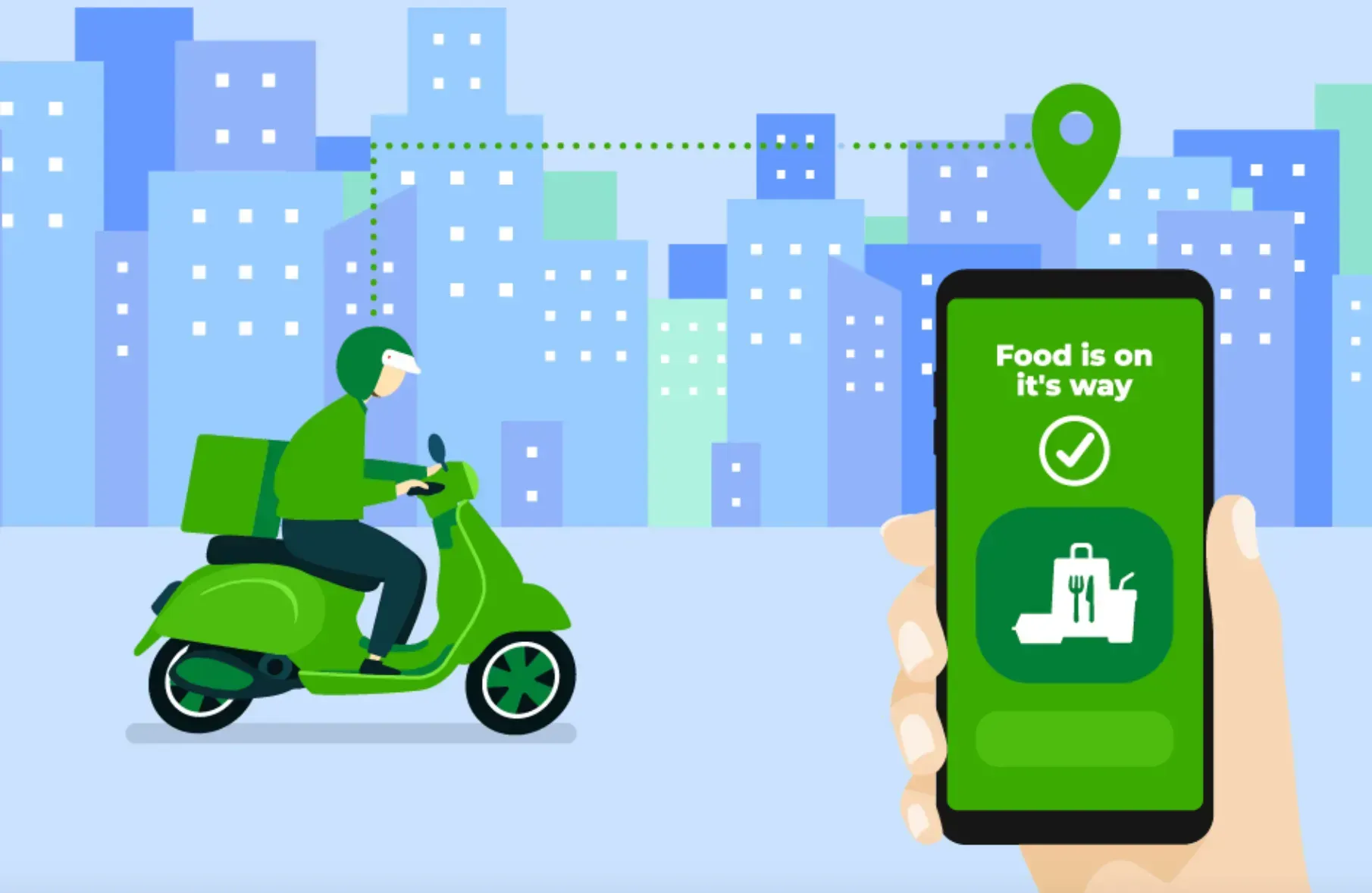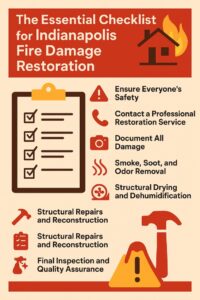In the digital age, on-demand delivery has become a cornerstone of convenience, transforming the way we shop, order food, and manage logistics. From food delivery to courier services, the demand for reliable, user-friendly delivery apps is skyrocketing. Creating a custom delivery app from scratch allows businesses to provide customers with seamless service while increasing operational efficiency and brand visibility.
If you’re considering developing a custom delivery app, this guide will walk you through each step—from ideation and design to development and deployment.
1. Understanding the Basics: Why Create a Custom Delivery App?
A custom delivery app is built specifically to meet the unique needs of your business and customer base. It provides flexibility in terms of features, scalability, and branding, allowing you to offer a tailored experience that sets your service apart from the competition.
Key Benefits of a Custom Delivery App:
- Enhanced Customer Experience: A custom app can be designed to optimize ease of use, personalization, and speed, boosting customer satisfaction.
- Brand Identity: Customization allows you to reflect your brand identity, from color schemes to logos.
- Scalability: A tailored app can grow with your business, easily adapting to new services, locations, or customer bases.
- Unique Features: Custom apps allow for specialized features, such as multi-point delivery, real-time tracking, and advanced payment options.
2. Defining Your App’s Purpose and Scope
It’s critical to define the goal of your app and your target user base before beginning the development process. Describe the kind of delivery service you plan to provide, your target user base, and the special benefit your app will bring.
Questions to Consider:
- What problem does my app solve? Identify the main pain points for your users and how your app will address them.
- Who is my target audience? Understanding user preferences and behaviors is essential for designing a user-friendly app.
- What features are essential? Prioritize features based on your business model, customer expectations, and operational requirements.
3. Must-Have Features for a Custom Delivery App
Features that improve operational efficiency, maintain user engagement, and streamline the user experience are all part of a successful delivery app. These are a few of the main attributes of administrative and customer functions.
Customer-Side Features:
- User Registration/Login: Allow users to register easily, integrating options like social media sign-in for convenience.
- Product or Service Catalog: Display available products or services with detailed descriptions and prices.
- Real-Time Order Tracking: Enable customers to track their orders in real-time with accurate ETAs.
- Multiple Payment Options: Provide a range of payment methods, including cards, digital wallets, and cash on delivery.
- Push notifications: Keep users informed about order updates, special offers, and service availability.
- Rating and Reviews: Allow users to provide feedback to improve service quality and build trust.
Admin-Side Features:
- Order Management Dashboard: A centralized hub for managing orders, including order status and tracking.
- Customer Management: Tools to manage customer profiles, preferences, and engagement.
- Driver assignment and routing: assign orders to delivery personnel and optimize delivery routes to save time.
- Analytics and Reporting: To inform business decisions, collect data on sales, performance, and consumer behavior.
- Inventory Management: Monitor and manage stock levels to prevent delays and ensure product availability.
4. The Development Process: Step-by-Step
There are multiple steps involved in developing a custom delivery app, all of which are necessary to guarantee a successful, user-friendly final product.
Step 1: Research and Planning
- Conduct thorough research on your target audience and competitors.
- Plan the app’s features, functionality, and design. This includes creating a project timeline and setting a budget.
Step 2: Design and Prototyping
- Begin with wireframes to outline the app’s layout and user interface (UI).
- Create prototypes to visualize the user flow and gather feedback on the design.
- Focus on a clean, intuitive design that simplifies navigation and enhances user engagement.
Step 3: Development and Testing
- Develop the front end and back end of the app, setting up servers, databases, and APIs.
- Integrate key functionalities, including real-time tracking, payment processing, and push notifications.
- Conduct testing throughout development to catch bugs and optimize the user experience. This includes functional testing, usability testing, and performance testing.
Step 4: Deployment and Launch
- Once the app passes all testing phases, prepare for deployment on app stores (iOS and Android).
- Ensure your app complies with platform guidelines to avoid delays.
- Plan a marketing campaign to generate excitement and attract initial users.
Step 5: Post-Launch Support and Maintenance
- Offer ongoing support for any issues that arise and update the app regularly to introduce new features and improvements.
- Use analytics to monitor app performance, customer engagement, and feedback.
5. Tech Stack for Building a Custom Delivery App
The functionality, scalability, and security of the application depend on the technological stack selection. The complexity of the app and platform preferences may affect your tech stack.
- Frontend Development: React Native, Flutter, or Swift (for iOS) and Kotlin (for Android).
- Backend Development: Node.js, Ruby on Rails, or Django for managing data, API integrations, and server operations.
- Database: MySQL, PostgreSQL, or MongoDB for reliable data storage and retrieval.
- Payment Integration: Stripe, PayPal, or Braintree for secure transactions.
- Real-Time Tracking: Google Maps API or Mapbox for real-time location and route mapping.
- Push Notifications: Firebase Cloud Messaging (FCM) or Apple Push Notification Service (APNs) for timely updates.
Selecting a tech stack that aligns with your needs will streamline the development process and ensure smooth performance.
6. Cost Considerations
The complexity, feature set, location of the development team, and project scope all affect how much it costs to create a custom delivery app.
Key cost factors:
- Features and Functionalities: The cost increases with the number of features (live tracking, bespoke payment integration, numerous delivery alternatives, etc.).
- Platform Choice: Developing for both iOS and Android increases the development timeline and costs.
- Design Complexity: A custom design with unique branding elements may raise design costs.
- Backend and Infrastructure: Reliable, scalable backend infrastructure incurs additional costs but ensures app stability.
Working with a transparent development team and establishing a clear budget will help manage expenses effectively.
7. Ensuring Success: Tips for Building a High-Quality Delivery App
Technical development is only one aspect of developing a custom delivery app. The following advice will help your app succeed:
A. Focus on User Experience (UX)
- Prioritize ease of use, clear navigation, and fast load times to create a positive user experience.
B. Gather User Feedback
- Collect and analyze user feedback during beta testing to refine your app before launch.
C. Incorporate Security Measures
- Implement robust security features, including data encryption and secure payment gateways, to protect customer data.
D. Plan for Scalability
- Build a scalable app that can handle an increase in users, orders, and services as your business grows.
E. Leverage Marketing and Promotions
- Develop a marketing strategy that includes social media promotion, in-app discounts, and referral incentives to drive downloads and user engagement.
8. Emerging Trends in Delivery Apps
To keep your app competitive, consider integrating these trends:
- AI and Machine Learning: Use AI to enhance delivery route optimization and personalized customer recommendations.
- Chatbots for Customer Support: Chatbots offer immediate customer service, cutting down on wait times and raising client satisfaction levels.
- Voice-Activated Ordering: Voice technology, such as Google Assistant or Siri, allows users to place orders hands-free.
- Augmented Reality (AR): Product previews and 3D delivery tracking are examples of AR features that offer an interactive component.
Conclusion
Businesses looking to increase their reach, boost operational effectiveness, and deliver an exceptional user experience may find that developing a custom delivery app from the ground up is a worthwhile investment. You can create an app that fits the demands of your users and the objectives of your business by using this step-by-step method, selecting the appropriate features, and collaborating with an experienced development team.