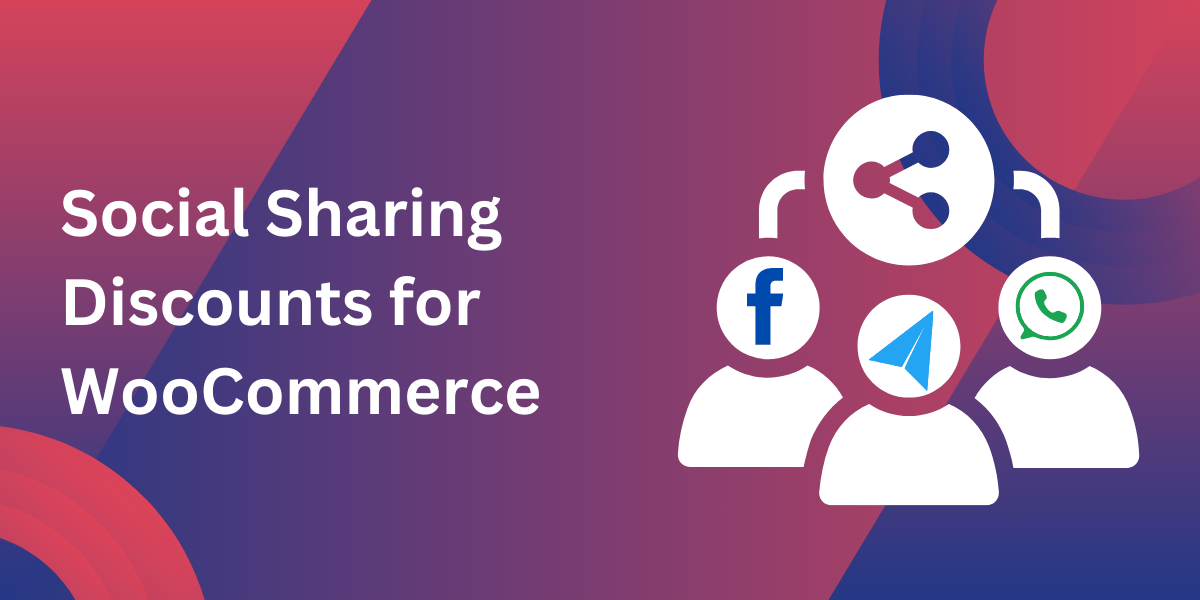Social media is a gateway to new customers, more visibility, and increased engagement. For WooCommerce store owners, integrating social share for WooCommerce can make all the difference. Social sharing encourages customers to become advocates for your brand by spreading the word with just a few clicks. Whether you’re a small startup or a seasoned eCommerce seller, adding these tools can supercharge your visibility and connect you with more customers organically.
Why Social Sharing Matters in eCommerce
1. Extends Your Store’s Visibility
Social media offers a unique opportunity to reach people beyond your website visitors. When customers share your products, they introduce your brand to their network, creating free, authentic marketing.
2. Builds a Loyal Customer Community
Social sharing helps form a community around your brand. By enabling customers to share products they love, you cultivate a sense of connection and brand loyalty. People who discover you through friends are more likely to trust and engage with your business.
3. Drives Targeted Traffic
When customers share a product, they’re often recommending it to people with similar interests. This can bring in highly relevant traffic that’s more likely to convert. A single share can lead to dozens or even hundreds of new eyes on your products.
How to Add Social Share for WooCommerce
Step 1: Select the Right Social Sharing Plugin
The first step is choosing a plugin that meets your needs. Popular options include:
- Social share for WooCommerce: Offers customizable buttons with analytics.
- Simple Share Buttons Adder: Lightweight and beginner-friendly, ideal for simple sharing needs.
- Monarch by Elegant Themes: Includes a range of designs and placements for share buttons.
Each of these plugins is easy to install and configure, making it simple to integrate social share options into your WooCommerce store.
Step 2: Customize Your Social Share Buttons
Personalizing your social share buttons to match your brand’s colors and style can enhance user experience. Many plugins offer color, size, and icon options to help you create visually appealing buttons that align with your store’s look and feel.
Step 3: Place Buttons for Maximum Impact
Consider adding social share buttons in high-visibility areas such as product pages, the checkout page, and even on your blog posts. Make sure they’re noticeable without being intrusive.
Step 4: Use Analytics to Monitor Results
Tracking your social shares is essential to understanding what resonates with your audience. Many plugins offer built-in analytics, or you can use UTM codes to measure social traffic in Google Analytics.
Ways to Encourage Social Sharing on WooCommerce
1. Offer Incentives for Sharing
Incentives like discounts, coupon codes, or loyalty points encourage customers to share. For example, “Share this product on social media to get 10% off your next purchase.” This small nudge can turn satisfied customers into brand ambassadors.
2. Create Shareable Content
Unique and visually appealing content is more likely to be shared. Use professional product images, infographics, or even short videos that showcase your products’ benefits. This creates engaging and share-worthy material.
3. Build Excitement with Exclusive Offers
Creating social media-only promotions, such as “Share for a sneak peek,” generates excitement and encourages followers to share your products. This tactic works well with limited-edition or seasonal items.
4. Utilize Customer Testimonials and Reviews
Positive reviews make great shareable content. If customers love a product, encourage them to share their experience on social media. Testimonials add credibility and attract new customers through social proof.
Case Studies: Social Sharing in Action
Case Study 1: Artisan Jewelry Store
An artisan jewelry brand implemented social share for WooCommerce to promote a new collection. They encouraged customers to share their purchases online, using the hashtag #HandmadeGems. The brand offered a small discount for each share, creating a ripple effect across their customers’ networks.
Results: Within two months, their social traffic tripled, leading to a 25% boost in sales. The brand also gained many new followers who discovered them through social shares.
Case Study 2: Eco-Friendly Home Goods Store
A home goods store focused on sustainability used social share for WooCommerce with a “Share Your Eco Home” campaign. They encouraged customers to post about their purchases using the hashtag #MyEcoHome. This campaign led to hundreds of user-generated posts showcasing their products in real-life settings.
Results: This effort led to a significant increase in social media engagement and website traffic, with many new customers citing social shares as their first introduction to the brand.
Social Media Platforms Best Suited for WooCommerce Sharing
1. Instagram and Facebook
Both platforms are highly visual, making them ideal for sharing product photos and promotions. Facebook’s wide reach and Instagram’s emphasis on photos make them key players in eCommerce.
2. Pinterest
Pinterest’s audience actively seeks inspiration and shopping ideas, making it ideal for product-based businesses. A single Pin can generate traffic over months, offering long-term benefits.
3. Twitter
Twitter may not be as visually oriented, but it’s great for quick, informative sharing and interacting with customers. Brief product descriptions and links perform well here.
4. TikTok
If your audience skews younger, TikTok is an excellent choice. Product demonstrations, how-to videos, and fun, engaging content can quickly go viral on this platform.
How Social Sharing Benefits SEO for WooCommerce Stores
Increases Brand Mentions
While social shares aren’t direct ranking factors, they increase brand mentions across the internet, which can improve SEO indirectly. The more people talk about your products, the more likely search engines are to consider your site relevant.
Drives High-Quality Traffic
Social media traffic is often engaged, with visitors staying longer and browsing more pages. This signals to search engines that your site provides value, which could positively impact your rankings.
Boosts Engagement Metrics
Social shares can increase page views and reduce bounce rates, both of which improve engagement metrics that indirectly support SEO.
Tips to Optimize Social Sharing on WooCommerce
1. Focus on Mobile Optimization
Ensure that your social share buttons are mobile-friendly. Many users shop and share on their phones, so a seamless mobile experience is essential.
2. Test Button Placement
Experiment with button placements to see where they perform best. A/B testing can help determine which spots drive the most clicks and shares.
3. Keep Messaging Consistent
Use consistent calls-to-action across product pages, social media, and checkout pages. Clear messaging encourages customers to share and makes your brand voice more memorable.
4. Integrate Shareable Elements
Embed eye-catching, shareable content like infographics, customer reviews, or FAQs on product pages to make sharing more appealing.
Conclusion: Take Advantage of Social Share for WooCommerce
Integrating social share for WooCommerce helps you tap into social media’s power to drive traffic, increase sales, and build brand loyalty. By encouraging customers to share their purchases, you’re not only reaching their networks but also creating a community around your brand. With the right strategy and tools, social sharing can become a valuable, organic part of your WooCommerce store’s growth plan.
Frequently Asked Questions
Q1: Which WooCommerce plugin is best for social sharing?
A1: Some popular options are Shareaholic, Simple Share Buttons Adder, and Monarch by Elegant Themes, all offering customizable features for social sharing.
Q2: Can I add UTM codes to track social shares in WooCommerce?
A2: Yes, many social sharing plugins support UTM codes, allowing you to track traffic sources in Google Analytics.
Q3: What platforms work best for social sharing in WooCommerce?
A3: Facebook, Instagram, Pinterest, and Twitter are ideal for visual and engaging product sharing.
Q4: Is social sharing effective for small WooCommerce stores?
A4: Absolutely! Social sharing helps small stores reach new audiences and increase brand awareness without big advertising costs.
Q5: Does social sharing help WooCommerce SEO?
A5: While not a direct ranking factor, social sharing boosts traffic and engagement, which can positively impact SEO in the long run.