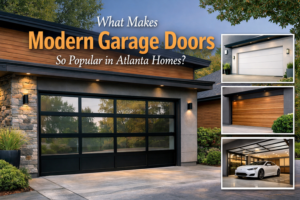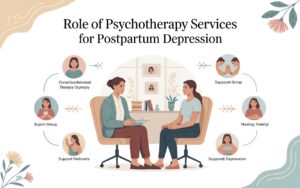In today’s digital world, most people prefer chatting over calling. And WhatsApp is one of the most popular messaging apps globally. But what if your customers could chat with your business directly through WhatsApp, right from your website? That’s exactly what a WhatsApp Widget lets them do.
It makes communication faster, friendlier, and more comfortable for customers. But while adding convenience, it’s also important to talk about something just as vital: WhatsApp security.
Let’s explore what a WhatsApp Widget is, why it’s great for businesses, the benefits it brings, how to keep it secure, and how you can set it up in just a few steps.
What is a WhatsApp Widget?
A WhatsApp Widget is a small clickable button or chat icon that appears on your website. When visitors click it, it opens a chat window connected to your WhatsApp Business account. This allows customers to message you directly without needing to save your number or fill out a form.
The chat usually opens through WhatsApp Web on computers or through the WhatsApp app on mobile phones. It’s simple, fast, and familiar for users.
Why is a WhatsApp Widget Useful for Businesses?
Most people already use WhatsApp daily. By adding a WhatsApp Widget to your website, you’re giving your visitors an easy and trusted way to connect with you. It also means you’re available to answer questions, guide them, and even close sales—all in real-time.
At the same time, thanks to WhatsApp’s security features like end-to-end encryption and two-step verification, your conversations stay private and protected. This builds trust with your customers.
Top Benefits of a WhatsApp Widget
Let’s look at how a WhatsApp Widget helps your business and your customers:
1. Instant Connection
Your customers can chat with you the moment they have a question. Whether it’s about product details, pricing, or delivery, they don’t need to wait. This can improve customer satisfaction and reduce bounce rates.
2. Trusted and Secure Messaging
One of the biggest reasons people feel comfortable using WhatsApp is its strong focus on security. With end-to-end encryption, messages are locked and only seen by the sender and receiver. Even WhatsApp can’t read them.
When customers chat with you using a WhatsApp Widget, they know the conversation is protected.
3. Familiar Platform
Customers don’t need to learn a new system. They already know how to use WhatsApp, so starting a conversation is easy. This removes any friction that might stop someone from reaching out.
4. Personalized Support
When you chat with customers via WhatsApp, it feels personal. You can send pictures, voice notes, or even location info. It’s a richer, more human interaction than email or contact forms.
5. Safe File Sharing
With WhatsApp security features in place, sharing documents, invoices, or photos becomes safe. Customers are more likely to send the files you need when they trust the platform.
6. Build Trust and Credibility
When your website shows a WhatsApp Widget, it gives off a sense of openness and availability. It tells your visitors, “We’re here to help,” and that builds trust, especially when it’s backed by WhatsApp’s security systems.
How to Keep Customer Chats Safe Using WhatsApp Security
Using a WhatsApp Widget means handling customer data. That’s why you need to follow some simple best practices to ensure privacy and safety:
Use WhatsApp Business
Always use a WhatsApp Business account instead of a personal one. It’s designed for professional use and includes useful features like quick replies, labels, and business profiles.
Enable Two-Step Verification
This adds an extra layer of security by requiring a PIN before accessing the account. If someone tries to hack your WhatsApp account, this helps keep them out.
Use Official Widget Tools
Use trusted tools that support WhatsApp Business API to create your widget. They follow the rules set by WhatsApp and keep your customer data safe.
Avoid Sharing Sensitive Info
Remind your customers not to share passwords, bank details, or other personal information over WhatsApp. Even with encryption, it’s always good to be cautious.
How to Add a WhatsApp Widget to Your Website
Setting up a WhatsApp Widget is simple. You can do it in a few easy steps:
Step 1: Choose a Widget Tool
Many tools let you create and customize a WhatsApp Widget, such as:
- Wappbiz
- Elfsight
- Chaty
- GetButton
Choose a tool that fits your website platform and has security features in place.
Step 2: Connect Your WhatsApp Business Number
You’ll need a verified WhatsApp Business account. If you’re using the WhatsApp Business API, you’ll get even more features like chat history, team access, and advanced analytics.
Step 3: Customize the Widget
Choose your widget’s colors, greeting text, and position on the website. Most tools offer options like:
- “Hi there! Chat with us on WhatsApp.”
- Colors that match your brand
- Icons for desktop and mobile views
Step 4: Add Code to Your Website
Once you’re done customizing, the widget tool will give you a short code. Copy and paste this code into your website’s footer or before the </body> tag.
If you’re using platforms like WordPress, Shopify, or Wix, some plugins help you do this easily without coding.
Step 5: Test It
After installation, visit your website and click the WhatsApp Widget. Make sure the chat opens and messages go to your WhatsApp inbox.
Conclusion
A WhatsApp Widget makes it easy for your website visitors to connect with you in a fast and friendly way. It helps you provide instant support, build trust, and even grow your sales.
But with every digital tool, safety matters. That’s why it’s so important to combine the power of the widget with strong WhatsApp security practices. By doing so, you protect your customers, your business, and your reputation.
So, if you haven’t added a WhatsApp Widget to your website yet, now’s the perfect time to do it securely, smartly, and successfully.